Sea of Thieves uses a unique system of “beard errors” to communicate connectivity, server, and account-related issues to players. These errors, each named after a color or theme (e.g., Alabasterbeard, Lavenderbeard), help identify specific problems so they can be resolved efficiently.
Some beard errors are caused by issues on your system or account, while others are entirely server-side. When in doubt, always check the official server status page before troubleshooting.
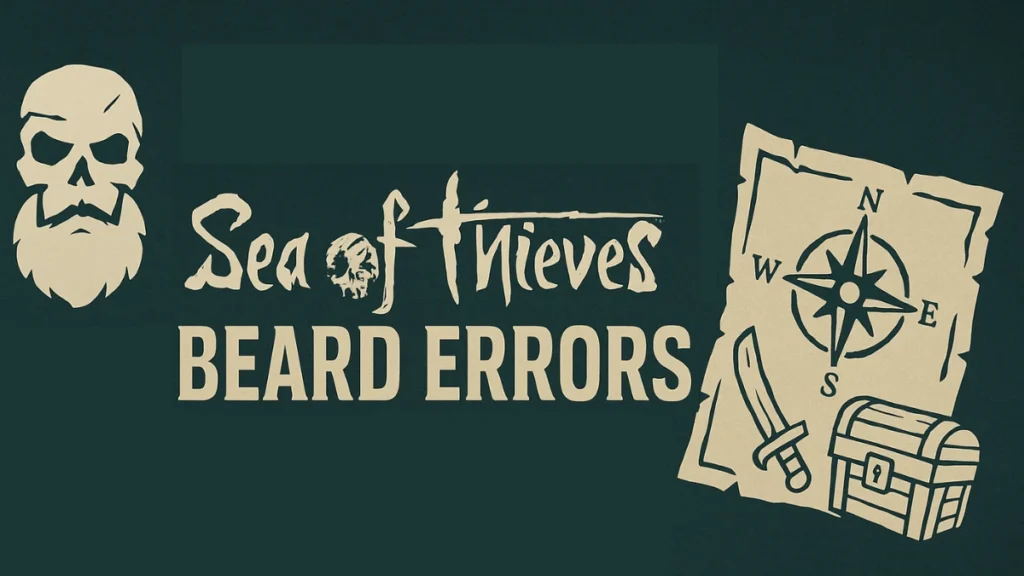
Connection and Server Issues
Many beard errors result from unstable internet, Xbox Live disruptions, or Rare’s own server problems. Here’s a breakdown of the most common connectivity-related messages:
Alabasterbeard, Almondbeard, Cyanbeard, Coarsebeard
- These indicate a lost connection to Xbox Live or Sea of Thieves services.
- Fix: Confirm stable internet, check NAT type (Settings > Network), and restart the game or console.
Bronzebeard & Cinnamonbeard
- Failed to connect to the game server.
- Fix: Fully quit Sea of Thieves and restart it. On console, use the Guide button and select “Quit”; on PC, close and relaunch from your library.
Fishbeard, Greybeard, Coralbeard, Bluebeard
- These errors are usually caused by Rare’s servers being offline or under maintenance.
- Fix: Wait and monitor the server status page.
Marblebeard
- Communication failure between your game and the server.
- Fix: Check router, firewall, NAT, and antivirus settings.
Longbeard
- Your router’s QoS (Quality of Service) feature is interfering with game traffic.
- Fix: Disable QoS settings on your router.
Tidybeard
- Blocked by IPv6 or closed NAT ports.
- Fix: Enable IPv6 and open required Xbox Live ports on your router.
Hazelnutbeard
- Indicates packet loss or an overloaded connection.
- Fix: Restart your router and game, and avoid simultaneous high-bandwidth activities.
Account, Authentication, and Subscription Issues
These errors typically relate to your login credentials, game license status, or subscription settings.
Ashbeard
- You’re not signed in to Xbox Live.
- Fix: Sign out and back into your account.
Avocadobeard
- Missing Xbox Game Pass Core or Xbox Live Gold subscription.
- Fix: Renew or purchase the required subscription.
Alpacabeard
- You’re logged into an account that hasn’t purchased the game.
- Fix: Sign into the correct Xbox or Steam account that owns Sea of Thieves.
Baldbeard, Otterbeard, Ferretbeard, Weaselbeard
- The game can’t validate your license. Often happens in offline mode or expired Game Pass.
- Fix: Reconnect to the internet, open the Xbox app, or verify your Steam license.
Llamabeard, Pepperbeard
- Steam account mismatch or ownership verification failure.
- Fix: Ensure you’re signed into the Steam account that owns the game.
Spondebeard
- Your account is active on another device.
- Fix: Wait two minutes or log out from other devices before trying again.
Ghostbeard / Rumblebeard
- These occur when Easy Anti-Cheat fails to authenticate properly.
- Fix: Restart the game, verify game files, and temporarily disable any interfering software like overlays or VPNs.
Lavenderbeard
- Often caused by firewall/antivirus software or Xbox Live authentication problems.
- Fix: Whitelist the game, disable strict firewall rules, and re-login to Xbox Live.
Redbeard
- Your account is permanently banned.
- Fix: No resolution; this is an enforcement action by Rare.
Yellowbeard
- Temporary suspension for violating community standards.
- Fix: Wait for the suspension to expire.
Game Version, System Time, and Technical Errors
Issues caused by outdated game versions, system settings, or corrupted installations appear under these names:
Beigebeard, Lightbeigebeard, Leekbeard
- You are running an older version of the game.
- Fix: Install updates via Microsoft Store, Steam, or Xbox dashboard.
Minkbeard
- Your PC clock is not synced with game servers.
- Fix: Go to Settings > Time & Language and click “Sync now.”
Rhinobeard
- Game files are corrupted.
- Fix: Reinstall the game using Rare’s corruption guide.
Passionfruitbeard
- Background applications are interfering with the game.
- Fix: Reboot your PC and disable overlays, VPNs, or third-party tools.
Pythonbeard
- Detected macro or automated input.
- Fix: Stop using macros or third-party automation.
Rumblebeard
- Easy Anti-Cheat-related kick (not a ban).
- Fix: Verify game files or reinstall EAC components.
Denimbeard
- Occurs if you’re not enrolled in the Insider Program.
- Fix: Join at Sea of Thieves Insider.
Crew Join and Session Matchmaking Errors
These errors occur while trying to join a specific game session or crew.
Emeraldbeard / Trimmedbeard / Gulliverbeard / Beatnikbeard
- You’re trying to join a non-existent or closed crew session.
- Fix: Start a new crew or session.
Inputbeard
- Crew has “Xbox controllers only” preference set.
- Fix: Have the crew leader turn this off in matchmaking settings.
Groomedbeard
- Occurs during peak server loads or failed reconnections.
- Fix: Relaunch Sea of Thieves or wait and retry.
Hopscotchbeard / Bernardbeard
- Occurs during delivery voyages with missing quest data.
- Fix: Cancel and restart the voyage.
Maintenance and Scheduled Outages
These indicate that Rare is performing maintenance or temporarily limiting server access.
Bluebeard, Daffodilbeard, Lapisbeard, Fluffybeard, Kiwibeard
- Server downtime, scheduled maintenance, or playtest session closed.
- Fix: Wait for Rare to finish maintenance and check the official status page.
Quick Reference Table
| Error | Cause | Fix |
|---|---|---|
| Ashbeard | Not signed into Xbox Live | Sign in to your Xbox account |
| Beigebeard | Game is outdated | Install latest version |
| Alabasterbeard | Connection lost | Check internet/NAT settings |
| Rhinobeard | Corrupted game files | Reinstall via official tool |
| Lavenderbeard | Firewall/Xbox Live login issue | Re-login and check firewall settings |
| Spondebeard | Account in use elsewhere | Log out from other devices |
| Redbeard | Permanent ban | No fix available |
| Fluffybeard | Playtest not running | Wait for active session |
Final Thoughts
Sea of Thieves beard errors may appear confusing at first glance, but each one offers clues to the root cause—whether it’s a network issue, outdated software, account conflict, or server maintenance. Addressing them usually takes just a few minutes, and knowing what each error means puts you in control of your gameplay experience.
If none of the fixes work or you encounter an unknown error, submit a ticket at Sea of Thieves Support. Keeping your system, software, and connection up to date will go a long way in ensuring smooth sailing.
Read More:
Cookie Run Kingdom Boss Rush Guide: Meta Teams, Hidden Synergies & How to Beat All Stages
Dev Error 0x86484ED1 Fix Guide: How to Solve Call of Duty Crashes on PC
How to Fix Star Citizen Lobby Error 60009 (Matchmaking Disabled Issue)
Calamity Mage Guide: Best Weapons, Armor & Accessories
Maelle Best Build in Clair Obscur: Expedition 33 – Ultimate DPS Guide

