In Death Stranding 2: On the Beach, carrying cargo isn’t just part of the job—it’s something you constantly manage to survive and succeed. When Sam is loaded down with deliveries, he moves slower, struggles in combat, and becomes easier to spot. That’s why knowing how and when to drop your backpack can be a game-changer.
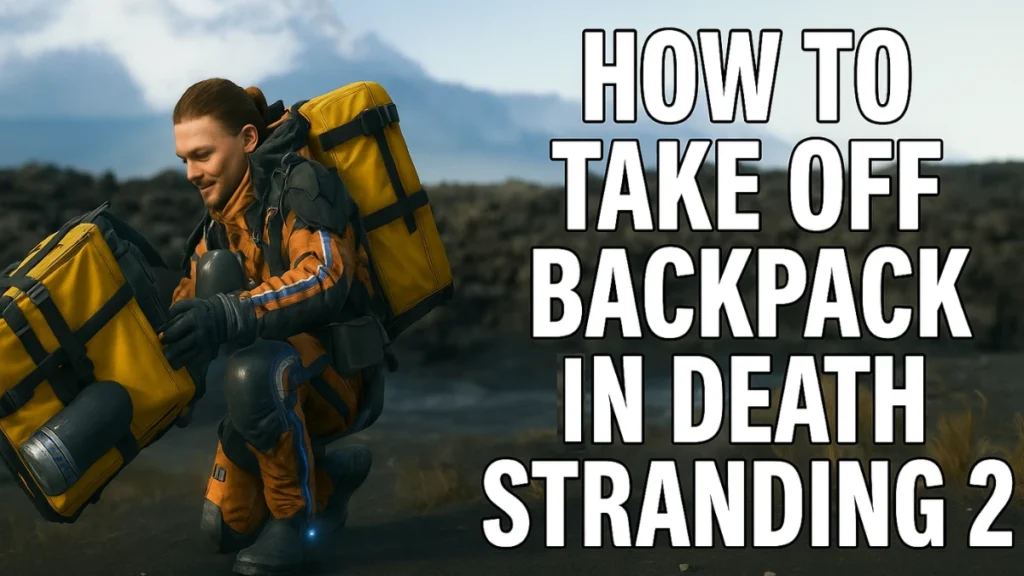
This guide walks you through how to remove your backpack in Death Stranding 2, why you’d want to do it, and how to make the most of it without losing your cargo.
Why the Backpack Matters
Most of your cargo—whether it’s mission items, tools, or weapons—gets loaded onto Sam’s backpack. The more you stack, the heavier and taller it gets. That makes Sam clumsier, slower, and more likely to attract attention from enemies or BTs.
Sometimes, the best move is to drop your backpack completely. This gives you a lot more freedom to move, sneak, and fight without worrying about the load on your back.
Want to know how the quest system plays out across regions? Here’s a full look at the Episode and Order List in Death Stranding 2.
How to Take Off Your Backpack
There are two main ways to drop your backpack, depending on the situation:
Through the Cargo Menu
- Hold Up on the D-pad to open your Cargo Management screen.
- Look for the top-left icon on the wheel—that’s the option to offload your backpack.
- Move the stick in that direction and then close the menu.
Sam will set the whole pack down on the spot. It’ll show up on your HUD and minimap, so you can find it again later.
Your backpack will also show your player ID and stay marked, so you won’t lose track of it even if you move far away.
With a Quick Shortcut
If you’re in a hurry—like when a fight breaks out—you can just hold Triangle to remove your backpack instantly. This skips the menu and gets Sam ready for action faster.
Why You’d Want to Drop It
Dropping your backpack isn’t just for looks—it can give you a real advantage.
- Better Movement: Sam runs faster, dodges easier, and can sneak without making as much noise.
- Stealth Boost: Without a huge load on your back, you’re harder to spot. You can crouch behind objects or hide in tall grass without sticking out.
- Protect Your Cargo: If Sam gets hit with a full backpack, the cargo can get damaged or knocked off. Leaving it behind while you fight helps keep it safe.
- Combat-Ready: You can’t carry as many items without the backpack, but you’ll move and fight more efficiently. Just make sure your weapons are equipped before you drop it.
What Happens After You Drop It
When the backpack is off, Sam can only carry a limited amount—just what fits on his suit or in his hands. You’ll need to come back for the rest later. That’s why it’s smart to drop your gear in a safe spot, like outside an enemy camp or away from a BT zone.
If you’re worried about your cargo getting scattered or damaged, use the Strand tool. Equip it from your tool’s menu, walk up to your dropped pack, hold L2, then press R2. This secures the whole bundle, making it safer while you’re away or traveling in a vehicle.
The Strand tool also prevents your cargo from flying everywhere if the pack gets bumped or tipped over. It’s a simple way to keep everything together.
Dropping your backpack in Death Stranding 2 isn’t just a gimmick—it’s a smart tactic that can help you move faster, stay hidden, and protect what matters. Whether you’re sneaking through a camp or gearing up for a fight, knowing when to unburden Sam makes the journey smoother and the deliveries cleaner.
Read More:
All Atreides Faction Quests in Dune Awakening & How to Complete Them
Death Stranding 2 Episode and Order List: All Missions & Chapters Explained
How to Play PEAK With More Than 4 Players Using Mods (Easy Setup Guide)
How to Fix Dune Awakening Controller Not Working on PC (Steam & Gamepad Guide)
Registeel Raid Guide Pokémon GO: Best Counters, Moves, and Shiny Odds

