Getting a Perfect Investigation in Phasmophobia isn’t just about surviving the ghost hunt—it’s about checking every box the game tracks. With the recent Chronicle update, things got more involved, but also more rewarding. This guide breaks everything down in simple terms so you can finish a contract with the max bonus and no guesswork.
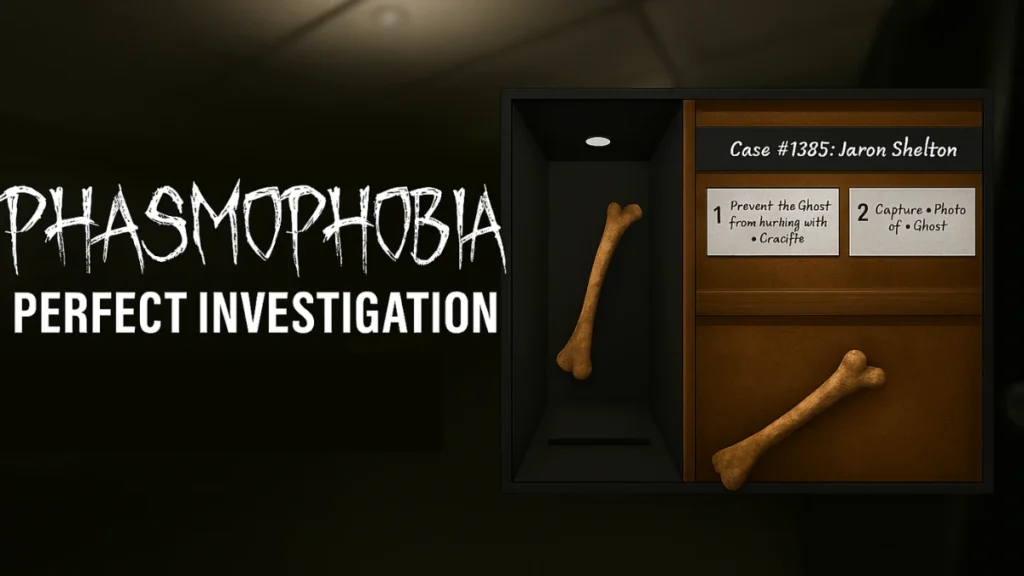
What Counts as a Perfect Investigation?
A Perfect Investigation isn’t just about guessing the ghost correctly. It’s a complete checklist that must be fulfilled in one contract. Here’s what you must do:
- Correctly identify the ghost
- Complete all 3 optional objectives
- Find and pick up the bone and photograph it
- Take 5 unique photos
- Record 5 unique video clips
- Capture 3 unique paranormal sound clips
Any media marked as “Duplicate”—even once—will disqualify your Perfect Investigation. Only “Unique” entries are allowed in each media category.
If even one requirement is missed or duplicated, you won’t earn the Perfect Investigation bonus. All progress is visible under the Media tab in your journal—use it actively to monitor your unique entries.
Step 1: Identify the Ghost
Use the standard ghost-hunting tools like EMF Readers, DOTS Projectors, Spirit Boxes, UV Lights, and Thermometers to gather three core pieces of evidence. As you test and eliminate options, open the “Evidence” tab in your journal to narrow down the possibilities.
Each ghost has a specific set of traits. For example:
- Banshee: Leaves fingerprints and reacts to Parabolic Mic
- Mimic: Shows fake Ghost Orbs in addition to its normal evidence
- Demon: Hunts earlier than others, which could influence your strategy
The Mimic always displays Ghost Orbs as decoy evidence in addition to its actual three traits, so double-check for overlapping signs like Spirit Box or Freezing Temps.
Make sure your evidence is accurate. Misreading even one can lead to the wrong ghost guess, which voids the Perfect bonus.
Step 2: Complete All Optional Objectives
When the mission begins, head to the van and look at the whiteboard next to the CCTV monitors. You’ll find 3 optional tasks listed here, randomized per contract. These range from basic to very interactive.
Possible objectives include:
- Drop sanity below 25%
- Detect ghost presence with a Motion Sensor
- Get a photo of the ghost
- Use a Crucifix to prevent a hunt
- Record ghost sounds using the Sound Recorder
The Chronicle update added new objectives involving media evidence. These now include:
- Capture 3 unique photos
- Record 3 unique videos
- Record 2 unique paranormal sounds
You can preview these tasks anytime from your journal under the “Overview” tab, making it easier to track progress without returning to the van.
You must complete all three before ending the mission to qualify for the bonus.
Step 3: Take 5 Unique Photos
The Photo Camera is still a major evidence-gathering tool. You’ll need five distinct images for a perfect run—duplicates won’t count. You can check uniqueness under the Media tab in your journal.
You can monitor progress toward these media goals in real-time using the “Media” tab in your journal. Each category will show how many unique entries you’ve logged so far.
Here are some effective photo targets:
- Bone (before pickup)
- Footprints or fingerprints (with UV or salt help)
- Ghost writing (via the writing book)
- Ghost events or hunts (best timed with camera ready)
- EMF Reader with a 5-light reading
If you’ve already captured an item (like a salt footprint), you’ll need to find another unique activity. Duplicates void the media requirement.
Step 4: Record 5 Unique Video Clips
Video recordings are a big part of the Chronicle update. You can now collect visual footage from ghost-related interactions using CCTV feeds or handheld Video Cameras.
Here’s what counts for unique video entries:
- Ghost walking through DOTS Projector
- Doors being opened or slammed
- Lights flickering or turning off
- Objects thrown or moved by the ghost
- Crucifix burning
Each video clip must be of a different event. Make sure the journal doesn’t flag it as a duplicate.
Pro Tip: You can rotate between fixed CCTV and handheld cams to capture different angles for more effective video evidence.
Step 5: Capture 3 Unique Sound Clips
Sound is the trickiest of the three media types. You’ll need a Sound Recorder to capture clear paranormal sounds. These include:
- Ghost whispers, groans, laughs (during events or hunts)
- Spirit Box responses (when captured live)
- Crucifix burning or Firelight extinguishing
Paranormal sounds must be distinct—recording two groans, for instance, won’t count as unique unless the journal registers them separately.
Try standing in areas of known ghost activity and keep your recorder ready during hunts or ghost events. You can even “double-up” by recording Spirit Box activity while simultaneously snapping a photo, hitting two objectives at once.
Step 6: Find and Photograph the Bone
Each investigation contains one bone—its type (rib, hand, skull) is randomly assigned. It can spawn in any room, including garages, basements, and attics.
To complete this requirement:
- Take a photo of the bone before touching it
- Pick it up to register the Bone Evidence
Both actions are scored separately. Missing either one will disqualify your run.
Tip: If you get the Ouija Board, you can ask “Where is the bone?” Be sure to say “Goodbye” after to avoid a cursed hunt.
On larger maps like Sunny Meadows or Prison, bone-hunting can waste time and sanity. Use tools like sound sensors to narrow ghost areas, then search locally.
Extra Tools That Help
Even though only six things matter for a perfect investigation, other items can make your life easier:
- Salt + UV Light: Leaves footprints and handprints for photo/video evidence
- Parabolic Mic: Can help detect banshees or distant sounds
- Firelight: Interaction with this creates both video and sound opportunities
- Crucifix: Prevents hunts and creates scorched visuals for media capture
- EMF Reader: Useful to catch high EMF readings for both video and photo
Always combine your tools smartly. A single ghost event can fulfill multiple evidence types if you’re ready.
Rewards Breakdown: Why It’s Worth It
A Perfect Investigation gives the best payout in the game, especially on high difficulties. Here’s how the rewards stack up:
- Ghost Identification: $100–$200 (depending on map size)
- Optional Objectives: $25–30 each
- Bone Evidence: $25–50
- Perfect Investigation Bonus: $50
- Media Evidence: Variable (based on type and uniqueness)
All of this gets multiplied by difficulty:
- Amateur: 1x
- Intermediate: 2x
- Professional: 3x
- Nightmare: 4x
- Insanity: 6x
- Custom: 0–15x depending on setup
If you die, your multiplier is not applied if it’s over 1x, and your rewards are halved. So staying alive is crucial.
Mistakes That Can Ruin It
Here are some common pitfalls that ruin a Perfect run:
- Leaving before picking up the bone (even if you photographed it)
- Two identical photos or video clips
- Dying (kills bonus multiplier and halts media count)
- Guessing the ghost incorrectly
- Ignoring the “Media” tab to verify unique entries
Perfect Investigations in Phasmophobia test your patience, observation skills, and planning. With the Chronicle update, you’re no longer just ghost-hunting—you’re building a compelling, multi-layered report with media to back it up.
Focus on quality over speed, check your journal often, and always play it safe when possible. If you stick with it and adapt your strategy to the new evidence system, you’ll turn Perfect Investigations into a consistent win—and rack up those high-paying rewards along the way.
Read More:
Grow a Garden Codes June 2025: How to Redeem & Claim Free Seed Packs
How to Get Free Seeds in Grow a Garden (Pets, Quests & More)
Deltarune: How to Find and Use Mike’s Room Code in Chapter 4
LEGO Fortnite Expeditions Quests: Full Rewards Guide
How to Fix “An Error Occurred in e4mc” in Minecraft: Full Troubleshooting Guide

