You’ve survived countless trials and outrun relentless killers in Dead by Daylight—but suddenly, you’re stopped by Error Code 8001 flashing on your screen: “Cannot connect to online services. Please try again later.”
This error has become a headache for many players, especially on Xbox, often appearing after game updates or during peak hours. Whether it’s server issues, corrupted game files, or network problems, Error 8001 can keep you from entering the Fog altogether.
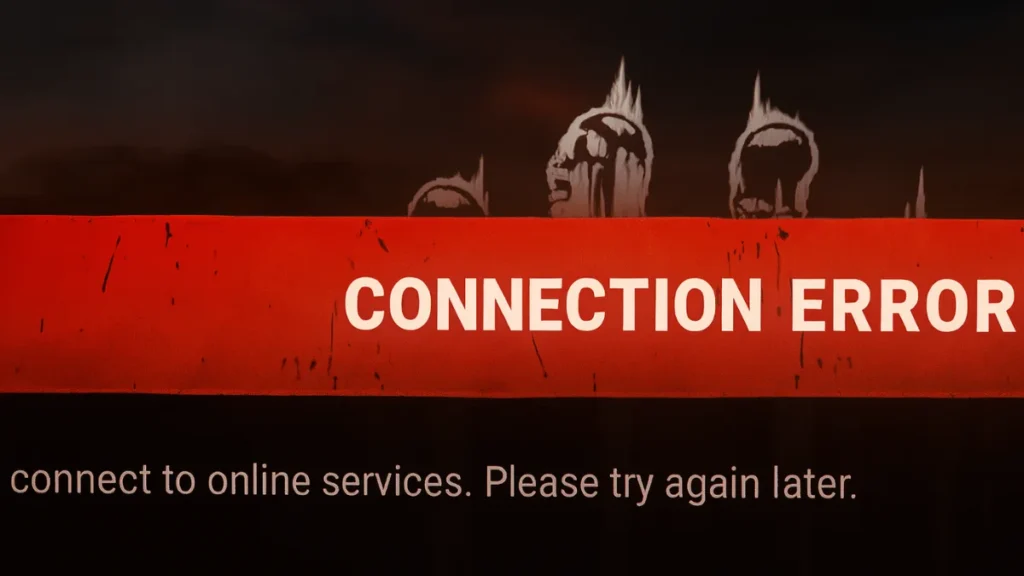
In this guide, find out what Error 8001 means, why it happens, and how to fix it so you can get back to your deadly chases.
What Is Dead by Daylight Error Code 8001?
Error Code 8001 generally appears when Dead by Daylight fails to connect to its online services. Xbox users seem to run into it most often, though it can occasionally pop up on other platforms. You might see a message like:
“Cannot connect to online services. Please try again later. Error Code 8001.”
The problem can show up after downloading a new game update, purchasing DLC, or simply trying to log in during peak hours.
Why Does Error 8001 Happen?
There’s no single cause for this error. It usually boils down to:
- Server issues – Dead by Daylight’s servers might be offline for maintenance or facing temporary outages.
- Corrupt cache – Your console stores temporary files that can sometimes become corrupted.
- Network problems – Slow internet, unstable Wi-Fi, or DNS conflicts can prevent the game from reaching its servers.
- Corrupted game files – Damaged game installations can block proper connections.
Knowing the possible causes makes it much easier to find the right solution. If you play on PlayStation, you may also find it helpful to read about how to fix PS5 DNS errors since similar network issues can cause connection problems in other games too.
How to Fix Dead by Daylight Error Code 8001
Below are proven methods that players can clear up this problem.
1. Check Server Status
Before changing anything on your system, check if the issue is on Behaviour Interactive’s side. Visit:
- Dead by Daylight Server Status on Downdetector
- Dead by Daylight’s official Twitter or social media pages
- Xbox Live Status page (for Xbox users)
If the servers are down, you’ll need to wait until they’re back online. No local fix will work while servers are unavailable.
2. Power Cycle Your Console
If the servers look fine, try a power cycle to clear temporary glitches:
- Hold the Xbox power button for 10 seconds until the console shuts down.
- Unplug the power cable for at least 10 seconds.
- Plug it back in and restart.
Many players report this resolves Error 8001 without deleting any games or apps.
3. Clear Persistent Storage (Xbox)
Xbox consoles store “persistent storage” data that can occasionally interfere with games. Clearing it may help:
- Press the Xbox button.
- Go to Profile & System > Settings > Devices & Connections > Blu-ray.
- Choose Persistent Storage > Clear Persistent Storage.
- Restart your console and try launching Dead by Daylight again.
4. Check Your Internet Connection
A shaky connection can cause Dead by Daylight to fail during login. To improve stability:
- Switch from Wi-Fi to a wired Ethernet cable.
- Restart your router.
- Test your internet speed to confirm you’re getting sufficient bandwidth.
- Try changing DNS settings to Google’s DNS (8.8.8.8 and 8.8.4.4) or Cloudflare’s DNS (1.1.1.1 and 1.0.0.1).
- Temporarily disable any VPNs.
See also: Fix Rainbow Six Siege Error Code 4-0xfff0be25
5. Verify or Reinstall the Game
If none of the above works, your game files may be damaged. On Xbox:
- Go to My Games & Apps.
- Find Dead by Daylight, press the menu button, and select Uninstall.
- Reinstall it from the Xbox Store.
PC players should verify game files through Steam:
- Right-click Dead by Daylight in your Steam library.
- Select Properties > Installed Files > Verify integrity of game files.
If verification fails, consider reinstalling the game entirely.
Still Stuck? Contact Support
If Error Code 8001 refuses to disappear, reach out to Dead by Daylight’s official support team. Include details like:
- Your platform (Xbox Series S/X, Xbox One, PC, etc.)
- When the error started
- Steps you’ve already tried
Support can investigate account-specific issues or escalate the problem if it’s tied to a broader server issue.
Dead by Daylight’s fog can be relentless—but so can its players. With the right steps, you can beat Error 8001 and return to your matches, whether you’re mending wounds as a survivor or lurking in the shadows as the killer.
Related Quick Fixes:

