If you’ve tried logging into The Finals and are greeted with the message: “Connection failed. Your login attempt failed. Please try again. Error Code TFLA0029”
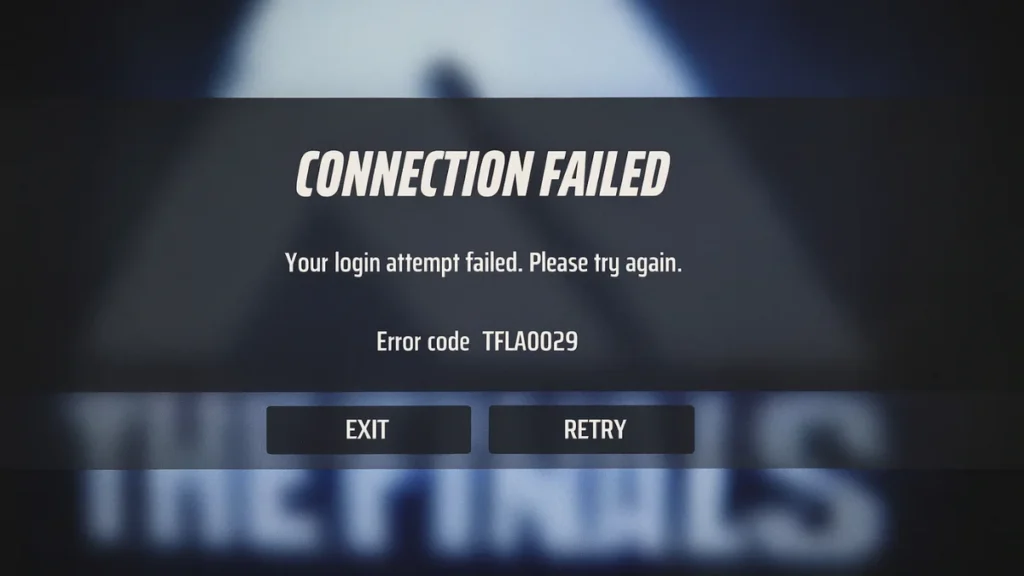
This error often appears when players attempt to join a match or log in from the main menu, and it has been reported across PC, PlayStation, and Xbox platforms. Here’s a detailed look at what causes it and the steps you can take to fix it.
See also: How to Fix The Finals Error Code TFLA0013 on Xbox, PS5, and PC (2025)
What Causes Error Code TFLA0029 in The Finals?
Error Code TFLA0029 can appear when:
- Servers are offline for maintenance or experiencing outages.
- Game files are missing or corrupted after an update.
- Network routing issues block a stable connection to the game servers.
- Steam or platform authentication services fail.
How to Fix Error Code TFLA0029
1. Check for Pending Game Updates
A newly released patch can cause compatibility issues if your game isn’t fully updated.
- Open your platform’s library (Steam, PlayStation, or Xbox).
- Locate The Finals and check for updates.
- Install any pending updates and restart the game.
2. Verify Game File Integrity (PC/Steam)
Corrupted or missing files can prevent proper server authentication.
- Close Steam and restart your PC.
- Open Steam → Library.
- Right-click The Finals → Properties.
- Go to the Installed Files tab.
- Select Verify integrity of game files.
- Wait for the scan to complete and relaunch the game.
3. Check Server Status
Sometimes, the problem is entirely on the server side.
- For Steam: Visit steamstat.us or Downdetector.
- For The Finals: Check the official Twitter/X account or Discord announcements for outage updates.
Tip: If server status pages confirm an outage, it’s likely nothing on your end will fix it until services are restored.
4. Try a VPN Connection
If your connection path to the servers is unstable, using a VPN can help bypass routing issues.
- Connect to a VPN server in a nearby region.
- Relaunch the game and try logging in again.
Tip: Many VPN services offer free trials if you don’t already have one.
5. Use the “Retry” Button Multiple Times
Repeatedly pressing Retry for several minutes can sometimes force a successful connection during partial server recoveries. While it won’t work in every case, it’s worth trying before moving on to more time-consuming fixes.
6. Wait and Retry Later
If none of the above solutions help, it’s possible the issue is due to widespread downtime. Waiting a few hours before trying again often resolves the problem once server stability returns.
See also: How to Fix Error Code TFMR0002 in The Finals (Matchmaking Failed)
Need More Help? Contact The Finals Support
If the error persists for more than a day:
- Log in to your Embark account at id.embark.games/id/sign-in.
- Visit id.embark.games/support.
- Click Create A Ticket Here in the top-right corner.
- Follow the prompts to submit your issue.
Error Code TFLA0029 can be frustrating, especially when it interrupts your session mid-game. In most cases, it’s caused by temporary server instability rather than a problem on your end. By checking updates, verifying files, and keeping an eye on server status, you can often get back into the game faster.

