BuildChatboat.ai is a no-code chatbot builder, allows users to create and customize chatbots without the need for coding or programming skills.
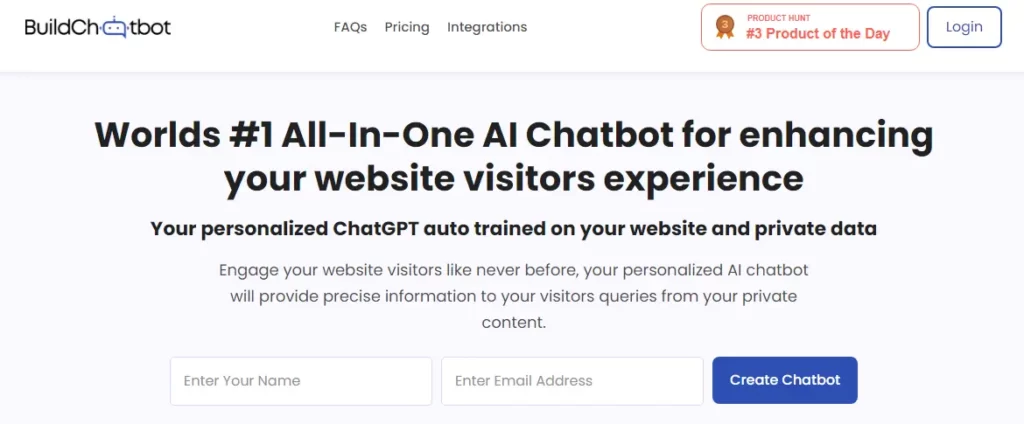
BuildChatbot features:
- No-Code Chatbot Building: BuildChatbot offers a no-code chatbot development platform, which means users can create chatbots without writing any code. This makes it accessible to users with varying levels of technical expertise.
- Auto-Training: The platform allows users to train their chatbots with personalized content. Users can upload content in various formats, including text, audio, and video. The chatbot then learns from this data to respond to user queries accurately.
- Multimedia Content Support: BuildChatbot stands out by accepting audio and video files for training. It enabling chatbots to handle multimedia content effectively.
- Customization: Users can customize the chatbot’s appearance to align with their brand’s visual identity. This includes the ability to customize the logo, background color, and images.
- Customer Engagement: The chatbot is designed to increase customer engagement by providing a conversational platform for users to ask questions and receive precise answers.
- Data Security: BuildChatbot emphasizes data security and privacy compliance, ensuring that user data is protected and the platform adheres to privacy regulations.
- Technical Support: Included in paid subscription plans, with varying levels of support based on the chosen plan.
- Language Support: BuildChatbot supports multiple languages, including English, French, Greek, German, Spanish, and Japanese.
- Chat Counts: Chat counts are determined by the number of messages sent in conversations.
- Website URL Sync: It offers automatic syncing of website URLs based on the chosen plan, with the option for manual syncing.
- Customization of Chatbot Design: Users have full control to customize the design of their chatbots.
- File Size and Character Count Limits: Limitations depends on their subscription plan.
- Content Integration: Users can integrate audio and video content into their chatbots by uploading files. AI can use this content to respond to chat queries.
- Privacy and Personalization: Content added to a chatbot is unique to that specific bot, ensuring privacy and personalization.
Pricing and Review
Free Trial and Freemium plan: Sign up and get your chatbot at no cost. It also had freemium plan, which includes 1 chatbot, an allowance of 6 chats/month with 10,000 char limit.
| Plan Name | Monthly Price (₹) | Key Features |
|---|---|---|
| Essential | ₹1,499 | 2,000 chats/month, Up to 4 chatbots |
| Prime | ₹3,999 | 5,000 chats/month, Up to 10 chatbots |
| PowerPack | ₹7,999 | 10,000 chats/month, Up to 25 chatbots |
| Enterprise | ₹79,999 | 50,000 chats/month, Up to 250 chatbots |
BuildChatbot Review: This AI website is an easy-to-use platform that allows users to create, train, and customize chatbots without coding knowledge. It supports multimedia content, offers various pricing plans, and prioritizes data security and privacy compliance. It is designed for individuals and businesses of all sizes to enhance customer engagement and automate interactions.
Learn More
Link: Top AI Chatbot tools
Link: Best AI Tools

