Windows 11 brings new features and a fresh look to your PC. But if you see a message that says “Activate Windows” in the corner of your screen, it means your copy of Windows isn’t activated yet.
An unactivated Windows 11 can still work, but it has some limits:
- You can’t fully personalize your PC, like changing wallpapers and themes.
- You’ll see constant reminders to activate Windows.
- You might miss out on some updates or features in the future.
So, how can you activate Windows 11 without paying extra money? Let’s look at safe, legal ways—especially if you already have an older version of Windows.
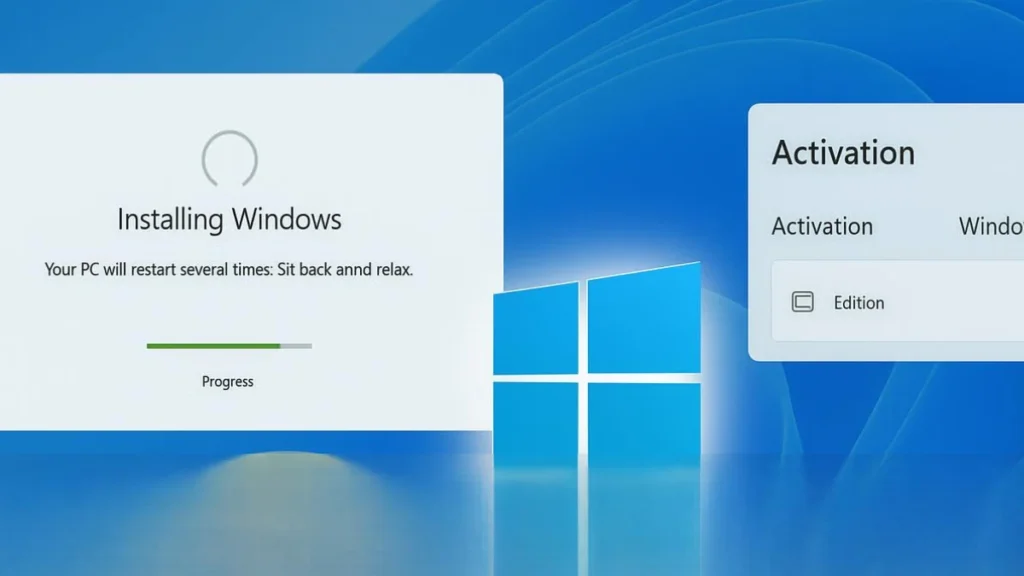
Why You Should Activate Windows 11
Here’s why it’s worth activating Windows 11:
- No Watermarks or Reminders: The “Activate Windows” message disappears once your PC is activated.
- All Features Unlocked: You’ll be able to change themes, wallpapers, colors, and other personalization settings.
- Security and Updates: Windows keeps your PC safer with important updates only available to activated versions.
- Legal Protection: A genuine license makes sure you’re following Microsoft’s rules and can get help from their support if needed.
The Safest Free Way: Use Your Old Windows License
If you bought a computer with Windows 7, 8, or 10 before, you might already have a license key you can reuse for Windows 11. This is the easiest legal way to activate Windows 11 for free.
How to Find Your Old Product Key
Your product key is a set of letters and numbers like this:
XXXXX-XXXXX-XXXXX-XXXXX-XXXXX- Sometimes it’s printed on a sticker on your old laptop or PC.
- If Windows was pre-installed, it might be stored inside your computer. You can check it using a simple command.
Here’s how:
- Click the Start button and type “cmd.”
- Right-click Command Prompt and choose Run as administrator.
- In the black window, type this and press Enter:
wmic path softwarelicensingservice get OA3xOriginalProductKeyIf your computer has a stored key, it will appear on the screen. Then write it down somewhere safe.
Moving the License to Your New Computer
If you’re installing Windows 11 on the same computer, you usually don’t need to do anything else. But if you want to move your license to a new computer, you might need to “uninstall” it from your old one first.
To uninstall a license:
- Open Command Prompt as administrator (same as above).
- Type this and press Enter:
slmgr /upkThis removes the product key from the old computer.
How to Enter Your Product Key in Windows 11
Now, on your Windows 11 PC:
- Click Start → Settings.
- Go to System → Activation.
- Click Change product key.
- Type the product key you found and click Next.
If your key is valid, Windows 11 will activate, and you’re done!
Important: This only works with genuine product keys. Keys found online for free might not be safe or legal.
Using Generic Product Keys (Only for Testing)
Microsoft publishes special “generic” keys that let you install Windows 11 for testing. These are not permanent licenses. They’re useful if you just want to try Windows before deciding to buy.
For example:
- Windows 11 Home generic key:
YTMG3-N6DKC-DKB77-7M9GH-8HVX7- Windows 11 Pro generic key:
VK7JG-NPHTM-C97JM-9MPGT-3V66TThese keys will install Windows but leave a watermark and won’t unlock all features permanently.
Can You Activate Windows 11 Using Commands?
Windows allows you to enter a product key using Command Prompt. This is safe and official, but only if you already have a genuine key.
Here’s how:
- Open Command Prompt as administrator.
- Type:
slmgr /ipk YOUR-PRODUCT-KEYReplace YOUR-PRODUCT-KEY with your real license key.
- Press Enter.
- Then type:
slmgr /atoPress Enter again.
This tells Windows to try activating online.
If you’re not comfortable using commands, it’s usually easier to enter the key through Settings instead.
Should You Use Free Activator Tools?
Some websites talk about free programs like KMSPico that “activate Windows for free.” These are not safe.
- They can install viruses or malware.
- They are illegal and break Microsoft’s rules.
- They can cause your Windows installation to stop working properly.
Avoid these tools. The only safe way is to use a real product key.
How to Check If Windows 11 Is Activated
Want to see if your Windows 11 is activated?
- Go to Settings > System > Activation.
- Look for a message that says: Windows is activated
Or you can check with Command Prompt:
slmgr.vbs -xprIf your system says it’s permanently activated, you’re all set!
Final Tips
- If you have a genuine key from Windows 7, 8, or 10, try using it to activate Windows 11.
- Avoid free “activator” programs—they’re risky and illegal.
- Generic keys are only for testing, not permanent use.
Activating Windows 11 ensures you can enjoy all the features safely and legally. It’s worth doing it right!
The safest way to activate Windows 11 for free is by using a genuine product key from Windows 7, 8, or 10. Never trust unofficial tools claiming to activate Windows for free.
Read More:
How to Activate Navy Federal Debit Card online at navyfederal.org
How to Complete Your California EBT Card Activation and Manage Benefits Easily

