Mecha Break is an exciting multiplayer game where you pilot powerful machines called Strikers and take part in fast-paced battles. While it’s fun to play solo, the game truly shines when you’re fighting alongside friends. But figuring out how to add friends and play with them can be a bit confusing, especially because the menus are not very clear at first glance.
This guide explains, in simple steps, how you can add friends in Mecha Break and start playing matches together, whether they’re on the same platform or another.

Why Play Mecha Break with Friends?
Playing Mecha Break with friends makes the game more enjoyable and helps you win more battles. You can plan your strategies, support each other during fights, and have fun sharing the experience. Plus, it’s easier to communicate and coordinate moves with people you know.
Tip: While teaming up, you might also want to check out Mecha Break Codes for free rewards to boost your gameplay.
Complete Steps to Add Friends in Mecha Break
Adding friends in Mecha Break is not very hard, but you have to know where to look in the game’s menus. Here’s how you can do it:
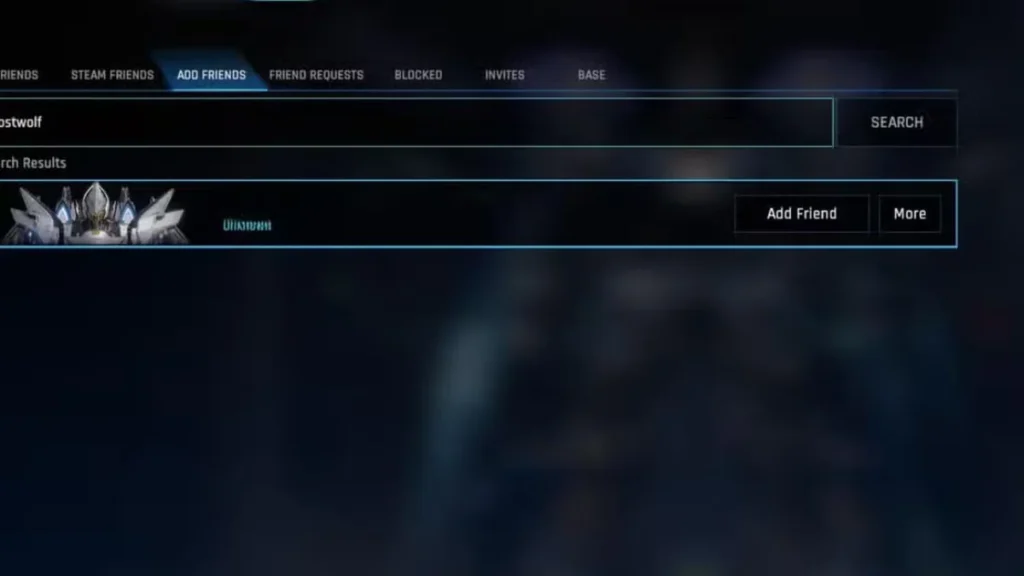
1. Complete the Tutorial
Before you can access multiplayer features, you’ll need to finish the game’s tutorial. This includes:
- A single-player prologue mission.
- Two tutorial matches: one standard 6v6 game and one PvPvE match called Mashmak.
Once you complete these, the main menu and multiplayer options will unlock.
2. Go to Striker Bay
After logging in, you’ll be in the game’s home area called Striker Bay. It’s where you see your mech and the main game menus.
3. Click on the Comm Button
Look at the bottom-left corner of the Striker Bay screen. Click the button labeled Comm (short for Communication). This opens the Comm Log or Comm Menu.
4. Find the Add Friends Option
Inside the Comm menu:
- Go to the Contact tab.
- Click on Add Friends.
This opens a search bar where you can type in your friend’s username.
5. Search for Your Friend
- Type your friend’s exact account name into the search bar.
- Click Search.
- When your friend’s profile appears, click to send them a friend request.
Make sure you spell their username correctly, as the search will only work if the name matches exactly.
6. Accept the Friend Request
Your friend will need to:
- Open their own Comm menu.
- Go to the Friend Requests tab under Contact.
- Accept your friend request.
Once they accept, you’ll be connected on your friends lists.
7. Add Steam Friends (Optional)
If you’re playing Mecha Break through Steam:
- Go to the Steam Friends section in the Comm menu.
- You’ll see your Steam friends who also play Mecha Break.
- Click on your friend’s name to invite them directly without having to search for their username.
This is a quicker option if you’re already connected on Steam.
How to Invite Friends to Play Together
After you’ve added your friends, you’ll want to team up for matches. Here’s how:
- Go back into the Comm menu.
- Visit the Friends page under the Contact tab.
- Select your friend and click Invite to add them to your lobby.
Note: Sometimes, the Invite button may not work, or you might see a “no relevant info found” error. If this happens, try restarting the game or ask your friend to send you an invite instead.
How to Use the LFG (Looking for Group) System
If your friends are not online, or you want to play with new people, Mecha Break has an easy-to-use LFG system:
- From Striker Bay, click Recruit in the bottom-right corner.
- Here, you can:
- Publish a recruitment and set rules like language or communication preferences.
- Join other players’ squads who are looking for teammates.
This is a good way to meet new players and join battles quickly.
Does Mecha Break Have Cross-Platform Play?
Yes! Mecha Break supports crossplay between PC and Xbox players. This means:
- You can add friends who play on either PC or Xbox.
- Simply use the same steps above to search for their usernames and send a friend request.
Currently, Mecha Break is not yet available on PlayStation, but crossplay support may come when the game launches there in the future.
Important: Mecha Break does not support cross-server play. You and your friend must be on the same server region, or you won’t be able to team up.
Troubleshooting Tips
- If you can’t find your friend:
- Check the spelling of their username carefully.
- Make sure you’re both on the same server region.
- If the Invite button doesn’t work:
- Restart the game.
- Try sending the invite from the other person’s account instead.
Enjoy Mecha Break with Friends
Now that you know how to add friends and team up in Mecha Break, you’re ready to dive into the action together. Whether you’re piloting tanks or fighter jets, playing with friends makes battles more exciting and gives you a better chance to win. Have fun out there on the battlefield!
Related Guides You Might Like:

