Persona 5: The Phantom X brings back the flashy, stylish combat that fans love from the original series. But even veteran players might find some things different, especially when it comes to managing weapons and upgrades. Whether you’re brand-new to the Phantom Thieves or a returning fan, understanding how to equip and upgrade your weapons is crucial for keeping up with tougher fights and maximizing your damage output.
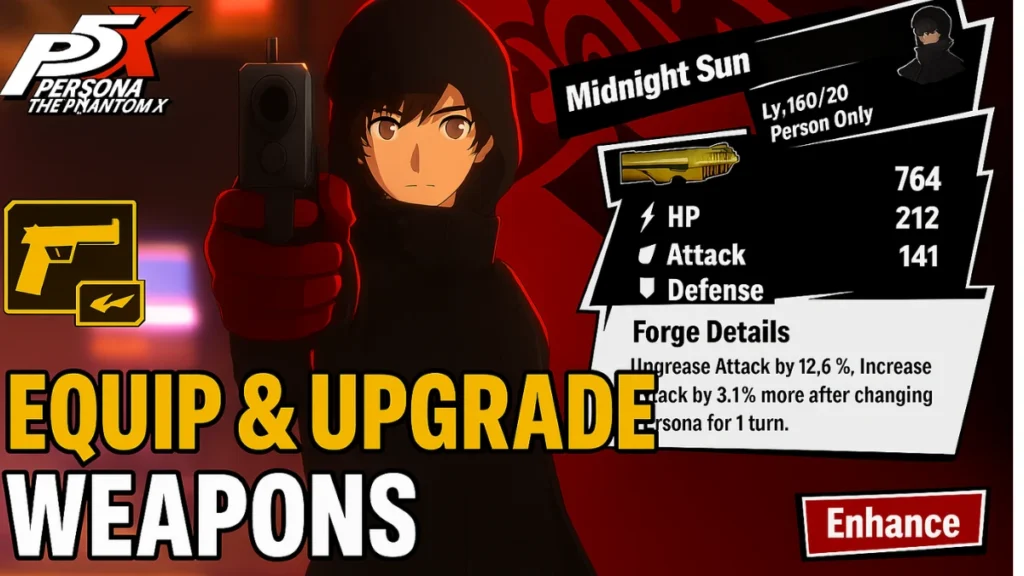
How to Equip Weapons
Throughout your journey in P5X, you’ll earn weapons from a variety of sources—mission rewards, special events, treasure chests inside Palaces, and most commonly, the in-game Gacha (Contract) system. Regardless of how you get them, weapons are automatically stored in the inventory of the characters who can equip them.
To equip a weapon:
- Open the Thieves’ Menu on your phone screen in-game.
- Choose the Phantom Thief whose equipment you’d like to change.
- Tap on the Weapon icon, usually on the right side of the screen.
- Go into the Armory, where you’ll see all weapons owned by that character.
- Pick the weapon you want and confirm your selection to equip it.
If you’ve collected extra weapons you don’t plan to use, you can scrap them in the Armory to clear inventory space. Scrapping sometimes rewards materials that can be used for upgrades, so it’s a useful way to manage your stockpile.
Important Tip: Always ensure your main attackers—especially Wonder (the protagonist) and top damage dealers like Ann Takamaki—are equipped with your best, highest-rarity weapons to keep their damage output competitive in harder content.
How Weapon Stats and Special Effects Work
Equipping the highest attack weapon isn’t always the smartest choice. Many weapons in P5X have special effects that dramatically boost your team’s performance if matched properly to your characters’ abilities. For example, some weapons:
- Increase elemental damage (e.g. fire, ice, bless)
- Inflict status conditions such as Burn or Freeze
- Boost critical rates or overall attack stats
For instance, Ann Takamaki shines when equipped with the 5-star Rosethorn, which significantly boosts fire damage and adds a burn effect to attacks. If her special mode, La Vie en Rose (LVR), is active, her fire damage can rise as high as a 76% bonus. That’s a huge difference compared to simply equipping a weapon with the highest flat attack power.
Synergy Matters: Consider not just the weapon’s base stats but how it ties into your character’s element, skills, and potential team composition. A properly synergized weapon choice can mean the difference between breezing through battles or getting stuck on tough enemies.
How to Upgrade Weapons
Strong weapons are good. Upgraded weapons are essential. In P5X, every weapon can be enhanced to raise its stats and potentially unlock better effects as you progress.
To upgrade a weapon:
- Go to the Armory and select the weapon you wish to improve.
- Tap the Enhance button.
This opens the upgrade interface, where you’ll spend special materials to add experience points (XP) to the weapon. As the weapon levels up, it gains higher stats, making your characters hit significantly harder.
Types of Upgrade Materials
Each material grants a specific amount of XP:
- Metal Parts → +100 XP
- Silver Parts → +500 XP
- Gold Parts → +2,000 XP
These materials mainly come from the Realm of Repression, a daily dungeon-like mode you unlock as you progress through the story. Higher floors in the Realm drop more valuable materials, making it a key place to farm regularly.
Resource Tip: Be careful not to overspend XP. The game refunds extra XP back to you in the form of parts, but upgrading precisely helps conserve your resources for other weapons.
How Overclocking Works
All weapons in P5X have a level cap, such as Level 10 or Level 20, depending on their rarity. Once you hit that cap, you’ll need to Overclock the weapon to continue powering it up.
Overclocking:
- Raises the weapon’s maximum level limit.
- Further boosts base stats.
- May unlock new passive abilities or effects.
Overclocking usually requires duplicate copies of the same weapon or special rare materials. Because these resources can be scarce, you should focus overclocking on weapons tied to your main damage dealers or key characters.
For example, investing in Ann’s Rosethorn weapon is well worth it because overclocking pushes her fire damage ceiling even higher, keeping her competitive in late-game content.
Efficiency Tip: Don’t overclock every weapon. Focus on your main DPS units and weapons with unique effects tied to your core team synergy.
Farming Materials for Weapon Upgrades
To keep upgrading your weapons, you’ll need a steady supply of materials. The Realm of Repression is the best place to farm these parts consistently. This dungeon-like mode:
- Costs stamina to enter.
- Drops Metal, Silver, and Gold Parts needed for weapon upgrades.
- Also drops Persona Seals used for fusion, and Revelation Card materials.
Running the Realm daily ensures you’re never short on parts for upgrades, and it’s also one of the best ways to earn resources for strengthening your entire team. Keep an eye on stamina management so you’re not locked out of critical farming runs.
Reminder: The materials you collect here are crucial not just for weapons but for progressing your Personas and Cards as well. Plan your farming sessions carefully.
Practical Example: Ann Takamaki’s Weapon Build
To see how these mechanics come together, let’s look at Ann Takamaki, one of the game’s strongest fire damage dealers:
- Her top weapon, Rosethorn, grants a 24.2% boost to fire damage and inflicts Burn. When Ann activates her La Vie en Rose state, this bonus can spike to a massive 76% increase.
- A good budget alternative is the 4-star Masquerade Ribbon, which raises Ann’s attack by 12% and adds an extra 23.7% when attacking burned enemies.
- Pairing Rosethorn with the Strife Revelation Card Set further boosts fire damage and adds an attack bonus when exploiting weaknesses, maximizing Ann’s damage output.
This combination is what turns Ann into a true powerhouse in both early- and late-game content.
Additional Mechanics Worth Mentioning
Weapon Levels Carry Over
When you replace an equipped weapon with another of the same type, the upgrade levels carry over. This means leveling a weapon early isn’t wasted, as you’ll be able to transfer progress if you pull a better weapon later on.
This is especially helpful for players who might get lucky on a Gacha pull after investing resources in a lower-tier weapon.
Synergy with Personas and Skills
Some weapons interact with specific Persona abilities or stats. For example:
- Certain weapons might enhance elemental damage that matches a Persona’s primary element.
- Crit Rate increases are especially impactful for characters using multi-hit skills.
Always consider the broader picture—not just the weapon itself but how it fits into your character’s overall build.
Managing Inventory and Scrapping
Your Armory has limited space. Scrapping weapons:
- Frees up inventory slots.
- Sometimes grants upgrade materials.
- Helps you keep your inventory organized for new pulls and drops.
Players should routinely check their Armory and clear out redundant or low-tier weapons.
Tips to Keep in Mind
- Focus upgrades on characters you use most often.
- Match weapon bonuses to your characters’ elemental skills.
- Run the Realm of Repression daily for upgrade parts.
- Manage your weapon inventory to avoid clutter and ensure space for new gear.
Weapon management in Persona 5: The Phantom X is a deep system that can make or break your team’s strength. Equipping and upgrading your best weapons—and focusing resources on the right characters—will ensure you’re ready for even the toughest fights in the Metaverse. Keep your team geared up, farm daily for materials, and think strategically about weapon synergies to unlock your full potential.
Read More:
Grow a Garden Codes June 2025: How to Redeem & Claim Free Seed Packs
How to Get Free Seeds in Grow a Garden (Pets, Quests & More)
Deltarune: How to Find and Use Mike’s Room Code in Chapter 4
How to Fix “An Error Occurred in e4mc” in Minecraft: Full Troubleshooting Guide

