Death Stranding 2: On the Beach throws players into a huge, broken world where connecting people and places is the main goal. One of the biggest challenges in building up the world is dealing with Chiral Bandwidth. It’s basically a limit on how many structures you can build in each area. Whether you’re trying to put up zip-lines across mountains or set up safehouses to avoid Timefall, managing your bandwidth is key if you want smoother deliveries and fewer headaches.
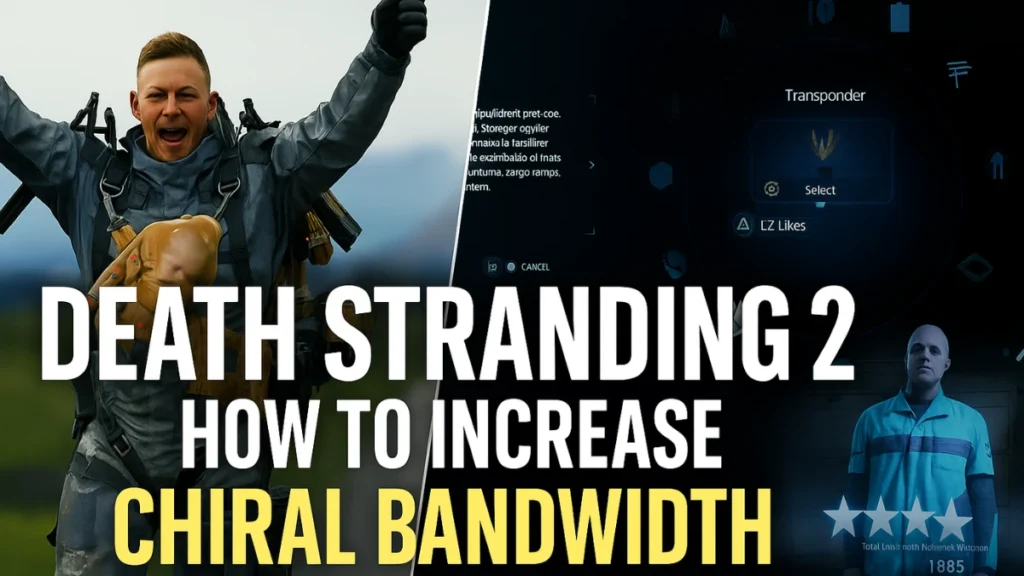
Here’s how Chiral Bandwidth works, why it matters, and how you can get more of it in Death Stranding 2.
What Chiral Bandwidth Does
Think of Chiral Bandwidth as space in your backpack—but for building stuff. Every structure you place in the world eats up some of this space. Small things like postboxes don’t cost much, but big stuff like safehouses or zip-lines can take a big chunk of bandwidth. For example:
- Postbox: about 200 bandwidth
- Watchtower: about 250 bandwidth
- Timefall Shelter: about 500 bandwidth
- Zip-line: about 500 bandwidth
- Safehouse: often over 2,500 bandwidth in total with upgrades
See Also: You can explore a list of all structures you can build in Death Stranding 2 for more bandwidth costs and details.
This means you can’t just build as much as you want. You have to plan your structures carefully so you don’t run out of bandwidth in an area where you might really need it later on.
Why You Need More Bandwidth
Having more Chiral Bandwidth makes the game way easier. It lets you:
- Build more structures in the same region
- Place big, useful things like zip-lines without sacrificing other builds
- Take advantage of community-built structures, because the more places you connect, the more other players’ stuff shows up in your world
If you hit your bandwidth limit, you’ll either have to delete stuff you’ve already built or leave out new structures you might need.
See Also: Check out these Death Stranding 2 beginner tips if you’re new to the game’s systems.
How to Increase Chiral Bandwidth
The best way to get more Chiral Bandwidth is to level up your connections with facilities all over the map. Each facility has a star rating (usually up to five stars). The higher the stars, the more bandwidth they’ll give you in that region. Here’s how you raise those stars.
Make Deliveries
Deliveries are the core of the game. Every time you drop off cargo—whether it’s part of the story or just an optional job—you earn Likes. These Likes fill up the star meter for a facility. The better you handle your deliveries (fast, undamaged cargo, and good routing), the more Likes you get.
Read More: If you’re following the Death Stranding 2 episode and order list, prioritize deliveries tied to facility upgrades for faster bandwidth growth.
Return Lost Cargo
Lost cargo is scattered everywhere in Death Stranding 2. Finding it and delivering it back to the right facility is an easy way to earn Likes. Even small deliveries add up fast, especially in areas where there aren’t many main story missions.
Pick Smart Orders
Some orders help you unlock new building options faster. For example, getting your connection level up at certain places unlocks the Level 2 PCC, which lets you build advanced stuff like cargo catapults, chiral bridges, jump ramps, and zip-lines. Always check the terminal for optional jobs that might help level up facilities faster.
How to Manage Your Bandwidth
Even while you’re working on boosting your bandwidth, it’s important to use the space you already have wisely.
Delete Unneeded Structures
If you run out of space, the quickest fix is deleting structures you don’t need anymore. Structures built by other players don’t take up your personal bandwidth. Only your own stuff does. You can delete anything from the map:
- Open the map
- Highlight the structure
- Hold the delete button
Keep in mind that deleting structures won’t give you your materials back. It’s purely to free up bandwidth for something new.
See Also: Knowing when to take off your backpack in Death Stranding 2 can help you manage weight while deciding what to dismantle or move.
Check Bandwidth Costs Before Building
When you pull out a PCC, the game will show you how much bandwidth the structure you’re about to build will use. Always look at this number before you build. For instance, zip-lines cost 500 bandwidth each, but if you upgrade them, they reach farther, meaning you’ll need fewer of them. That’s a smart way to save bandwidth.
Building Smart
Getting the most out of your bandwidth comes down to good planning and smart building choices.
Upgrade Instead of Duplicating
Instead of making lots of basic structures, focus on upgrading what you already have. Higher-level zip-lines cover longer distances, so you can cut down on how many you need. The Level 2 PCC unlocks better structures that save bandwidth in the long run, even though they might cost more materials upfront.
Plan Routes Carefully
Try not to build overlapping paths. Before you slap down another bridge or zip-line, ask yourself:
- Is there already a community structure nearby I can use?
- Could one bridge or zip-line serve several routes?
- Are there natural paths I could use instead?
Planning saves you both time and bandwidth.
Use Community Structures
One of the coolest parts of Death Stranding is the social strand system. Structures built by other players appear in your world once you connect facilities to the network. These:
- Don’t use your bandwidth
- Help you travel faster
- Reduce the amount you need to build yourself
Connecting more facilities means you’ll see more of the community’s structures. It’s a great way to save bandwidth and make your game easier.
See Also: Learn how to leave signs in Death Stranding 2 to help other players navigate your builds.
Quick Gameplay Tips
Here’s how this looks in practice:
- Many players try to set up a zip-line near the Chiral Artist’s Studio and hit a bandwidth cap, even if they’ve already connected the area. To fix this, either level up the facility even more or delete some structures somewhere else in the region.
- Safehouses, cargo catapults, and jump ramps are super useful but eat up a lot of bandwidth. Before you build them, check if someone else has already built one nearby so you can save your own bandwidth for other projects.
See Also: Your porter grade also impacts how efficient you are in delivering cargo and earning Likes for bandwidth upgrades.
Understanding when and where to build—or when to hold back—is key to making the most of your bandwidth.
Unlocking Better Structures
Another thing to keep in mind is that unlocking advanced structures relies on raising your connection level at specific facilities. For example, hitting Level 1 at the Weather Station unlocks the Level 2 PCC, letting you build things like:
- Cargo catapults
- Chiral bridges
- Jump ramps
- Safehouses
- Zip-lines
These advanced tools can completely change how you travel and build, but they use more bandwidth. It’s wise to unlock them as soon as you can, so you’re ready for tougher terrain later in the game.
Managing Chiral Bandwidth in Death Stranding 2 is more than just a limit—it’s one of the game’s biggest challenges. Boosting your connection levels, being smart about what you build, and taking advantage of community structures will help you create the networks you need without running out of space.
Whether you’re putting up zip-lines through mountains or building roads across the desert, every bit of bandwidth counts. Play smart, plan ahead, and you’ll keep the strands connected for yourself and the other porters exploring the world.
Related Guides You Might Like:

