Escape From Tarkov’s 1.0 launch introduces a major shift for every type of player, but PvE players have a unique requirement: if you want to access all new 1.0 systems—including the fully-narrative campaign—you must manually reset your PvE profile.
The process isn’t hard, but it’s also not very obvious if you’ve never wiped a character manually. This guide explains where the wipe option actually is, what gets deleted, what is kept, and how to avoid common issues during launch day maintenance.
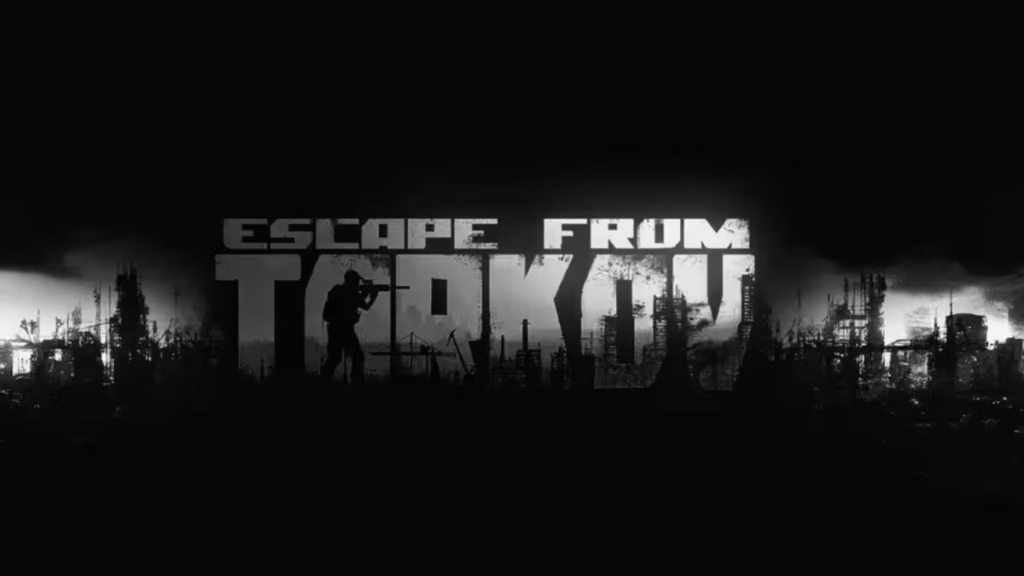
Why PvE Players Need to Wipe
PvP profiles wipe automatically with the 1.0 update, but PvE is treated differently. Tarkov’s PvE mode was never originally designed to follow the same wipe schedule, so Battlestate requires PvE players to reset themselves before accessing the new content.
Gtheos 2.4GHz Wireless Gaming Headset – White
If you skip the wipe, your current PvE character remains intact, but you won’t get access to the new storyline or progression changes that come with 1.0.
What the PvE Wipe Resets
A PvE wipe resets only your PvE character, not your PvP profile. According to Battlestate’s wipe rules, the following PvE-specific progress is reset:
Everything that gets wiped:
- Character level
- Character skills and weapon mastery
- Stash, including roubles, GP coins, and Lega medals
- Trader loyalty and reputation
- All unfinished daily and weekly tasks
- Uncompleted achievement progress
- All profile statistics
- Purchased tactical clothing
- Any accepted tasks from Ref in PvE
- All equipment crates (except Ref’s Drop crates)
What stays after wipe:
- Armory progress
- BattlePass progress
- Customs Tactical Map progress
- Loadout presets and weapon builds
- Earned achievements
- ARP rating
- Unique account-tied number tag
- Weapon Tasks progression
- Ref’s Drop crates
- Friends and messages
This means you’re starting fresh in progression, but not losing long-term account unlocks.
How to Manually Wipe Your PvE Profile
The wipe cannot be performed inside the game menus. You must use the official Tarkov website, and the launcher simply redirects you there.
Here’s the full process:
1. Open the BSG Launcher
Click your profile icon in the top-right corner of the launcher.
2. Select “Reset Game Profile”
This option opens a browser window.
(The launcher cannot complete the wipe by itself—it only redirects you.)
3. Log in to the BSG Website
Because of launch-day traffic, expect queues or maintenance windows. If the site is down, you must wait and try again.
4. Confirm Your Identity
A verification code will be emailed to your login address. Enter it on the website.
5. Choose “Reset PvE Profile”
The reset page allows you to select the profile type. Make sure to choose PvE, not PvP (which is already wiped automatically).
6. Confirm the Wipe
Once confirmed, the reset is instant. Your PvE character will return to Level 1 with no stash or progression.
Why the Website May Be Down
During 1.0 launch week, players frequently hit:
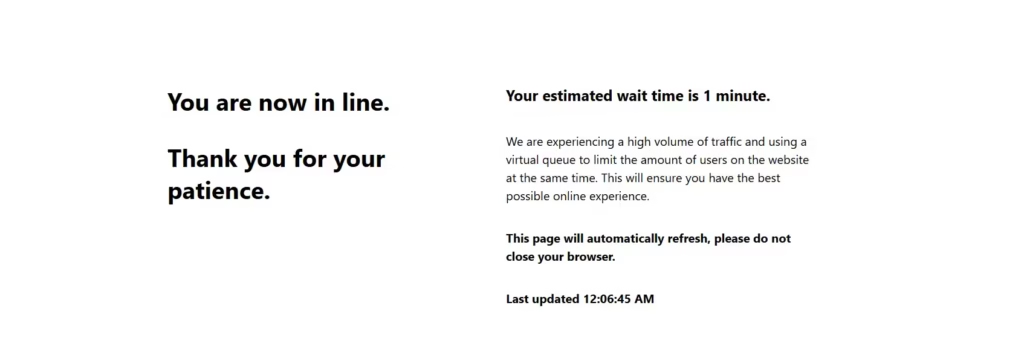
- Maintenance pages
- Hour-long queues
- Pages failing to load after waiting
This isn’t just you—it’s because all players resetting their profiles, linking Steam accounts, and restoring access are routed through the same login server.
See also: Escape from Tarkov Error 213: How to Fix Authentication Issues
If the website is down, you must wait for it to reopen. The wipe cannot be processed any other way.
Tips Before You Wipe

Check All Level 4 Trader Items
Some PvE players spend their last pre-wipe moments browsing everything traders offer at max loyalty. It’s a good way to preview items that will take time to re-unlock after wiping.
Transfer Arena Items First (If Applicable)
Patch 1.0 introduces limits for transfering Arena items into Tarkov:
- 500,000₽ for Standard Arena owners
- 750,000₽ for Ryzhy Edition owners
- 250 GP coins
- 5 Lega medals
- No limit on equipment crates
If you want to move anything, do it before wiping PvE.
Wait Until Patch 1.0 Is Fully Live
Do not reset your profile early. Only wipe after the servers confirm 1.0 is active and stable.
Does a PvE Wipe Reset Achievements?
No—earned achievements remain intact. Only unfinished achievement progress is removed. This applies to both PvP and PvE achievements.
Can You Play Without Wiping?
Yes. You can keep your existing PvE character and continue playing normally.
However:
- You cannot start the new story campaign
- You won’t experience the redesigned progression
- You will miss out on some new 1.0 systems tied to early-game tasks
If you purchased Tarkov for PvE story content, the wipe is required.
Read More:
- Escape from Tarkov Error 213: How to Fix Authentication Issues
- Escape from Tarkov Pre-Order Bonuses Revealed: All Editions and Exclusive Rewards Explained
- How to Fix Escape from Tarkov Error 228
- Escape from Tarkov BotPMC Error: How to Fix ‘Brain-Dead’ Bots & Server Crashes (SPT-AKI & Live EFT)
- Escape From Tarkov Error 103003: Access Denied — What It Is and How to Fix It
- Escape From Duckov Beginner Tips & Tricks: How to Survive Your First Raids
Wiping your PvE profile in Escape From Tarkov is a simple process once you know where to look—but the website requirement, queues, and maintenance periods make it easy to get confused during launch week. The good news is that only progression resets, while your long-term account unlocks and armory achievements remain.
Once your reset is complete, you’ll be ready to experience Tarkov’s story, new AI factions, and the game’s biggest overhaul to date. Play Now!
More Gaming Guides
- 01All Vehicles in My Winter Car – Complete Drivable and NPC Vehicle List
- 02How to Get Shredder Gyros in ARC Raiders (Best Farming & Drop Guide)
- 03The Division 2 Y7S3 Mutiny Week 5 Scout 5 Solutions: Complete Manhunt Guide
- 04A Guide to Why You Should Create Board Game Prototype
- 05FC 26 Winter Wildcards Challenge 3 SBC Tasks, Solutions, and Cheap Squad Guide
- 06Duet Night Abyss 1.1 Update Patch Notes (Huaxu Expansion)
- 07How to Grow Shrooms in Schedule 1 (Step-by-Step Guide)


