Last updated on September 20th, 2018 at 01:40 pm
Android For Freshers
Android Listview Example

Java Code(ListViewAct)
import android.app.Activity;
import android.content.Intent;
import android.os.Bundle;
import android.view.View;
import android.widget.AdapterView;
import android.widget.ArrayAdapter;
import android.widget.ListView;
import android.widget.Toast;
public class ListViewAct extends Activity {
ListView lv1;
@Override
protected void onCreate(Bundle savedInstanceState) {
super.onCreate(savedInstanceState);
setContentView(R.layout.activity_list_view);
lv1=(ListView)findViewById(R.id.lv1);
final String items[]={“c”,”java”,”c++”,”android”};
ArrayAdapter aa=new ArrayAdapter(this,android.R.layout.simple_dropdown_item_1line,items);
lv1.setAdapter(aa);
lv1.setOnItemClickListener(new AdapterView.OnItemClickListener() {
@Override
public void onItemClick(AdapterView<?> parent, View view, int position, long id) {
Toast.makeText(ListViewAct.this, items[position], Toast.LENGTH_SHORT).show();
}
});
}
}
Layout XML Code(activity_list_view)
<LinearLayout xmlns:android=”http://schemas.android.com/apk/res/android”
xmlns:tools=”http://schemas.android.com/tools”
android:layout_width=”match_parent”
android:layout_height=”match_parent”
android:orientation=”vertical”
android:paddingBottom=”@dimen/activity_vertical_margin”
android:paddingLeft=”@dimen/activity_horizontal_margin”
android:paddingRight=”@dimen/activity_horizontal_margin”
android:paddingTop=”@dimen/activity_vertical_margin”
tools:context=”com.andro.tech.androidproject.ListViewAct”>
<TextView
android:layout_width=”wrap_content”
android:layout_height=”wrap_content”
android:textSize=”@dimen/textsize”
android:textStyle=”bold”
android:layout_gravity=”center”
android:text=”@string/listviewtext”
android:layout_marginBottom=”10dp” />
<ListView
android:layout_width=”match_parent”
android:layout_height=”300dp”
android:id=”@+id/lv1″
android:layout_marginBottom=”50dp”>
</ListView>
<Button
android:layout_width=”match_parent”
android:layout_height=”wrap_content”
android:text=”@string/sourcecode”
android:background=”@color/bgcolor”
android:textStyle=”bold”
android:textColor=”@color/text”
android:onClick=”view1″/>
</LinearLayout>
Output :
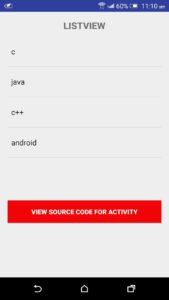

ListView onClick array adapter source code download
Download List View Source Code
For More Android Programs –Click Here
Follow Us – Never Miss Update
Fb/Page, Twitter, Google+, Instagram, Pinterest
Related Search
Android listview adapter source code download, Android list view source code download, android source code listview adapter download, android listview array adapter source download, listview array adapter snippet code download, array adapter listview source code download, listview onclick array adapter source code download

