If you’re facing Bell Internet Error 2000, your modem is unable to connect to Bell’s servers. This common issue affects Home Hub 3000, 4000, and Giga Hub models, and usually shows the message:
“Currently unable to connect to the Bell servers. Try again later.”
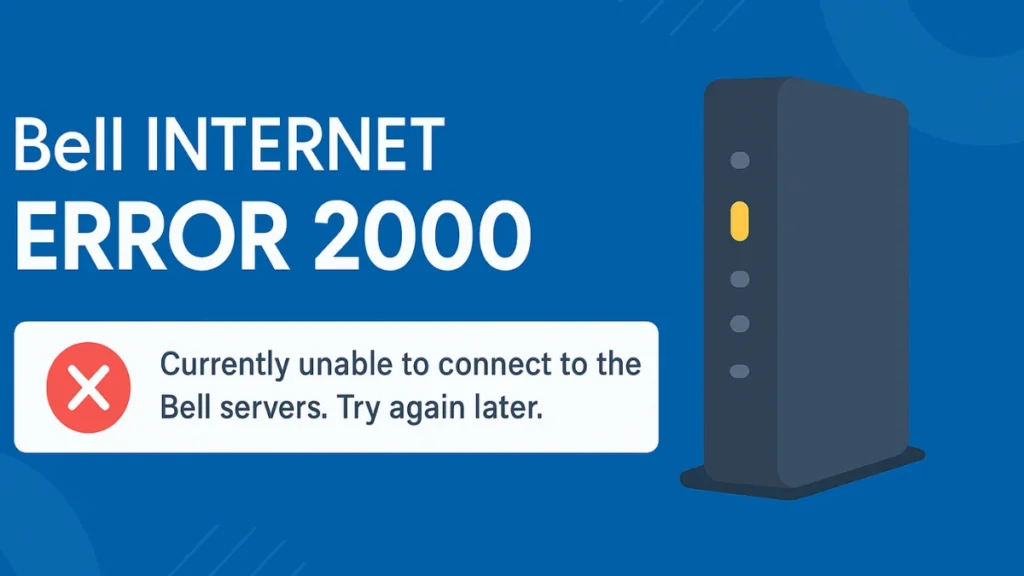
This guide gives Bell’s official troubleshooting steps, real user cases, and technical fixes to help you resolve the issue permanently.
What Causes Bell Error 2000?
Error 2000 can occur for several reasons, including:
- Temporary Network Outage: Bell’s servers may be down due to maintenance or regional issues.
- Authentication Failure: The modem or SFP (ONT) module is not correctly linked to your Bell account.
- Physical Line or Port Issues: Damaged fiber cables (often from animals), or faults at the junction box.
- Modem Provisioning Problem: New modems or GPON modules may not be registered correctly in Bell’s system.
- PPPoE Connection Timeout: Frequent disconnections at midnight? That may indicate backend server failures.
Step-by-Step Fixes for Error 2000
1. Check for a Bell Network Outage
Before diving into troubleshooting:
- Visit Bell’s Service Status Page
- Check @Bell_Support on Twitter for real-time alerts
- Use Bell’s Virtual Repair Tool (if you have partial access)
Tip: Many users report that Error 2000 resolves automatically after outages end.
2. Restart (Power Cycle) Your Modem
This is often enough to restore the connection.
Steps:
- Unplug modem from the power outlet.
- Remove backup battery (if available).
- Wait 2–3 minutes.
- Plug back in and wait until all lights stabilize.
Some users report this issue returns daily—indicating a deeper problem.
3. Inspect Physical Connections
Check all cabling from your modem to the outside line:
- Fiber Users: Reseat the metallic SFP/ONT transceiver.
- Coaxial Users: Ensure tight connection into the back of the modem.
- Look outside: Inspect the black fiber line for animal damage or weathering.
4. Factory Reset Your Modem (Advanced Fix)
Only use if reboots don’t work:
- Locate the reset hole on the modem’s back.
- Hold for 15–30 seconds using a pin or paperclip.
- Wait 5–10 minutes for a full reboot.
Do not repeat this step multiple times—if it doesn’t work, the issue is likely with provisioning.
5. Verify Authentication: Modem & ONT Serial Numbers
A critical step for fiber users and recent modem swaps.
Why this matters:
- Bell uses modem and GPON module serial numbers to authenticate your service.
- If either is wrong, Bell’s servers reject the connection (triggering Error 2000).
What to Do:
- Call Bell Support at 1-866-310-BELL (2355)
- Ask them to:
- Confirm the modem serial number
- Confirm the ONT/GPON module serial number (usually starts with 48…)
- Re-link them to your account if mismatched
Real user case: A customer had to read out the ONT’s 48-series serial manually to resolve the issue.
6. Inspect the Junction Box Port (Tech Required)
If Bell confirms all serial numbers are correct, the issue could be outside your home.
Request a technician to:
- Check and replace your line’s port at the neighborhood junction box
- Confirm no signal block or provisioning error at the node
Pro Tips for Persistent Error 2000
- Ask Bell to authenticate modem and ONT manually after a swap
- Document your modem serials and request them to escalate account linkage
- Don’t rely solely on the Virtual Repair Tool—it can’t help if there’s no connection
- Keep records of downtime and request compensation for extended outages
How to Contact Bell Support
| Action | Contact Option |
|---|---|
| Call for tech support | 1-866-310-BELL (2355) |
| Online chat or ticket | Visit Bell’s official support page |
| Escalation steps | Ask for level 2 support and request port reassignment |
When to Consider Switching Providers
If you face:
- Monthly recurrence of Error 2000
- No fix after 2–3 technician visits
- Serial number mismatches not resolved
Then it may be time to consider alternatives like Rogers, TekSavvy, or local fiber providers.

