Dune: Awakening supports controllers on PC, but sometimes they don’t work the way they should. Whether your controller isn’t responding, is disconnecting, or buttons aren’t working right, there are a few simple fixes that can help get things running smoothly.
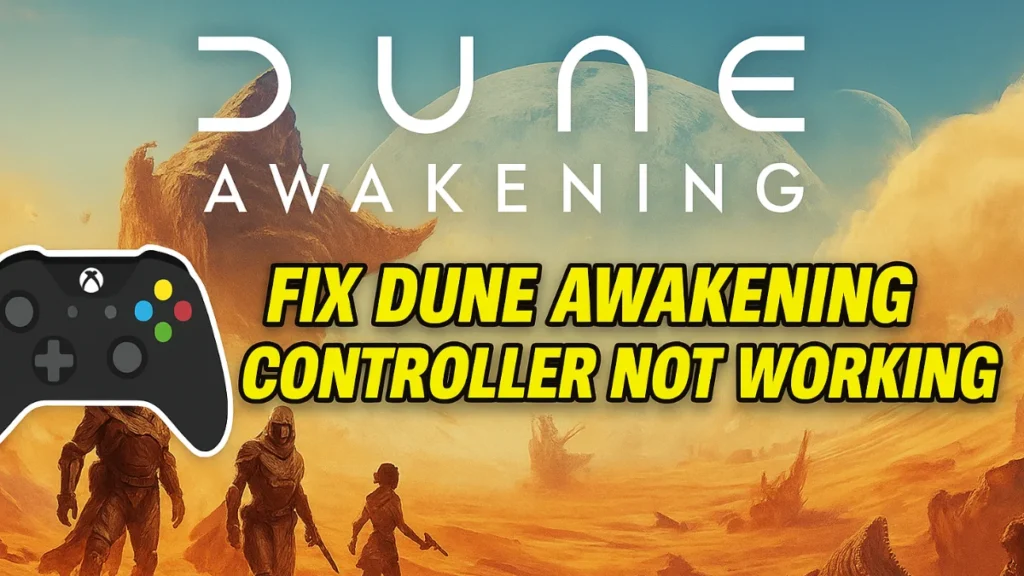
Before jumping into fixes, take a moment to figure out the type of problem you’re having. Is the game not detecting your controller? Are buttons acting weird? Or is the controller disconnecting mid-game? Once you know the issue, you can try the right solution.
Restart Your PC
If Dune: Awakening isn’t picking up your controller at all, the first thing to try is restarting your PC. Sometimes, if the game crashes or updates recently, it might stop recognizing inputs. A simple restart often fixes this.
Make sure to plug in your controller before launching the game again.
Use a Wired Connection or Dongle
Bluetooth can be unreliable in some games, and Dune: Awakening is no exception. If your controller keeps disconnecting or lagging, switch to a wired connection. If your controller came with a wireless dongle (like the Xbox Wireless Adapter), use that instead of Bluetooth.
Wired or dongle connections are usually more stable and avoid most input issues.
Adjust Steam Input Settings
If your controller is acting up—buttons not working as expected or wrong prompts showing—Steam Input might be the problem. Here’s what to do:
- Go to your Steam Library.
- Right-click on Dune: Awakening and select Properties.
- Open the Controller tab.
- Try setting Steam Input to Off or Forced On and see which works best.
You can also open the Steam Controller Configurator from here to customize your button layout. Some players using PS5 controllers say this helped fix their input issues, even though the game still shows Xbox prompts.
Switch Between Controller and Keyboard When Needed
Many players switch between mouse/keyboard and controller depending on what they’re doing. For example, driving and exploration feel smoother with a controller, while crafting or using the inventory is often easier with a mouse.
If you’re comfortable swapping, this hybrid approach works well until controller support is more refined.
Common Controller Problems You Might Face
Players have reported a few common problems with controller support in the game. Here are some of the ones you might run into:
- The cursor drifts on its own, especially on a second monitor.
- Vehicle speed (especially on the MK2 Sandbike) is slower with a controller than with mouse/keyboard.
- The joystick becomes a digital cursor in menus, making navigation clunky.
- Some actions like crouching or using the flashlight may not have a mapped button.
- After some missions, your character might stop moving until you hit a keyboard key like “W.”
While there’s no official fix yet for these bugs, restarting the game or switching inputs temporarily often helps.
Controller Types: PS5 vs. Xbox
Both PS5 and Xbox controllers work, but not the same way. Many users say PS5 controllers work more reliably through Steam Input but show Xbox prompts. Xbox controllers usually work better out of the box, but may need a wired connection to avoid disconnects.
Use what feels more stable for your setup—and try Steam Input adjustments if needed.
Is It Playable on Steam Deck? Here’s the Answer
If you’re playing on Steam Deck, good news—Dune: Awakening is verified and runs well. The UI can feel a bit cramped or awkward, but it’s playable and enjoyable overall.
FAQ’s: Dune Awakening controller not working
1. Can I play Dune: Awakening with a controller, or is it only for keyboard and mouse?
- Yes, Dune: Awakening supports controllers. Many players use Xbox or PlayStation controllers without issue. However, some report better performance with mouse and keyboard in certain areas like menu navigation and crafting.
2. My controller isn’t being detected. What should I do?
- Try restarting your PC with the controller already plugged in. Make sure it’s connected before launching the game. If you’re using Bluetooth, consider switching to a wired connection or using a proprietary dongle like the Xbox Wireless Adapter.
3. My controller is connected, but buttons don’t work properly in-game.
- This can happen due to Steam Input settings. Try going to your Steam Library, right-clicking the game, and adjusting the Controller settings in Properties.
- You can turn Steam Input off or configure button mappings manually through the Steam Controller Configurator.
4. Why does my game show Xbox prompts even though I’m using a PS5 controller?
- This is a known issue. Dune: Awakening uses Xbox button prompts by default. Even with a PS5 controller, the on-screen icons will still show Xbox buttons unless the game adds native support. Steam Input can help with remapping, but doesn’t change UI prompts.
5. Why is driving my Sandbike so slow when using a controller?
- Multiple users reported that driving the Sandbike feels much slower on a controller compared to mouse and keyboard. It’s likely a current game bug or sensitivity issue. For now, consider using keyboard for driving sections if performance matters.
6. I plugged in my controller after launching the game. Why doesn’t it work?
- Dune: Awakening may not detect controllers plugged in after launch. Always connect your controller before starting the game to ensure it’s recognized.
7. Why does my menu cursor keep drifting or behave oddly?
- If your controller is plugged in on a secondary monitor, you might see the mouse cursor drift continuously. This is especially reported with custom controllers like SCUF or DualSense Edge. Try switching to your main display or adjusting Steam Input settings.
8. Can I rebind controller buttons in-game?
- Currently, Dune: Awakening does not offer in-game options to rebind controller buttons. However, you can remap controls using the Steam Controller Configurator. This gives you more flexibility, especially for advanced controllers like the DualSense Edge.
9. Why do I stop moving after completing some missions?
- There’s a bug where after certain missions or cutscenes, your character might freeze. Pressing a keyboard key like “W” usually gets things working again. It’s a known issue and may be patched in a future update.
10. Is the game playable on Steam Deck?
- Yes. Dune: Awakening is Steam Deck Verified. Players report that while the UI is a bit clunky on the smaller screen, the game runs well and is enjoyable in handheld mode.
Controller support in Dune: Awakening works for most players, but it’s not perfect. With a few tweaks—like restarting your system, switching to wired mode, or adjusting Steam settings—you can solve most issues. Until Funcom rolls out fixes in future updates, using Steam tools and hybrid controls is the best way to keep your experience smooth.

