Encountering the ESI2130 error while using Banco Sabadell’s online services; particularly when activating Bizum, Spain’s mobile payment platform—can halt transactions and create confusion. This error typically reflects an account eligibility issue or missing identification, but it’s often easily resolved with the right steps.
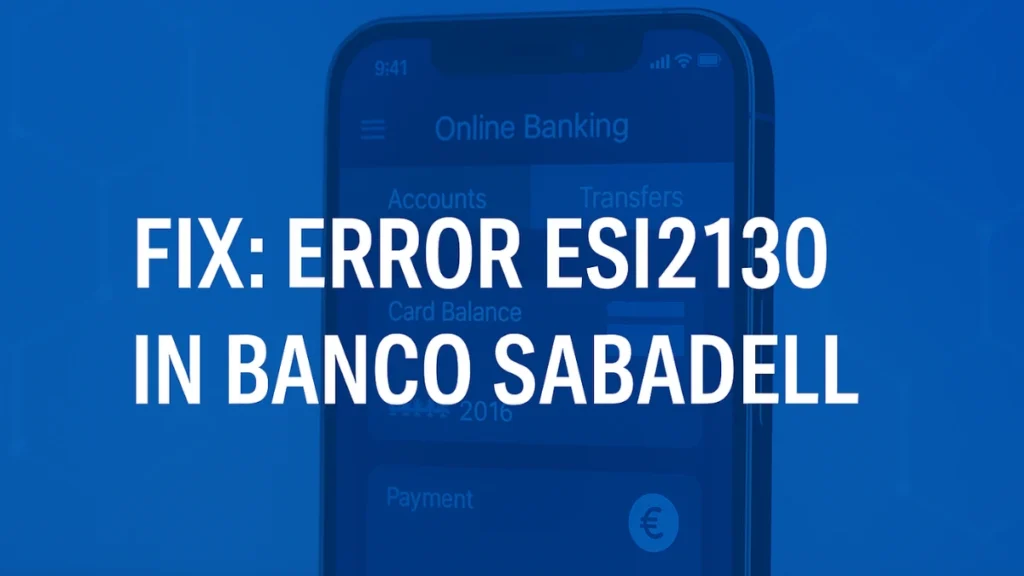
What is the ESI2130 Error?
The ESI2130 error is specific to Banco Sabadell and usually appears when a user attempts to enable Bizum on an account that doesn’t meet certain eligibility criteria. The error is most common during the setup phase and stops the activation process immediately.
Key reasons the error shows up:
- The system blocks Bizum activation if your account isn’t classified as personal.
- It may also occur if your ID documents are missing, outdated, or not properly linked to your account.
Knowing exactly why the error occurs is the first step toward resolving it effectively.
Step-by-Step Solutions to Fix Error ESI2130
Here’s how to fix the ESI2130 error based on the specific root cause. Each fix is structured to address both technical and eligibility-related issues.
1. Verify Your Account Type
Since Bizum only supports personal banking accounts, this is the first thing to check.
- Log into the Banco Sabadell mobile app or web portal.
- Navigate to Account Details and confirm that your account is listed as “Cuenta Personal”.
- If it’s listed as a business or company account, consider opening a personal account to access Bizum, or use alternative transfer methods.
2. Update or Register Your Identification Documents
If your ID is expired or not associated with your current account, the system will block Bizum registration.
- Visit a Banco Sabadell branch and bring your valid DNI or NIE.
- Alternatively, if available, upload your documents through the app or online banking platform under “Settings” or “User Info.”
- Wait 24 to 48 hours for the documents to be processed and synced.
3. Troubleshoot Technical Glitches
Occasionally, the error isn’t about your account—but the app itself.
- Update the Sabadell app to its latest version via Google Play or the App Store.
- Clear app cache and data on Android devices. iOS users can reinstall the app.
- For web access, try switching browsers or clearing browser cookies.
- Ensure your phone or computer has a stable internet connection (Wi-Fi or mobile data).
4. Contact Banco Sabadell Support
If none of the above steps resolve the issue, it’s best to speak directly with customer service for a customized fix.
- Phone Support: Call the helpline listed on the official Banco Sabadell website.
- In-App Chat: Use the virtual assistant for quick, real-time assistance.
- In-Person Help: Visit your nearest branch and explain the situation.
Additional Notes on Using Bizum with Banco Sabadell
Once the ESI2130 error is resolved, it’s important to be aware of Bizum’s usage policies within Banco Sabadell’s platform.
- Monthly Transaction Limit: Maximum of 60 Bizum transactions per month (previously 150).
- Amount Restrictions: Up to €1,000 per transfer, with a daily cap of €2,000.
- Deactivation Option: If you wish to stop using Bizum, go to the app’s Bizum Settings → “Baja Bizum.”
These usage policies are in place to enhance security and minimize fraud.
Resolving the ESI2130 error typically requires confirming that your account meets Bizum’s requirements and that your personal information is properly documented. In most cases, a quick verification or a visit to your nearest branch is all it takes. If technical problems persist, Banco Sabadell’s support team is ready to assist. Keeping your documents and app up to date ensures smoother digital banking in the future.
Read More:
Fix iMessage Activation Error on iPhone – Easy Troubleshooting Guide
How to Fix Netflix Error Code E100: Browser & Streaming Device Solutions

