Think of an AI tool that acts as your personal assistant. It writes captivating content for your WordPress blog and even posts it automatically. Bloggers have dreamt of this for a long time.
Now, with ChatGPT-4, you can get high-quality content with just one click. This article will guide you on how to use this advanced AI model to automate your WordPress posts, saving you time and effort. Here are the steps and tools you need:

1. Integrating ChatGPT-4 with WordPress
All you need an API key from OpenAI and some automation tools to integrate ChatGPT-4 with WordPress. Here’s how:
Get an OpenAI API Key
- API Key: Register for OpenAI and choose the right plan to get your API key.
- Use Automation Tools: You can automate content posting using tools like Zapier, Make (formerly Integromat), or custom scripts.
2. Automate with Zapier
Zapier lets you create “Zaps” to automate workflows between different apps. Here’s how to set up a workflow for automated posting:
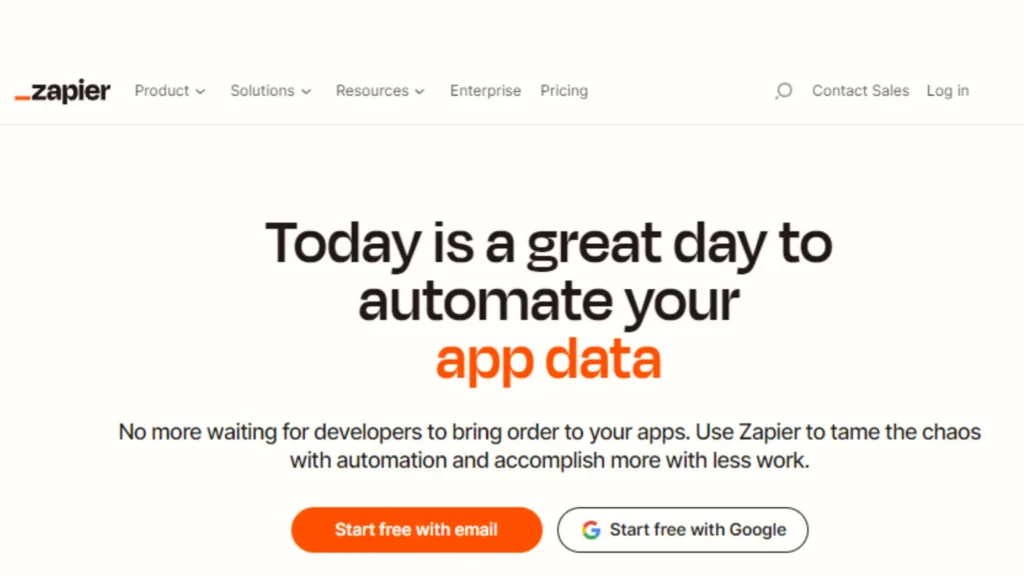
Set Up a Trigger
Choose Trigger App: Pick an app where you’ll store drafts (e.g., Google Docs, Evernote). Set Trigger Event: For example, creating a new document in a specific folder.
Generate Content with ChatGPT-4
- Action App: Choose OpenAI as the action app.
- Set Action Event: Pick the event to generate content using your prompt.
Post to WordPress
- Action App: Choose WordPress.
- Set Action Event: Pick the event to create a new post.
- Map Fields: Map the generated content to the WordPress post fields (title, body, tags, categories).
3. Using Make (Integromat)
Make provides a similar platform for workflow automation. Here’s a basic setup:
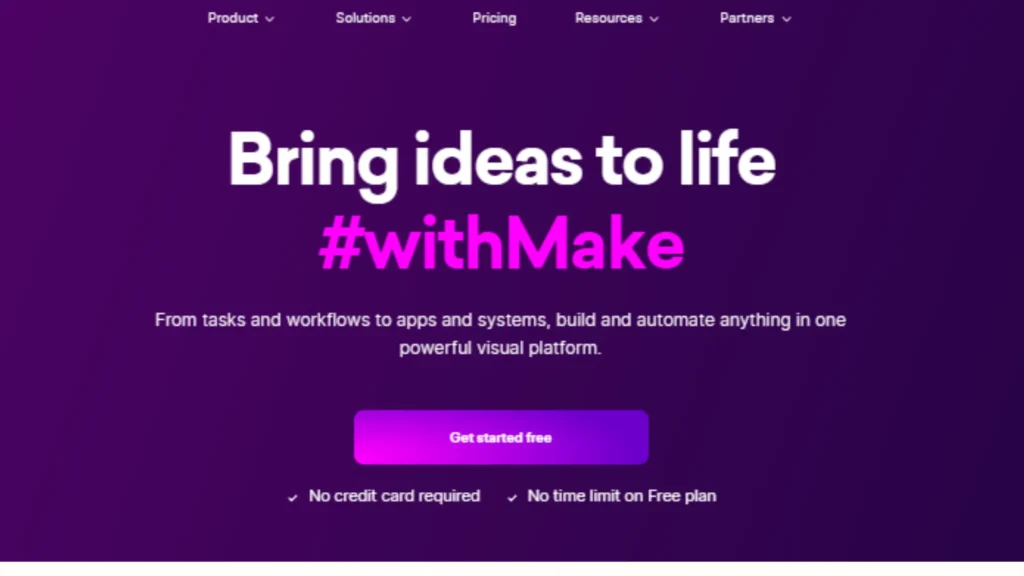
Create a Scenario
- Trigger: Set a trigger, such as a new file in Google Drive.
- ChatGPT-4 Module: Add a module to call the OpenAI API and generate content.
- WordPress Module: Add a WordPress module to create a new post with the generated content.
4. Custom Automation with Python
If you want a more customizable approach, you can use Python scripts with the OpenAI API and WordPress REST API.
Script to Generate Content
Python
import openai
openai.api_key = 'YOUR_OPENAI_API_KEY'
response = openai.Completion.create(
engine="text-davinci-004",
prompt="Write a blog post about the latest trends in technology.",
max_tokens=1000
)
content = response.choices[0].text.strip()
Script to Post to WordPress
Python
import requests
wp_url = 'https://yourblog.com/wp-json/wp/v2/posts'
wp_user = 'your_username'
wp_password = 'your_password'
data = {
'title': 'Latest Trends in Technology',
'content': content,
'status': 'publish'
}
response = requests.post(wp_url, json=data, auth=(wp_user, wp_password))
print(response.json())
5. Scheduling Posts
To automate and schedule posts: Use WordPress’s built-in scheduling feature to set the publication date and time. Include scheduling options in your automation tools (Zapier or Make) to delay posting.
6.Automated Updates
Set up automations to:
- Update Old Posts: Update old posts with new information automatically.
- Social Media Sharing: Share new posts on social media platforms automatically using tools like Buffer or Hootsuite.
By using these automation techniques with ChatGPT-4, you can streamline your content creation and posting process. Your blog will always have fresh content, and you’ll save time.

