RSPC errors show up across very different technical ecosystems—from SAP BW to Rust’s rspc framework to game launchers like GDLauncher. While the acronym stays the same, the meaning and fixes change drastically depending on the platform.
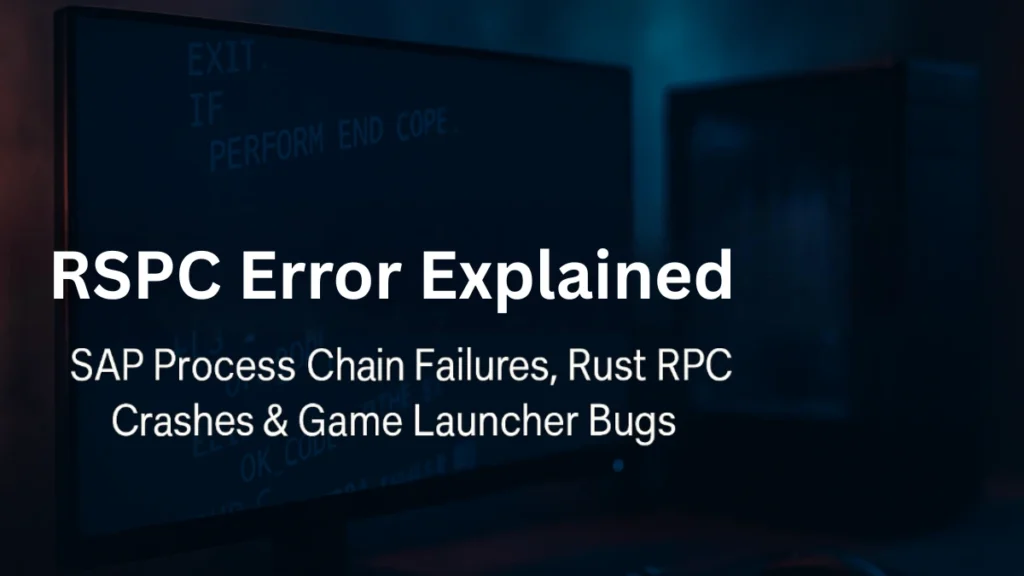
This guide offers breakdown of RSPC errors and how to resolve them efficiently.
| Context | What It Means | Typical Fix |
|---|---|---|
| SAP BW | Process Chain step fails despite SM37 showing GREEN | Revalidate job return codes, check SAP Notes |
| Rust rspc | RPC procedure returns invalid or untyped result | Ensure correct Result<T, rspc::Error> returns and trait implementations |
| GDLauncher | Popups due to offline HTTP/RPC failures | Suppress or group popups, improve offline handling |
RSPC Errors in SAP Systems
Process Chain Discrepancies
RSPC in SAP is used to orchestrate and monitor process chains. A common issue arises when a background job finishes successfully and is marked GREEN in transaction SM37, but appears as RED in RSPC. This mismatch can cause confusion in automated workflows.
Scenario:
- A scheduled job shows GREEN in SM37 but RED in RSPC.
- Only one variant out of four completes successfully; others fail.
Root Cause
The discrepancy is often due to metadata synchronization issues. While the underlying job executes correctly, RSPC might not receive the proper success indicator or process-related metadata might be outdated or misconfigured.
Fixes & SAP Recommendations
To resolve this issue, follow these diagnostic and corrective steps:
- Check job logs via
SM37. - Run these health checks:
/SAPAPO/TS_LCM_REORG(LC check for time series master data)/SAPAPO/TS_LCM_CONS_CHECK(consistency check for network)
- Review and apply relevant SAP Notes:
1037880125038512389171326299
If the jobs run successfully outside of RSPC but fail inside it, it’s almost always a synchronization or metadata issue.
RSPC Errors in Rust’s rspc Framework
Core Error Handling
In the Rust ecosystem, rspc is a strongly typed remote procedure call framework. It expects procedures to return Result<T, rspc::Error>, enabling consistent error management and integration with Rust’s error-handling ecosystem. However, incorrect return types or missing trait implementations can cause compile-time or runtime issues.
// Custom Error Type
pub enum MyCustomError {
ServerDidABad,
}
impl From<MyCustomError> for rspc::Error {
fn from(_: MyCustomError) -> Self {
rspc::Error::new(rspc::ErrorCode::InternalServerError, "Server did an oopsie".into())
}
}Common Error Patterns and Fixes
Here are the most frequently encountered issues and their solutions:
| Error | Cause | Fix |
|---|---|---|
IntoLayerResult<_> not implemented | Return type isn’t serializable | Add #[derive(Type, Serialize)] |
serde::Deserialize not implemented | Argument type is not valid | Add #[derive(Deserialize)] |
Type is not implemented | Type used in args is missing specta trait | Use #[derive(Type)] |
type mismatch in closure arguments | Closure expects wrong context type | Let Rust infer types |
// CORRECTED
Router::<()>::new().query("debug", |t| t(|ctx, _: ()| {}))Alternative to Question Mark Operator
In some cases, using the ? operator isn’t viable or preferred. You can explicitly map errors like this:
res.map_err(Into::into) // Works just like the ? operator but explicitRSPC Error Popups in GDLauncher or Steam Deck
Issue: In game launchers like GDLauncher, particularly when used offline on devices like the Steam Deck, users often encounter dozens of popups stating:
RSPC Error: Error sending request for URL
Context
These popups appear when the launcher attempts to reach online services or telemetry endpoints but fails due to the lack of network connectivity. Although they don’t stop the modpack from loading, the experience is disrupted by popup floods.
Suggested Fixes
There are both user-level and developer-level ways to deal with this annoyance:
- Launcher Improvements:
- Aggregate duplicate errors into one alert
- Delay RPC calls until after initial load
- User Workarounds:
- Connect to the internet temporarily to launch
- Suppress background telemetry
- Developer-Level Issue Tracking:
- See GitHub Issue #375
RSPC Errors in Rails (RSpec Integration Failure)
Problem: When generating authentication in Rails 8, some developers encounter the following error:
error rspec [not found]Root Cause
This is due to rspec-rails not being fully compatible with Rails 8 out of the box. The generator looks for RSpec scaffolding that doesn’t yet exist in the stable release of the gem.
Fixes
To proceed, developers can either wait for official support or manually adjust their environment:
- Point to RSpec main branch:
group :development, :test do
gem 'rspec-rails', git: 'https://github.com/rspec/rspec-rails'
end- Install RSpec properly:
rails generate rspec:install- If generators fail, manually create specs (
model_spec,request_spec, etc.).
Best Practices for Handling RSPC Errors
Whether you’re dealing with RSPC in SAP, Rust, or application interfaces, robust error management is essential. Here are general principles to minimize and manage RSPC-related issues:
- Log with context: Include request ID, user info, timestamps.
- Classify errors: Network vs serialization vs internal failures.
- Retry logic: For transient or network-related issues.
- Error bundling: Avoid user-facing popup floods.
- Automated tests: Ensure all possible error paths are covered.
Conclusion
“RSPC Error” may appear in vastly different systems, but they all revolve around failure in remote execution, return handling, or request lifecycle. By pinpointing the context and implementing the right pattern—from SAP’s data jobs to Rust’s typed functions or launcher networking—you can drastically reduce these errors.
With good logging, type safety, and smart UX decisions, you can ensure RSPC Errors become a rare annoyance—not a persistent blocker.

