Software has become an integral part of our daily lives. From editing photos to creating 3D models, there’s a software solution for almost everything. But did you know that some of the best software out there is actually free? Here’s a list of top free software that are so good, you won’t believe they’re available at no cost.
1. FlexClip
FlexClip AI video editor is an easy-to-use and powerful that allows users to create professional-looking videos quickly and efficiently. It offers a wide range of features:
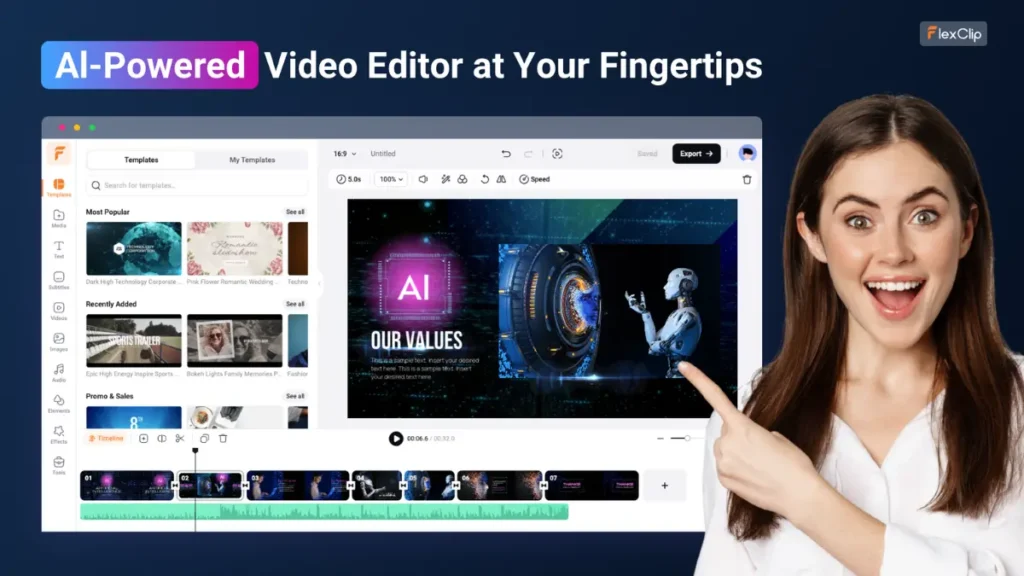
- AI-Powered Tools: FlexClip offers multiple AI-powered tools to help you create content faster. These include an AI-assisted text-to-speech converter, text-to-video maker, and AI image generator.
- Video Editing: FlexClip provides a set of easy-to-use editing features to quicken the video creation process. These include trimming, merging, adding text, music, and even recording voiceovers.
- Automated Video Creation: Users can create videos from scratch or use pre-built templates to produce videos quickly. The software provides access to a vast library of templates, stock images, video clips, stickers, and text animations.
- AI Auto Subtitle Generator: This tool uses advanced machine learning algorithms to accurately recognize audio in your creation and place subtitles separately at the right moments of the video.
- Customizable Branding: FlexClip enables users to add their own branding elements, such as logos and colors, to their videos and save as templates, which are easily accessible for further video projects.
- Media Library: Choose from millions of stock photos, video footages, and music to create a custom video.
Whether you’re a beginner or a seasoned video editor, FlexClip’s intuitive interface and advanced AI technology make video editing accessible to everyone. It’s a valuable resource for content creators looking to produce high-quality videos for various purposes.
PlayStation 5 Pro Console
2.Blender:
You can use Blender to create, transform, and edit your models with a comprehensive array of modeling tools. It supports features like full N-Gon, edge slide, inset, grid and bridge fill, and more. Blender also offers advanced sculpting tools and brushes, multi-resolution and dynamic subdivision, and 3D painting with textured brushes and masking.

People recognize Blender for its extensive support for 3D modeling, 3D and 2D animation, PBR material and texture creation, 3D scene creation and lighting, video editing, image and video compositing, and Python scripting.
Compared to its alternatives, Blender stands out by offering more features and tools than most other 3D modeling software. It provides a wide variety of tools for creating complex models and features a user-friendly interface that makes it easy to learn and use.
3.Audacity
Audacity supports recording and multi-track editing as well as a wide variety of file formats and effects. It provides an easy-to-use interface for editing and recording sound on various operating systems. It also supports all major audio formats, allowing you to convert WAV to MP3, FLAC, Ogg and much more.

Audacity is a fantastic tool for creating both 2D and 3D animations, with almost all of the tools needed already available to you within Audacity itself.
4.DaVinci Resolve
DaVinci Resolve combines editing, color correction, visual effects, motion graphics and audio post-production all in one software tool. It features powerful new DaVinci Neural Engine AI tools and over 100 feature upgrades.
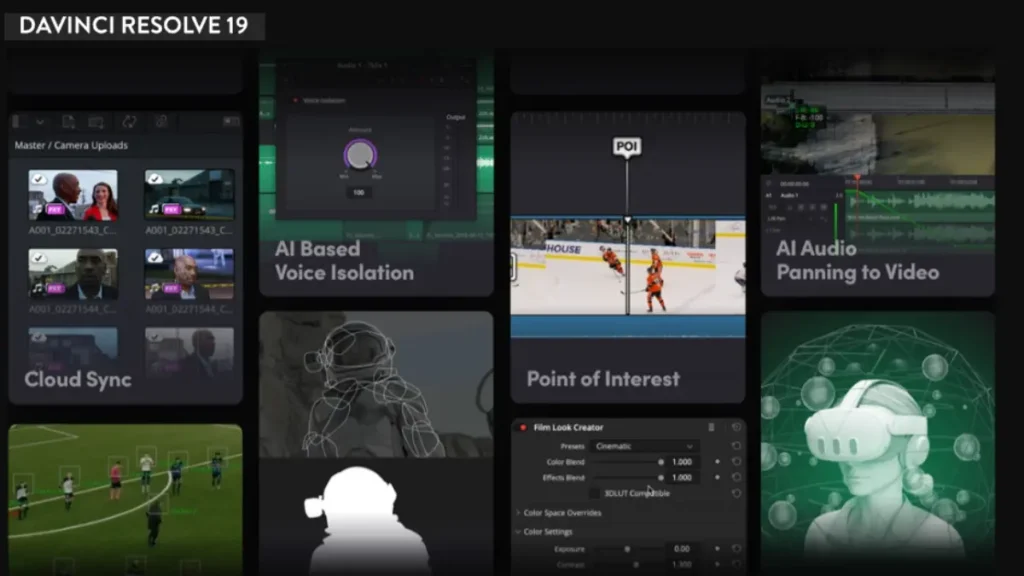
DaVinci Resolve is known for its incredible quality and creative tools that are light years beyond the competition. It offers DaVinci’s Emmy™ award-winning image technology with 32-bit float processing, patented YRGB color science and a massive wide gamut color space for the latest HDR workflows.
5.Visual Studio Code
Visual Studio Code features a lightning-fast source code editor, perfect for day-to-day use. It supports hundreds of languages, helping you be instantly productive with syntax highlighting, bracket-matching, auto-indentation, box-selection, snippets, and more. It also includes built-in support for IntelliSense code completion, rich semantic code understanding and navigation, and code refactoring.
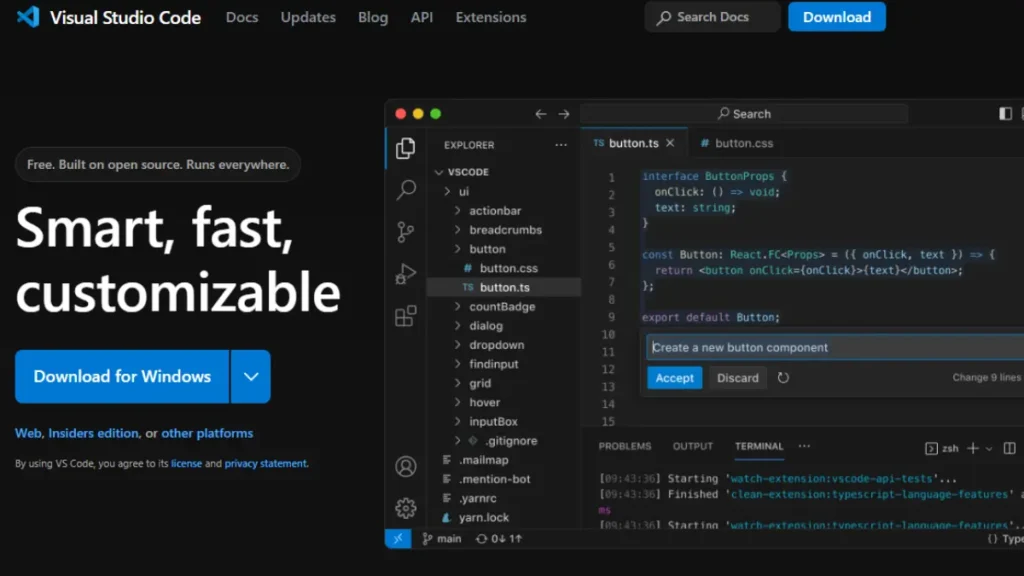
Visual Studio Code is known for being versatile, fast, and lightweight and offering a long list of features, including a user-friendly interface, intelligent code completion, debugging, Git integration, live editing, hundreds of thousands of extensions, and more.
6.Jitsi
Jitsi is a set of open-source projects that allows you to easily build and deploy secure video conferencing solutions. It provides complete encryption with support for protocols such as SIP, XMPP/Jabber, AIM/ICQ, IRC, Windows Live Messenger, Yahoo!, Google Hangouts extensions, as well as OTR, ZRTP, etc.
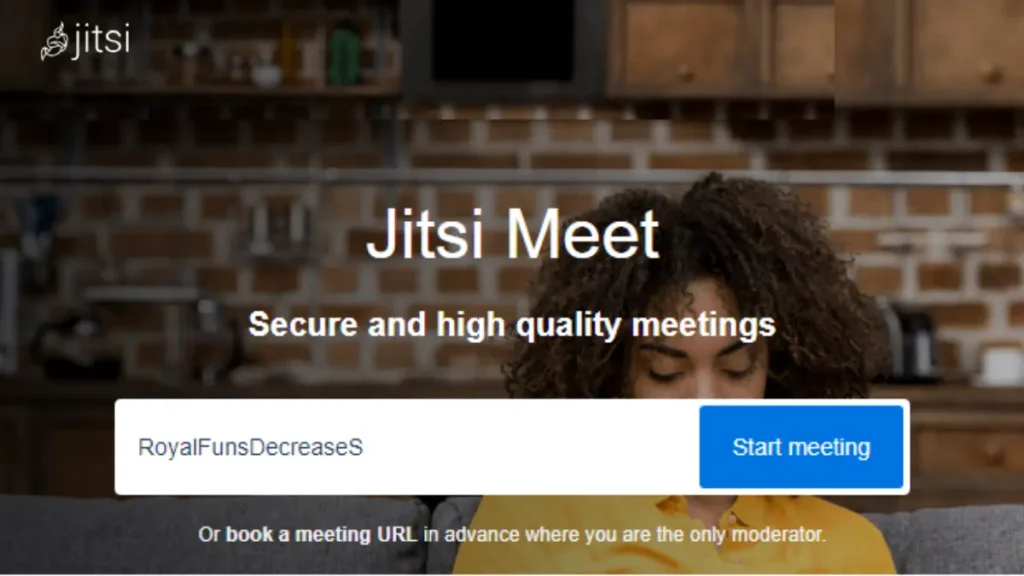
Jitsi offers better quality, lower latency and if you are running your own service, a much more scalable and inexpensive solution.
7.Invoice Maker
Invoice Maker offers customizable invoicing templates, automated payment reminders, multi-currency support, integration with accounting software, and industry-specific capabilities (sales tax calculation, revenue recognition).
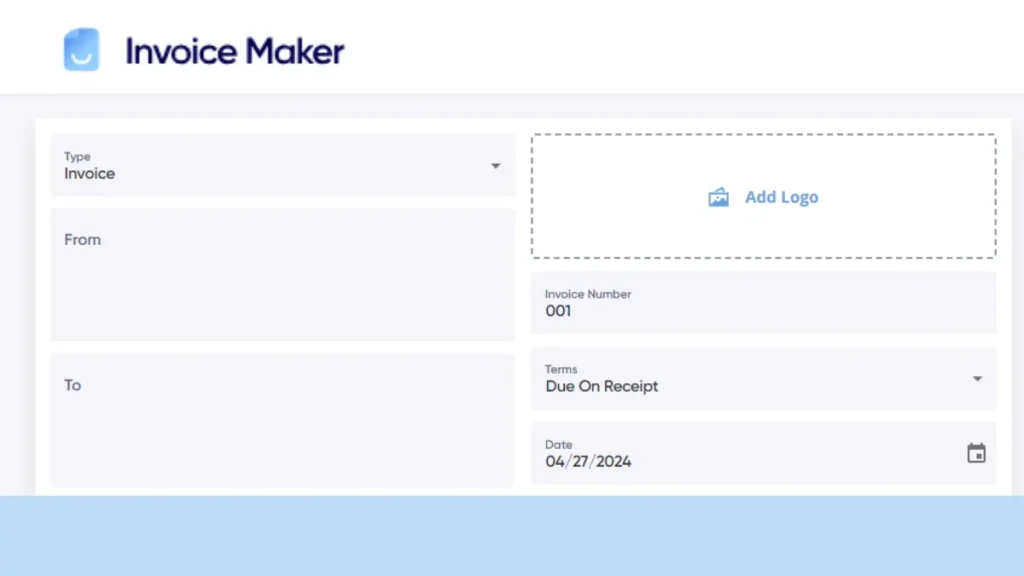
This software saves time and reduces the chances of errors. By automating invoice creation and calculations, you can eliminate manual data entry and minimize the risk of mistakes that can occur with manual invoicing processes.
And here are some more free software that deserve a mention:
| Software | Description |
|---|---|
| GIMP | Image editor for tasks such as photo retouching, image composition, and image authoring. |
| Handbrake | Video transcoder for converting video from nearly any format to a selection of modern codecs. |
| Home Assistant | Open-source home automation platform that allows control over smart home devices. |
| Inkscape | Vector graphics editor for designing logos, maps, illustrations, etc. |
| LibreOffice | Open-source office suite with applications for word processing, spreadsheets, presentations, etc. |
| OBS (Open Broadcaster Software) | Software for video recording and live streaming. |
| Paint.NET | Image and photo editing software for PCs running Windows. |
| Photopea | Online photo editor for image editing, web design, and converting between different image formats. |
| Plex | Media server software for organizing and streaming video, audio, and photos. |
| Ubuntu | An open-source Linux operating system distribution. |
| VLC | Media player capable of playing most multimedia files and various streaming protocols. |
| Vocal Pitch Monitor | Software that visualizes the pitch of voice input in real-time. |
| Winamp | Media player for audio files with customizable user interface. |
| WinRAR | Software for data compression and archive management. |
| Wolfram Alpha | Computational intelligence tool that can solve math, science, and many other types of problems. |
These software solutions are not only free but also offer high-quality features that can rival their paid counterparts. So, whether you’re a student, a professional, or just someone who loves to explore new tools, these software are definitely worth checking out.
More Tech Guides
- 01How to Use Microsoft Graph Command Line Tools: Complete Step-by-Step Guide
- 02Best Logo Maker Tools 2026 for Professional Branding
- 03How to Update Graphics Driver in Windows 11 (Step-by-Step Guide)
- 04How to Fix DISM Does Not Support Servicing Windows PE Error in Windows
- 05How to Make a Minecraft Server (Java Edition Guide)
- 06How to Fix Warzone “Voice and Text Chat Disabled Due to Platform Restrictions” Error
- 07How to Install Android Fastboot Drivers on Windows 11
- 08How to Fix Windows 11 No Device Drivers Were Found Error During Installation


