Clear audio is no longer a luxury. With the advent of AI tools, achieving clear audio has become a matter of a single click. Whether you’re a content creator, a podcaster, or a vlogger, all you need is an AI tool that can help you produce crystal-clear audio. Here are the six best free AI noise reduction tools available in 2024:
1. Audiodenoise.com
Audiodenoise.com is an AI-powered tool that allows editors to remove any background noise in raw files. It’s easy to use, simple to access, and free of hidden costs. To use it, simply upload the audio file you want to denoise on their website. The tool will automatically process the file and remove the background noise.
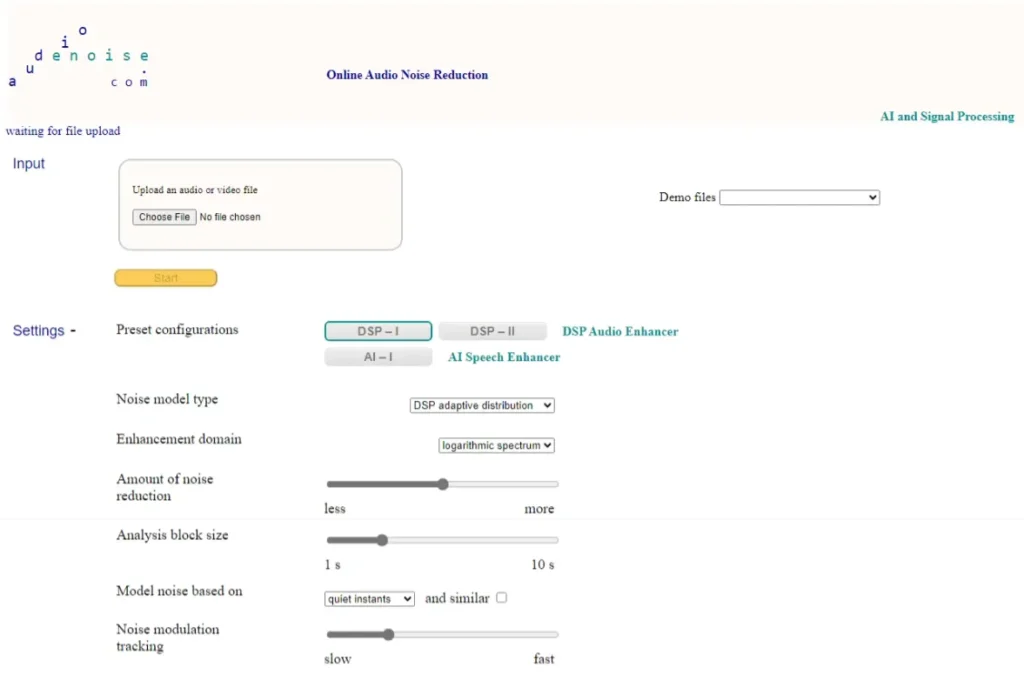
Features of Audiodenoise.com
- Preset Configurations: Audiodenoise.com offers you a variety of preset configurations like DSP – I, DSP – II, DSP Audio Enhancer, AI – I, and AI Speech Enhancer. You can easily choose the best setting for your specific audio processing task.
- Noise Model Type: The tool adapts over time to the characteristics of the noise using a DSP Adaptive Distribution as its noise model. This allows it to effectively reduce noise.
- Enhancement Domain: Audiodenoise.com reduces noise in the logarithmic spectrum or the frequency domain, which can be more effective for certain types of noise.
- Amount of Noise Reduction: You can control how much noise reduction you want to apply to your audio file, allowing you to customize it based on your specific needs.
- Analysis Block Size: The tool gives you the option to analyze your audio in blocks of either 1s or 10s. A larger block size can lead to more accurate noise reduction.
- Model Noise Based on Quiet Instants and Similar: The tool learns the noise characteristics from the quiet moments in your audio file or from similar noise in other parts of the file. This helps it to effectively model and reduce noise.
- Noise Modulation Tracking: You can control how fast the tool adjusts to noise changes. A faster tracking speed can be more effective for variable noise.
- Time Smoothing of Noise Reduction Filter: The tool applies a smoothing filter over time to the noise reduction process. This can help reduce artifacts and produce a more natural sound.
- Time Smoothing at Input: The tool smooths the input audio before applying noise reduction. This can help prevent abrupt changes in the audio that could cause artifacts.
2. Audacity
Audacity is the world’s most popular audio editing and recording app, with a host of features that make it a powerful tool for anyone working with audio. It’s a quick pick for noise reduction. It supports multi-track editing and a wide variety of file formats and effects.
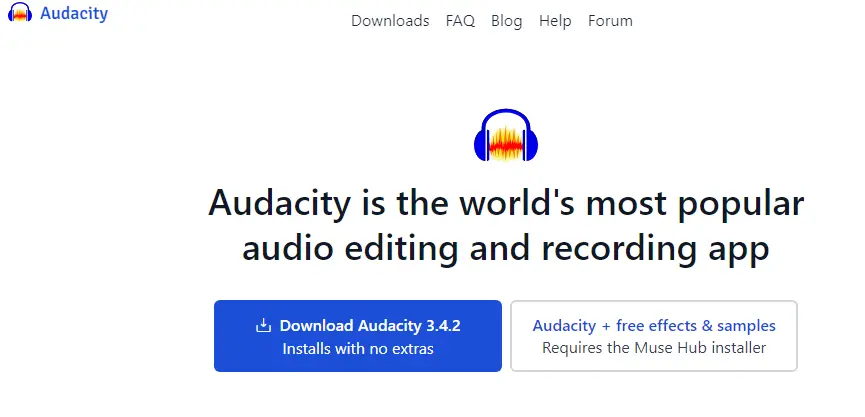
- Cross-Platform: You can run Audacity on all major operating systems like Windows, MacOS, and Linux.
- Import, Export, Convert: Audacity lets you convert audio files between all major formats, including WAV, MP3, FLAC, Ogg, and many more. This flexibility makes it easy for you to work with different types of audio files.
- Plugin Support: You can enhance your productions with a wide variety of third-party plugins, such as VST3, Nyquist, and others. These plugins add more functionality to Audacity and offer extra audio processing capabilities.
- Deep Audio Analysis: With Audacity, you can visualize frequencies in the Spectogram view or use scientific Vamp analyzers for deeper insights. This feature helps you understand your audio files better and make informed editing decisions.
- Free and Open Source: Not only is Audacity free to use, but it’s also open source. This means anyone can view or modify its source code. A global community of passionate audio enthusiasts has collaborated to make Audacity the popular software it is today.
- Free Effects and Samples: Audacity provides free effects and samples. To access these, you’ll need to install the Muse Hub.
Audacity is for anyone who wants to get creative with sound. It’s also the perfect tool for anyone who needs to quickly edit or export audio, for any reason. Whether you’re producing music, a podcast, or just playing around with audio, Audacity is for you.
3. Krisp
Krisp is an AI-powered noise cancellation tool that can be used during calls or in post-production. It will automatically remove background noise from your calls. It even works with every video-conferencing application.
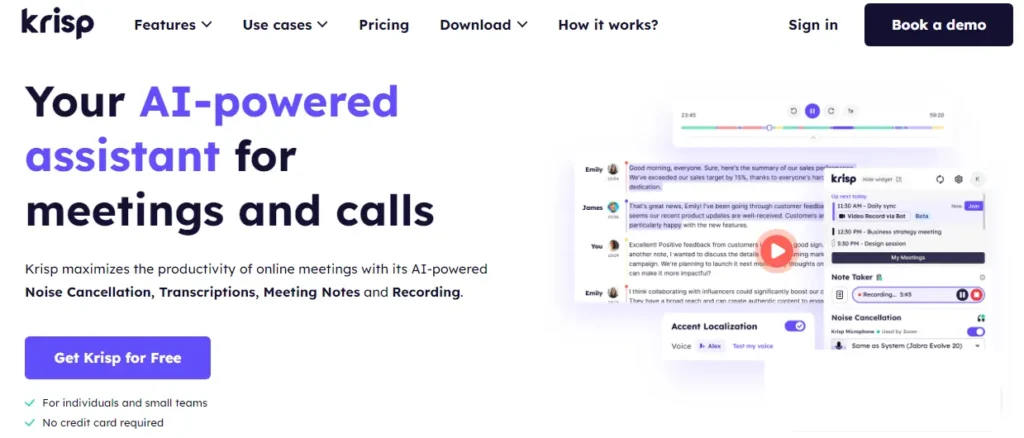
Here are some of the key features of Krisp.ai:
For Individuals and Teams
- AI Noise Cancellation: Krisp.ai removes background noises, voices, and echoes from online meetings, ensuring clear and uninterrupted communication.
- Meeting Transcription: The tool transcribes meetings and calls in real-time for individuals and teams, making it easier to keep track of discussions and decisions.
- AI Meeting Notes and Summary: Krisp.ai generates meeting notes, summaries, and action items from meetings. This feature helps in keeping track of important points discussed during the meeting.
- Meeting Recording: Krisp.ai automatically records meetings across all communication apps, allowing you to revisit discussions and decisions at a later time.
For Enterprise and Call Centers
- AI Noise Cancellation: Similar to its offering for individuals and teams, Krisp.ai removes background noises, voices, and echoes from customer calls in an enterprise or call center setting.
- AI Accent Localization: This feature converts agents’ accents in real-time to the customer’s native accent for clearer communication.
- Call Center Transcription: Krisp.ai securely transcribes the agent-customer conversations on device and in real time.
Additional Features
When you install Krisp on your computer, it creates virtual devices named Krisp Microphone and Krisp Speaker. It mimics a physical hardware device, when, in fact, it exists only in software form. Krisp offers a seamless setup experience without the need for extra integrations, add-ons, or bots. Simply select Krisp Microphone and Krisp Speaker in your conferencing app settings, and Krisp handles the rest.
Krisp.ai offers a free plan with limited features and a Pro plan at $8 per month per seat (billed annually) that includes unlimited access to all features. The tool is designed for anyone who wants to get creative with sound and is the perfect tool for anyone who needs to quickly edit or export audio, for any reason. Whether you’re producing music, a podcast, or just playing around with audio, Krisp.ai is for you.
4. VEED.IO
VEED.IO is an all-in-one online video editing platform that can also be used as a noise reducer tool. It has a user-friendly interface, advanced AI features, collaboration support, custom branding elements, social media optimization. However, it has low processing speed, and some features require refinement.
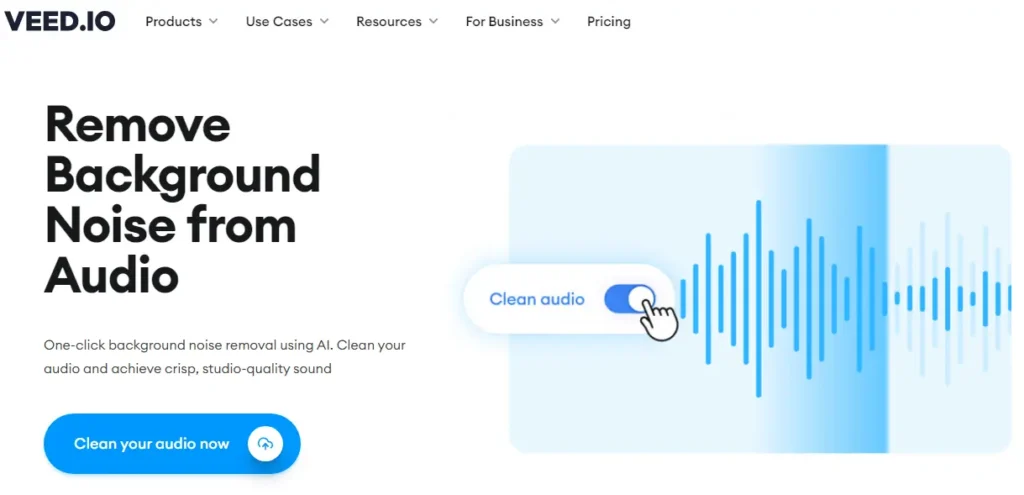
- Easy to use: With one click “Clean Audio”, automatically clean the background noise from your audio file. The noise remover is embedded in the online tool, so no plugins or downloads are needed.
- Versatility: VEED’s noise removal tool works smoothly with voice recordings, dialogues, and interviews. You can also upload two audio files and place one over the other on the editing pane. Simply drag and drop to your desired timestamp. Adjust, cut, merge, and split as needed.
- Audio Cleaning Process: To remove background noise from your audio, you can upload your audio to VEED or start recording using their online audio recorder. You can also start with a video template for video recordings. Click on your file on the timeline and click Clean Audio. VEED’s AI will automatically remove background noise from your audio and video.
- Editing and Sharing: After cleaning your audio, you can maximize VEED’s pro tools to make your video or audio sound professional. You can add background music, voiceovers, and more. Export your project as mp3 or mp4.
- Add Royalty-Free Stock Music and Sound Effects: You can use VEED’s pro tools to make your audio even more enjoyable for your audience. Add background music, sound effects, instant voiceovers, narrations, and more. You can even select from their library of royalty-free stock audio.
- Audio Background Noise Removal Powered by Dolby Technology: VEED.IO works with Dolby to bring you the highest-quality audio enhancement in the industry. With one click, you can remove all unwanted sounds and make your audio sound squeaky clean.
5. Descript
Descript is a collaborative audio/video editor that includes transcription, screen recording, and publishing. It will automatically transcribe the content, creating a text-based transcript that is editable. It has easy transcription and editing of audio files, overdubbing feature for seamless word addition or replacement, automatic removal of filler words, collaboration tools for working with others on projects.
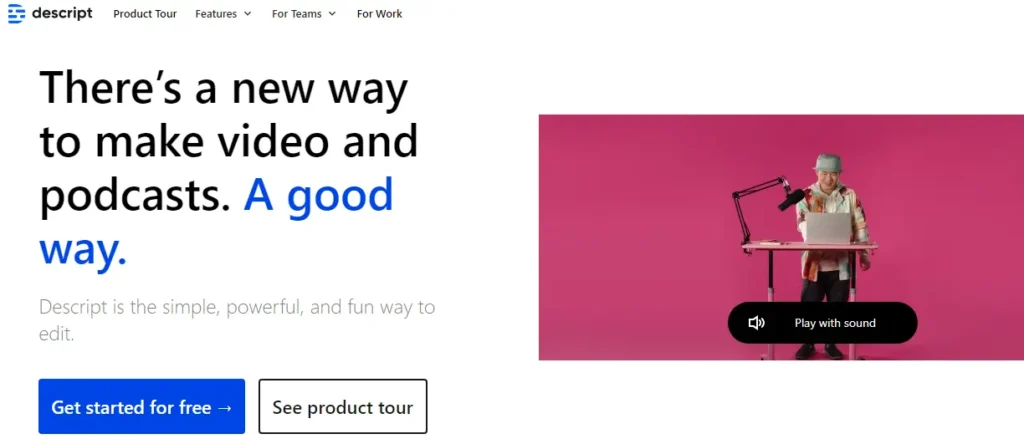
Here are some of the key features of Descript:
- Podcasting: Descript offers multitrack audio editing, making it as easy as editing a doc. This feature is particularly useful for podcasters who need to manage multiple audio tracks.
- Transcription: Descript provides industry-leading accuracy and speed, with powerful correction tools. This makes it an excellent tool for transcribing audio and video content.
- AI Voices: With Descript, you can easily create a realistic voice clone or pick from their stock AI voices. This feature can be particularly useful for creating voiceovers or narrations.
- Remote Recording: Descript allows you to record crystal-clear podcasts and videos with others, from anywhere. This makes it a great tool for remote teams and collaborations.
- Screen Recording: With Descript, you can instantly capture, edit, and share screen/webcam recordings. This feature can be particularly useful for creating tutorials or demonstrations.
- AI Features: Descript comes with several AI features that are actually useful. These include the ability to edit video by editing text, AI voice cloning, studio-quality sound in one click, and a green screen effect.
Descript is a versatile tool that is perfect for anyone who wants to get creative with sound. It’s also the perfect tool for anyone who needs to quickly edit or export audio, for any reason. Whether you’re producing music, a podcast, or just playing around with audio, Descript is for you.
6. AI Coustic
AI Coustic is a powerful and versatile audio enhancement tool that uses advanced deep learning techniques to improve the clarity and quality of spoken words. It’s a web application, so no software download is required.
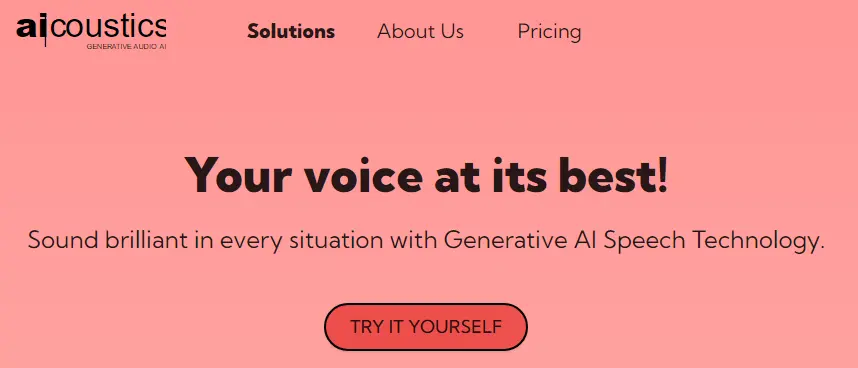
Here are some of the key features of AI Coustic:
- Generative Speech AI: AI Coustic uses Generative Speech AI to elevate your audio to professional-grade quality. Whether you’re recording a podcast, using a low-quality headset, or dealing with pesky background noise, AI Coustic’s technology ensures high-quality audio in every situation.
- AI Speech Enhancement Technology: Uses advanced algorithms to suppress noise, remove room resonances, compensate for low-quality headsets, repair digital artifacts, and restore lost audio components and frequencies.
- Versatility: Perfect for any audio-focused application, improving speech intelligibility and reducing misunderstandings.
- Speech Enhancement SDK or API: Easy integration with HD-Speech API and SDK, optimized for low complexity, memory footprint, and real-time audio applications.
- Cross-Platform Compatibility: The HD-Speech real-time audio SDK library is available for various platforms and environments.
- Experience the Power: Users can experience the transformative effects of AI Speech Enhancement firsthand on their Playground Page.
AI Coustic is a promising tool for anyone looking to enhance their audio quality, making it an excellent choice for podcasters, vloggers, and anyone in need of clear, noise-free audio.
These tools leverage machine learning algorithms to effectively remove noise from various types of media, making them ideal for content creators, podcasters, vloggers, and anyone in need of clear, noise-free audio.
The effectiveness of these tools can vary depending on the quality and type of noise in your audio. It’s always a good idea to try out different tools and see which one works best for your specific needs. Also, remember to always keep a backup of your original files before applying any noise reduction processes.

