Few things are more frustrating than preparing for a raid in ARC Raiders only to be stopped by the dreaded ARMR0002 error. This matchmaking failure has been plaguing players since the early playtests and continues to appear for both PC and console players. Whether you’re teaming up with friends or heading solo into the Rust Belt, this error usually means the game can’t properly connect to Embark Studios’ servers.
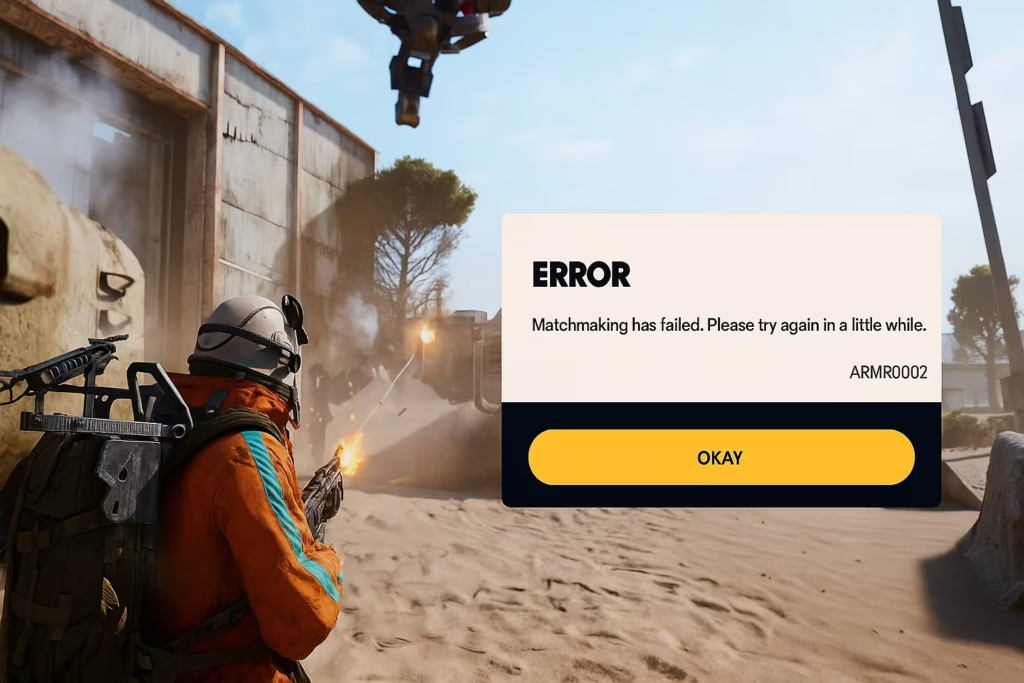
What Is the ARMR0002 Error?
Error ARMR0002 in ARC Raiders is primarily a matchmaking connection failure. It usually appears when your game client can’t reach the ARC servers — effectively blocking you from joining or creating raids.
While it may look like a complex technical code, it simply means one of two things:
- Embark Studios’ servers are experiencing issues, such as maintenance or overload.
- Your internet connection is unstable, preventing the client from maintaining a reliable link with the servers.
This error has been seen across all platforms — PC, PS5, and Xbox — making it a widespread connectivity problem rather than a system-specific bug.
Common Causes Behind ARMR0002
Before jumping into fixes, it helps to understand what’s triggering the issue. Based on reports and Embark’s official updates, ARMR0002 can occur due to:
- Temporary server outages or high traffic periods after major patches or events.
- Corrupted network sessions between your device and ARC Raiders’ servers.
- Local network issues such as unstable Wi-Fi or outdated router firmware.
- Occasionally, console license verification problems (on PS5).
Identifying which category applies to you will help narrow down the fix that works best.
Step-by-Step Fixes for Error ARMR0002
1. Restart the Game and Your System
Sometimes the simplest fix works best.
- Close ARC Raiders completely and relaunch it.
- On PS5 or Xbox, perform a full system power cycle — shut down, unplug for 30 seconds, then reboot.
This clears any lingering matchmaking sessions that might be stuck in memory.
2. Reset Your Internet Connection
Since ARMR0002 is often connection-related:
- Power off your router or modem, wait 15–20 seconds, and turn it back on.
- For better stability, switch to a wired Ethernet connection instead of Wi-Fi.
This minimizes packet loss that can interfere with server handshakes.
3. Check ARC Raiders Server Status
If your setup looks fine but the error persists, it’s likely not on your end. Visit the official ARC Raiders Discord server or social media accounts for real-time updates on outages and maintenance.
Many players have reported that ARMR0002 spikes during server restarts or when new content drops.
4. Restore Game Licenses (PlayStation Only)
For PS5 users encountering the issue:
- Go to Settings → Users and Accounts → Other → Restore Licenses.
This step ensures your system validates ownership properly, which can occasionally block online access if desynced.
5. Update the Game and System Software
Always keep both ARC Raiders and your platform up to date. Developers may patch backend issues that cause this specific error code.
- On PC, verify the game files through Steam or Epic Games Launcher.
- On consoles, check for updates in your system settings.
6. Reinstall the Game (Last Resort)
If nothing else works, consider uninstalling and reinstalling ARC Raiders.
A corrupted or incomplete installation can sometimes break online matchmaking communication. Make sure to back up any important settings before reinstalling.
Read More:
- All ARC Raiders Field Depot Locations: Off the Radar Quest Guide
- How to Get the Server Slam Backpack in ARC Raiders and Claim Your Beta Reward
- How to Play the ARC Raiders Server Slam – Platforms, Dates, and Rewards Explained
If you’ve tried all the above and still can’t connect, the issue is almost certainly server-side. During high traffic hours or major patches, Embark Studios often throttles connections temporarily. Waiting a few hours before retrying is often the only solution.
Players can also report the problem on the official Discord or support portal. These reports help the developers track widespread issues and deploy quick fixes. Play Now!

