Keeping track of your performance in Call of Duty: Black Ops 7 is easier than ever, thanks to the game’s expanded Combat Record. Whether you’re trying to improve your gameplay, compare stats with friends, or simply want to know how your weapons are performing, the game provides a complete breakdown of your Multiplayer and Zombies progress.

This guide walks you through where to find your KD ratio, how the new tracking system works, and what else you can learn from the Combat Record.
What the Combat Record Actually Tracks
Black Ops 7 updates player statistics after every match, covering everything from eliminations to weapon usage. The Combat Record includes:

- Elimination / Death ratio (KD equivalent)
- Total eliminations and deaths
- Wins, losses, and win/loss ratio
- Matches played
- Time played
- Highest elimination streak
- Highest eliminations in a single match
- Top weapons and detailed weapon stats
- Accuracy and headshot percentage (per weapon)
The same system also works for Zombies, giving players lifetime mode-specific stats.
How to Check Your KD Ratio in Black Ops 7
Black Ops 7 does not label your stat as “KD” directly. Instead, the game uses Eliminations/Deaths (Elim/D)—a broader ratio that includes eliminations even if they weren’t the final blow.
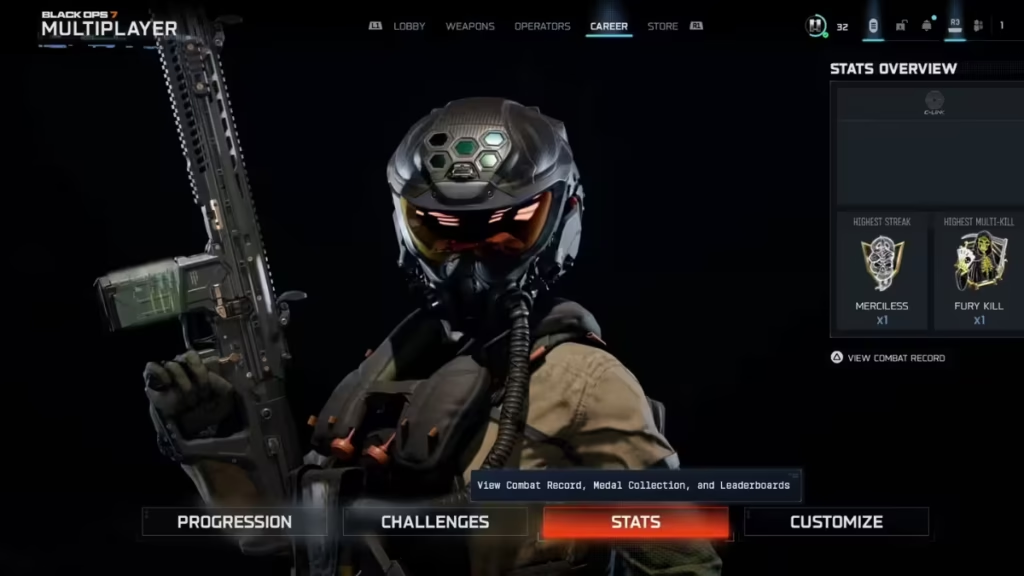
- Launch Black Ops 7 and log in.
- Choose Multiplayer or Zombies, depending on what you want to track.
- At the top of the menu, open the Career tab.
- Select Stats.
- Open Combat Record.
Your main performance summary appears here, including the Elim/D ratio and other core metrics.
Players using a controller can also toggle weapon-specific KD values. On PlayStation, for example, pressing Triangle reveals individual weapon KD ratios.
The Difference Between KD and Elim/D in BO7
Traditional Call of Duty titles use Kill/Death ratio, counting only final kills.
Black Ops 7’s Elimination/Death ratio instead counts all eliminations, including assisted kills. This system rewards all contributing damage and reflects broader combat contribution—not just last hits.
If you’re coming from older titles, this is why your KD might look slightly higher than usual.
Where to Find Weapon Stats and Accuracy
Weapon tracking goes deeper this year. In the Combat Record:
- The top three weapons appear first
- Expanding the list shows eight weapons
- Each weapon includes eliminations, accuracy, headshot rate, and KD (via controller toggle)
This helps you identify which guns are truly performing well, and which loadouts may need rethinking.
Why My Stats Don’t Update Immediately
Sometimes your Combat Record may not refresh instantly after a match. This is normal—stats may sync after:
- Returning to the main menu
- Restarting the game
- Completing one more match
If numbers seem off, give them a moment to update.
Other Performance Data You Can Check
From the Combat Record menu, players can also browse:
- Recent match history
- Medal collections
- Mode-specific victory counts
- Leaderboards across different playlists
This makes it easier to track long-term progress and compare your performance with the rest of the community. Play Now!
Read More:
- Best Black Ops 7 Graphics Settings for Max FPS and Low Lag
- Nuketown Black Ops 7 Release Date: When It’s Coming
- How to Get the Necrofluid Gauntlet in Black Ops 7 Zombies
- Critical Kills Black Ops 7 Zombies: Fast Camo Unlock Guide
- Pack-a-Punch Location in Black Ops 7 Zombies
- Black Ops 7 Season 1 Release Date: When the New Season Starts and Countdown Timer
- Black Ops 7 Zombies Beta: How to Get the Free Raygun Fast
- All Black Ops 7 Mastery Camos – Full List for Multiplayer, Zombies, Campaign, and Warzone
- How to Prevent Packet Bursts in Black Ops 7: Best Settings and Fixes
- Call of Duty Black Ops 7 Aim Assist Changes Explained: New Rotational Rules and Right-Stick Requirement

