The “1000 Backend Error” is one of the first major hurdles players may face when launching Escape from Tarkov, especially after major updates or during the early hours of a new wipe. The issue usually appears right after creating a new character—regardless of whether you’re jumping into PvP or PvE. Instead of moving forward, the game throws up a backend failure message that halts your progress entirely.
While the error can be frustrating, the good news is that players have already found reliable solutions over multiple wipes. This guide walks you through what triggers the error, why it keeps returning, and how you can resolve it quickly so you can get back to raiding.
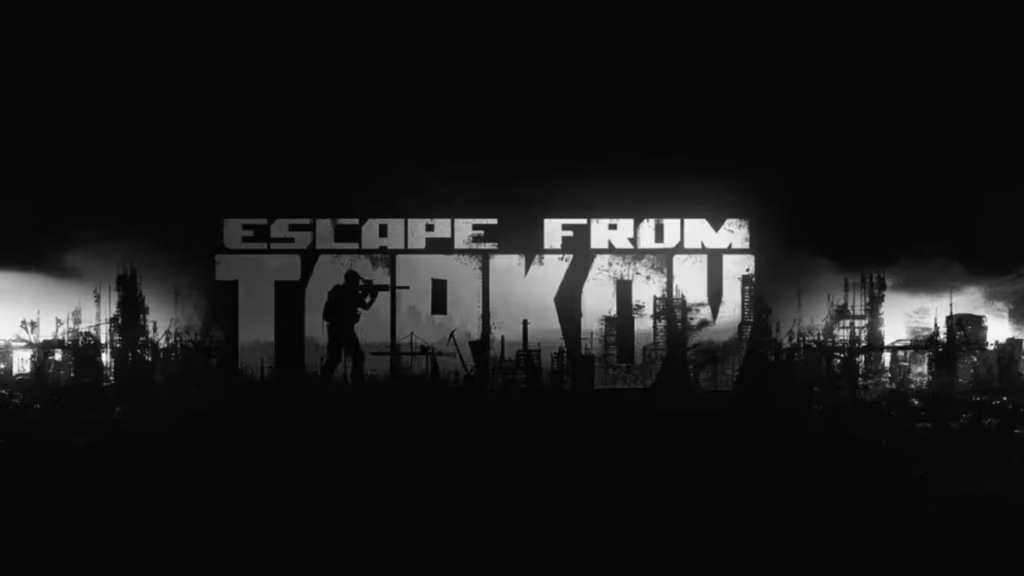
What Causes the “1000 Backend Error”?
This problem usually shows up when the game struggles to pull or save the data tied to your new profile. In some cases, it’s accompanied by an additional message: “Object reference not set to an instance of an object.”
Based on player experiences and previous wipe patterns, the error typically happens due to:
- Incomplete or corrupted character creation data
- Cache conflicts left behind after failed setup attempts
- High server load during peak or launch periods
- Minor data communication failures between client and backend servers
Step-by-Step Fix: How to Clear the “1000 Backend Error”
The most consistent solution revolves around clearing the cached files the game generates during the character creation process.
Follow these steps exactly:
1. Fully Close Escape from Tarkov
Do not leave it minimized or running in the background. Exit the launcher as well if possible.
2. Relaunch the Game — But Avoid Creating a Character
Jumping straight back into character creation can cause the same cached data to reload. Instead, open the game and go straight to Settings.
3. Clear the Cache
Inside the settings menu, look for the cache clearance option.
This removes any temporary files related to your previous character creation attempt.
4. Restart the Game Again
Close the client after clearing the cache and open it once more.
5. Create Your Character Normally
At this point, the corrupted or conflicting data is gone, allowing the backend to process your fresh character setup successfully.
Not Using Steam?
If you launch Tarkov through the Battlestate Games (BSG) Launcher, you can clear the cache from there as well—the process works the same way.
See also: Escape from Tarkov Error 213: How to Fix Authentication Issues
Why This Error Appears More After a Wipe
Large updates bring massive waves of players logging in simultaneously. Wipes also reset profile data across the board. That combination makes the backend more likely to throw errors when creating or loading new character profiles.
Because the root cause is tied to temporary data rather than your account itself, clearing cache is usually all you need.
Additional Troubleshooting Options
If the main method doesn’t work, try the following:
1. Check Server Stability: Backend failures spike during heavy load. If servers are unstable, you may need to wait it out.
2. Verify Game Files: Use the launcher’s file verification tool to rule out damaged client files.
3. Restart PC & Network: A fresh network handshake can fix communication issues with the backend server.
4. Try Again After 10–15 Minutes: In some cases, the failure is momentary server-side congestion rather than a persistent error on your device.
Read More:
- Escape from Tarkov Prepare for Escape Edition Explained
- How to Wipe PvE Tarkov: Reset Your EFT PvE Profile
- Escape from Tarkov Error 213: How to Fix Authentication Issues
- Escape from Tarkov Pre-Order Bonuses Revealed: All Editions and Exclusive Rewards Explained
- How to Fix Escape from Tarkov Error 228
- Escape from Tarkov BotPMC Error: How to Fix ‘Brain-Dead’ Bots & Server Crashes (SPT-AKI & Live EFT)
- Escape From Tarkov Error 103003: Access Denied — What It Is and How to Fix It
- Escape From Duckov Beginner Tips & Tricks: How to Survive Your First Raids
Escape from Tarkov’s “1000 Backend Error” can feel like a roadblock at the worst possible moment, but thankfully it’s one of the easier problems to resolve. Clearing your cache before attempting character creation again fixes the issue for most players, especially during busy wipe periods.
Follow the steps above, restart the game, and you should be able to progress normally without waiting for server-side intervention.

