In Lies of P, the Extra Bag offers a useful way to store and access additional items during exploration and combat. However, due to its interface design and limited in-game guidance, many players overlook or misuse this feature in early gameplay. This article explains how the Extra Bag works across input types (controller and keyboard), how to equip items into it, and how to optimize its use to support your survival and progression.
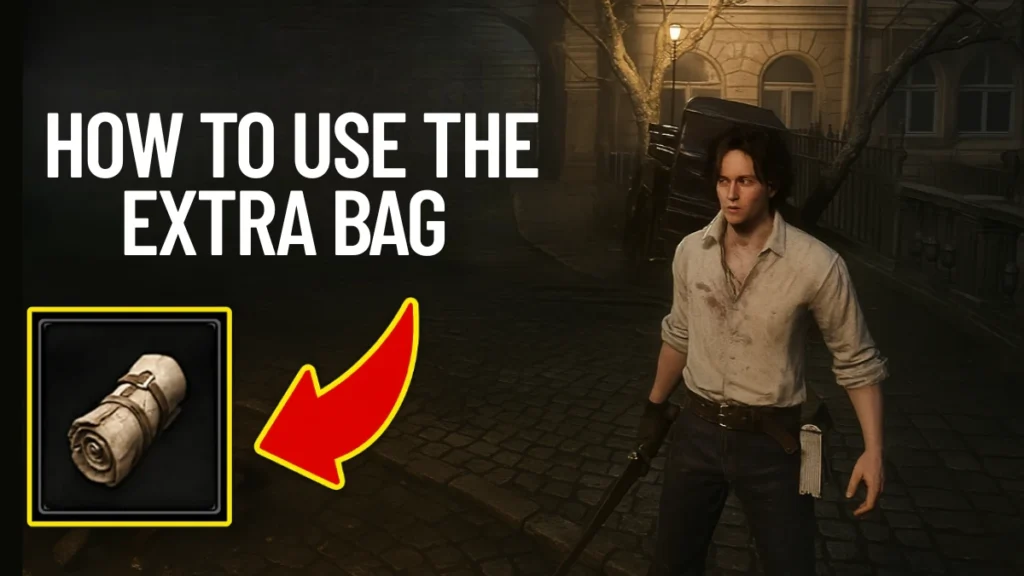
How the Extra Bag Fits into Lies of P Inventory System
Your inventory in Lies of P is divided into multiple sections: the Upper Belt, Lower Belt, and Extra Bag. While the Upper and Lower Belts allow quick-cycling during combat, the Extra Bag offers four additional slots designed for less frequently accessed—but still important—items.
The Extra Bag does not support on-the-fly cycling like the main belt slots. Instead, it functions more like a secondary layer of item storage that requires a brief deliberate action to open. This makes it ideal for storing situational tools such as healing buffs, throwable items, or key utility tools like the Cube or Monad’s Lamp.
How to Equip Items in the Extra Bag
Before you can use the Extra Bag, you’ll need to manually assign items to it from the main menu:
- Open the Inventory Menu from the pause screen.
- Navigate down past the Upper and Lower Belt slots until you reach the Extra Bag section.
- Select one of the four available Extra Bag slots and press the action button (A on Xbox, X on PlayStation, or the assigned key on PC).
- Choose a usable item or a gesture from your inventory. Only these categories are supported in the Extra Bag.
The game does not allow weapons or tools like throwing cells to be equipped here directly unless they are classified as usable items.
How to Use Extra Bag Items in Fights and Field
Once you’ve loaded your Extra Bag with usable items, here’s how to access and use them during gameplay:
On Xbox or PlayStation Controller:
- Hold the Interact Button (A on Xbox or X on PS).
This action opens the Extra Bag overlay on the left side of your screen. - While holding the button, press any D-Pad direction (Up, Down, Left, Right) to activate the item in the corresponding Extra Bag slot.
This method requires holding the button each time you want to access an item, which means the Extra Bag is slightly slower than belt slots—hence better suited for items you need occasionally.
On Keyboard:
- Press and hold ‘E’ (default) to open the Extra Bag display.
- You can then activate items by pressing keys 1 through 4, each corresponding to one of the four slots.
- You don’t need to keep holding ‘E’ while using the assigned number keys, making the keyboard implementation slightly more streamlined.
Customizing Controls for the Extra Bag
If the default bindings feel awkward or conflict with your playstyle, you can remap them in the settings menu:
- Controller Users:
- Go to Settings → Controller → Button Settings.
- Look for the Interact Button setting. This is what triggers the Extra Bag overlay and can be reassigned.
- Keyboard and Mouse Users:
- Go to Settings → Keyboard & Mouse → Key Settings.
- The Interact Key (default: E) and Quick Use Item Slots (1-4) can be remapped individually.
- This flexibility allows for quicker access if you prefer a different control layout.
What Items Are Best Suited for the Extra Bag?
Because the Extra Bag takes slightly longer to access than the Upper or Lower Belt, it’s best used for utility items that aren’t needed in the heat of battle but remain important:
- Situational Throwables (e.g., Electric Blitz, Thermite)
- Utility Tools like the Monad’s Lamp or the Cube
- Rare Buff Items that apply temporary bonuses
- Gestures, if you’re role-playing or triggering gesture-based secrets
Throwing weapons like Thermite and Blitz cells can be assigned to Extra Bag slots, but you’ll need to activate them carefully, since the window takes an extra moment to open. If you frequently use throwables mid-combat, consider assigning them to a belt slot instead.
Tips for Efficient Extra Bag Use
Many players only stumble upon the Extra Bag feature several hours into their playthrough, largely because the game offers little guidance on its use. To help you make the most of it early on, consider the following tips:
- Familiarize Yourself with the Button Hold Timing: Practice holding the interact key in safe zones to get comfortable with how the overlay appears.
- Pre-Battle Planning: Use the Extra Bag for buffs or items you plan to consume before or after a boss fight.
- Reorganize Frequently: As your item pool expands, revisit your Extra Bag loadout to ensure it reflects your current build and challenges.
Final Thoughts
While not as instantly accessible as the standard belt inventory, the Extra Bag in Lies of P provides meaningful item flexibility, especially when used for strategic consumables or infrequent tools. Understanding how to configure and access it—particularly across platforms—will enhance your efficiency and responsiveness in tight situations. Consider integrating the Extra Bag into your gameplay to improve overall item management without overburdening your quick-access slots.
Read More:
How to Get the Shadow Mantle and Beat Roaring Knight in Deltarune Chapter 3
Deltarune Egg Room Guide: How to Find All Hidden Eggs by Chapter
Sonic Saves Robloxia Guide: How to Beat All Levels, Unlock Secrets, and Complete 6 Runs
Deltarune: How to Find and Use Mike’s Room Code in Chapter 4
Crystal of Atlan Guide: Best Classes, Builds, Leveling & Combat Tips

