Creating a fresh character in Where Winds Meet isn’t as straightforward as in most ARPGs. The game only allows one character per account, and there’s no built-in “Create New Character” button once you’ve started your journey. However, PC players do have a reliable workaround that lets them start again without making a completely new Steam account.

Why Creating a New Character Is Complicated
In Where Winds Meet, your character is tied directly to the account you are logged in with. Since each account supports only one character, the game treats your existing character as permanent. You cannot delete it, and you cannot create a second slot.
Instead, the only working method is to unbind your Steam account so the game treats your next login as a completely new profile. Before you can unbind, however, you must bind a secondary account (NetEase Games) to avoid losing access.
How to Create a New Character in Where Winds Meet (PC – Steam)
You’ll need to complete two stages:
- Bind your game to a NetEase account.
- Unbind your Steam login so the game resets your character slot.
Follow the steps in order for it to work smoothly.
1. Bind Your Game to a NetEase Account
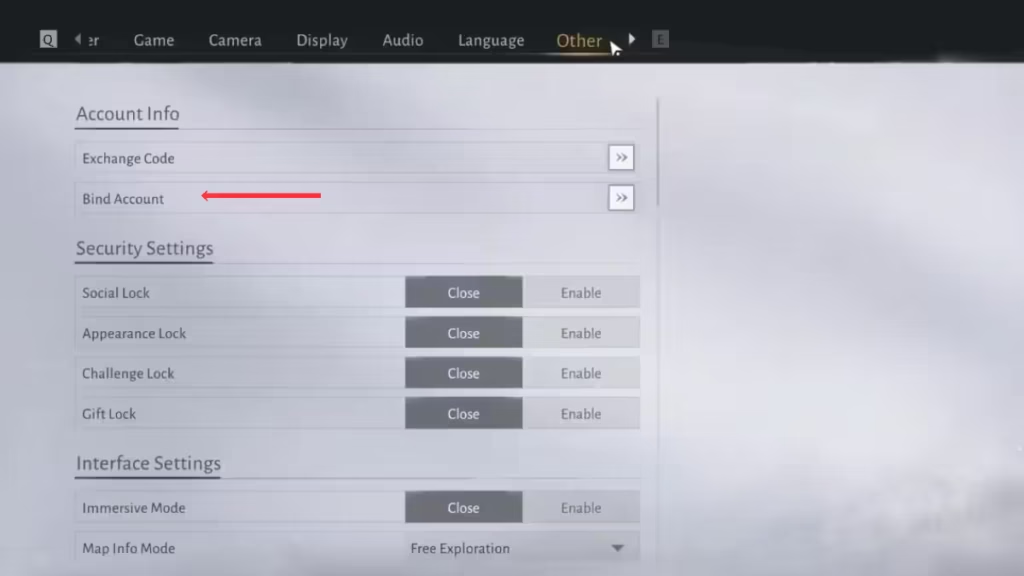
This step ensures that the game always has at least one active linked account. Without binding, the system won’t let you unbind Steam.
- Launch Where Winds Meet.
- Open the Settings menu.
- Go to the final tab named Other.
- Select Bind Account.
- In the pop-up window, find NetEase Games and click Link.
- A browser window will open.
- Create a new NetEase account, or
- Log in with an existing one.
- Return to the game and confirm the NetEase account is now displayed under Bind Account.
Once this is done, your Steam login is no longer the only account tied to your character. This allows you to perform the next step safely.
2. Unbind Your Steam Account
Now you’re ready to reset the character slot.
- Stay in the Other tab.
- Press V to open Customer Service, or select it from the bottom-right corner.
- Choose Unbind Account.
- Select your Steam account.
- Type Confirm exactly as shown (case-sensitive).
- Wait for the unbinding confirmation.
- Restart the game.
After rebooting the game, Steam is treated as a fresh login, and the game will prompt you to create a new character just like the first time you played.
See also: How to Get a Horse in Where Winds Meet – All Methods
Why This Method Works
The game enforces a rule: one character per bound account. Since unbinding Steam removes the character association, your next launch behaves as if you are a new player.

The NetEase binding ensures you don’t lose access entirely—Steam logging in alone becomes “new,” giving you a clean character slot.
It’s a workaround, not an intended feature, and that’s why many players hope NetEase adds proper multi-character support in a future update.
Can You Delete Your Character?
No. The game currently does not include a delete-character option, and your starter character cannot be removed or replaced without going through the binding/unbinding route. Even detailed customization and difficulty settings cannot be reset unless you create a new character. Play Now!
Read More:
- How to Get a Horse in Where Winds Meet – All Methods
- Escape from Tarkov 1000 Backend Error Fix: How to Solve the Issue Easily
- Escape from Tarkov Prepare for Escape Edition Guide: Features, Upgrades, and Benefits
- How to Wipe PvE Tarkov: Full Guide to Reset Your Escape From Tarkov PvE Profile
- Escape from Tarkov Error 213: How to Fix Authentication Issues
- Anno 117 Pax Romana Fame Guide: How to Earn Fame and All Rewards
- How to Get the Necrofluid Gauntlet in Black Ops 7 Zombies: Full Unlock Guide
- The Outer Worlds 2 Lawbringer Build Guide: Best Traits, Skills, Perks, and Weapon

