Sony Interactive Entertainment’s PlayStation Plus isn’t just a subscription service; it’s your all-access pass to gaming world. With benefits like online multiplayer, monthly freebies, and exclusive PlayStation Store discounts, it’s a gamer’s dream. This article will guide you how to get a PlayStation Plus subscription for free, cancel it if you change your mind, and score those sweet PlayStation Store discounts with Coupert.

How to Get PlayStation Plus for Free
Yes, it is possible to get PlayStation Plus for free, but only for a limited time. Sony offers a 7-day free trial for new subscribers of PlayStation Plus Extra or Premium. Here’s how you can get the free trial:
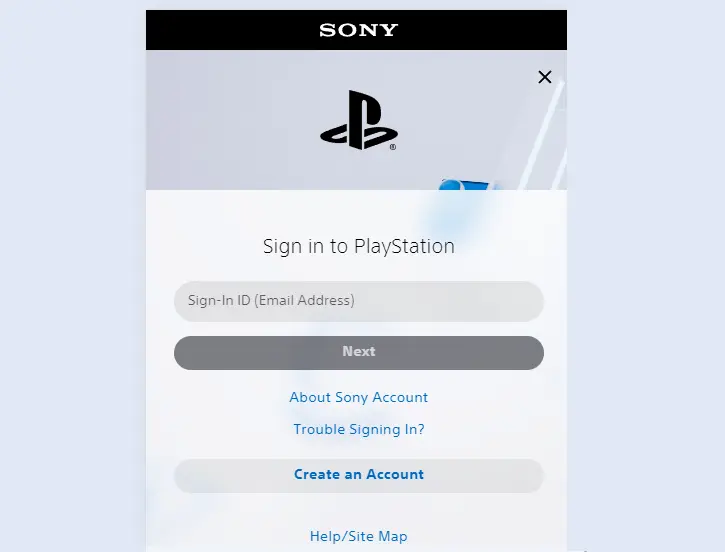
- Create a brand new PlayStation Network account.
- Log in to your console and go to PlayStation Plus.
- Click on the Subscribe button and then you’ll see three membership options: Deluxe/Premium, Extra or Essential.
- Select a plan (Extra, or Deluxe/Premium) that offers a 7-day trial.
- Confirm your choice and add a payment method.
- Now you can start your 7-day free trial.
Remember, if you don’t want to be charged, don’t forget to cancel your subscription before the end of the trial. Please note that these trials are typically offered to new users and may require a valid payment method to be linked to your account. Also, the availability of these trials may vary, so it’s best to check the PlayStation website or the PlayStation Store.
How to Cancel PlayStation Plus Subscription
If you decide that PlayStation Plus is not for you, you can cancel your subscription at any time. Here are the steps to do so:
- Sign in to Account Management.
- Select Subscription from the menu on the left of the screen.
- Click ‘Cancel Subscription’ next to PlayStation Plus.
If you would like to keep your subscription, you can select ‘Reactivate Subscription’ before the next payment date. If you wish to cancel your PlayStation Plus subscription, you will retain access to all benefits until the current subscription period expires. After the subscription ends, you will lose benefits like monthly games, online storage, and online multiplayer. However, you can keep any redeemed PlayStation Plus packs and avatars, as well as purchases made at a PlayStation Plus discount.
Get PlayStation Store Discounts with Coupert
Coupert is your secret weapon for deals, a free browser add-on that hunts down and applies coupon codes at over 30,000 stores, including the PlayStation Store. Here’s how you can use Coupert to get discounts on the PlayStation Store:
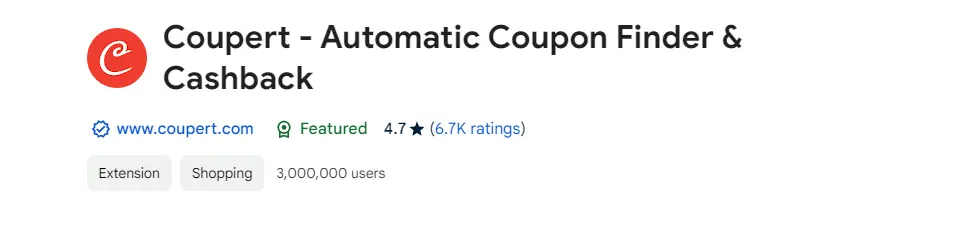
- Add Coupert to your browser.
- Shop the PlayStation Store as usual.
- At checkout, let Coupert work its magic, finding and applying the best coupon for you.
Remember, discounts can vary and not all may apply to your purchase. It’s always a good idea to check the terms and conditions of the coupons.

