If you plan to play Inazuma Eleven: Victory Road on more than one platform, the Cross-Save system makes sure you don’t lose your progress. Whether you’re switching between consoles or continuing your save on PC, here’s how to set it up.

What Cross-Save Does
Cross-Save lets you transfer your saved data between different platforms by linking your Epic Games account. Once linked, your progress, team data, and unlocked content can be uploaded from one system and downloaded on another.
This means you can start on PlayStation, move to Steam, or even jump between Nintendo Switch and Xbox—all without starting over.
Cross-Save Requirements and Restrictions
Before setting up Cross-Save, there are a few conditions you should know:
- Epic Games account required: You must link your game to an Epic Games account. Create one from the Epic Games website if you don’t have it already.
- Separate purchase per platform: You’ll need to own the game on each platform where you plan to play.
- Exception: You don’t need to repurchase if you’re transferring from Nintendo Switch to Switch 2 or from PS4 to PS5.
- Deluxe Edition bonuses: If you switch to a platform where you only own the Standard Edition, Deluxe bonuses won’t appear. To access them again, either upgrade or play on your original Deluxe Edition platform.
- Nintendo users: Using Cross-Save on Switch or Switch 2 requires an active Nintendo Switch Online subscription.
Step 1: Prepare for Cross-Save
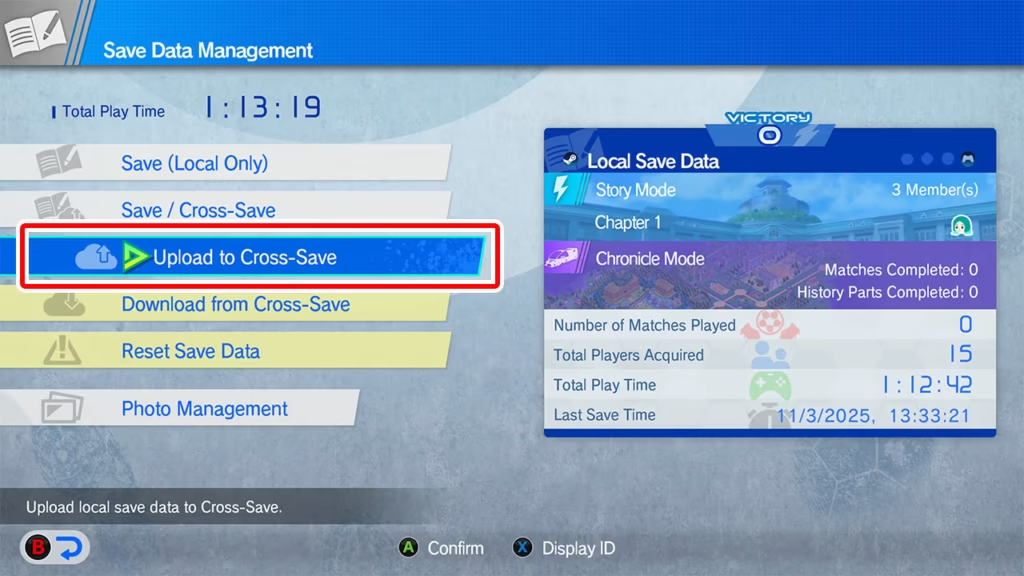
For First-Time Users (Not Yet Linked)
- Launch Inazuma Eleven: Victory Road on the platform containing your current save.
- From the Title Menu, select Save.
- Open Save Data Management and choose Upload to Cross-Save.
- When prompted, you’ll be directed to link your Epic Games account.
- On Steam: Press Sign In to continue.
- On Consoles (Switch, PlayStation, Xbox): Scan the on-screen QR code with your phone or another device and log into your Epic account.
- Once logged in, authorize the link and confirm the upload by holding the button when asked to “Upload save data to Cross-Save.”
- Wait for the “Overwrite complete” message—it confirms your upload succeeded.
For Returning Users (Already Linked)
If your Epic Games account was linked previously, just open the game on your current platform, go to Save → Save Data Management → Upload to Cross-Save, and confirm the upload. Your existing Epic Games credentials will be recognized automatically.
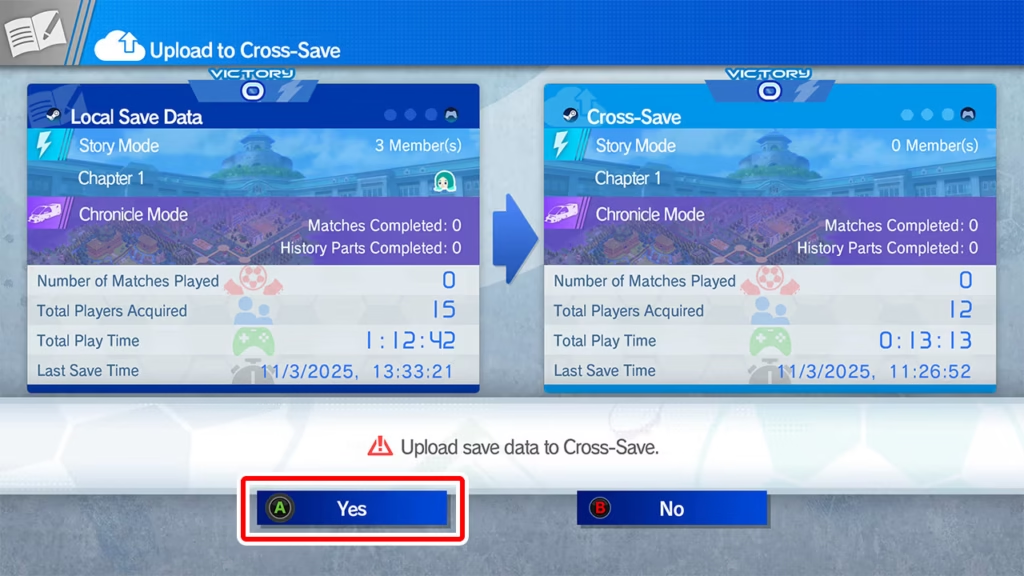
Step 2: Access Cross-Save Data on Another Platform
When switching to a new device or console:
- Launch the game and make sure the same Epic Games account is linked on this platform.
- From Save Data Management, select Download from Cross-Save.
- Once your linked save appears, press and hold to confirm the download.
- After loading completes, you’ll be ready to resume your progress exactly where you left off.
Cross-Save Limitations for Deluxe Bonuses
Cross-Save supports all game data, but bonus content behaves differently:
- You can access Deluxe Edition bonuses only on platforms where you own the Deluxe Edition.
- If you switch to a platform where you only own the Standard Edition, those bonuses (like Bond Objects or EXP boost items) will not appear.
- However, once you return to your original Deluxe Edition platform, the bonuses will re-activate automatically.
Cross-Save is an excellent way to maintain your progress in Inazuma Eleven: Victory Road across different platforms. Once your Epic Games account is linked, transferring your save becomes as easy as uploading and downloading it through the in-game menu. Whether you’re switching from console to PC or just playing on the go, you can pick up right where you left off without losing a single match or Chronicle recruit.
Read More:
- How to Get Humidifiers in ARC Raiders – Best Locations and Farming Guide
- How to Complete Into the Fray ARC Raiders Quest Guide (Leaper Location & Rewards)
- Spaceport Warehouse Key ARC Raiders Location Guide
- Escape The Backrooms Entities Guide: All Monsters and How to Survive Each Level
- FC 26 v1.2.0 Patch Notes – All AI Tweaks, Gameplay Fixes, and Mode Updates Explained
- How to Complete Life of a Pharmacist in ARC Raiders (Full Quest Walkthrough)

