In Rune Factory: Guardians of Azuma, managing inventory space becomes increasingly important as your adventure expands across seasonal villages, sky islands, and resource-heavy dungeons. It’s not uncommon for players to notice items seemingly disappearing, especially when they’re farming, crafting, or collecting loot during long outings. Fortunately, the game has a built-in system to prevent loss of items when inventory overflow occurs.
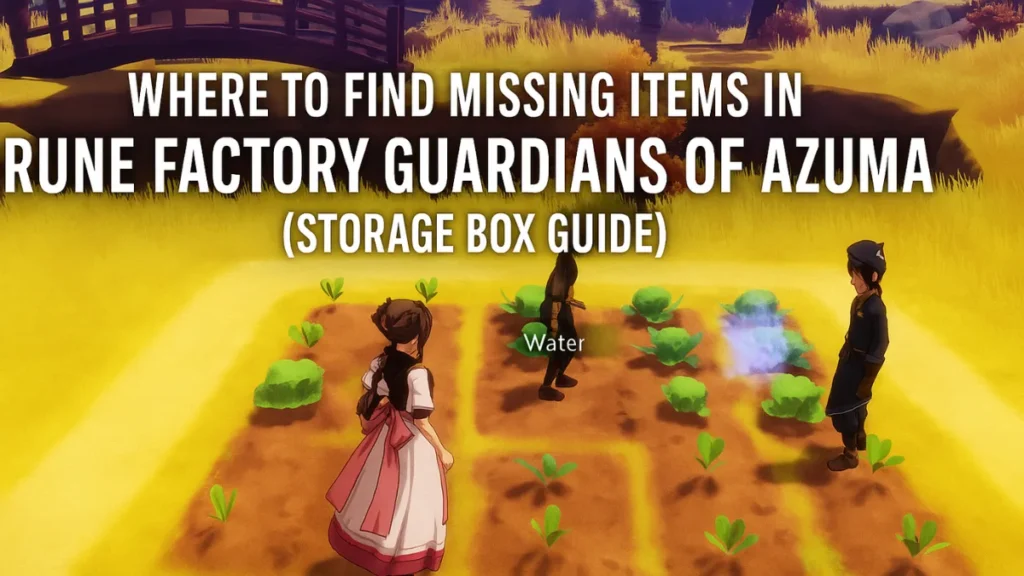
This article will help you locate those “missing” items, understand where they go, and how to retrieve or manage them effectively.
How Inventory Overflow Works in Guardians of Azuma
As you explore Azuma, you’ll collect a wide variety of items—materials, crops, meals, monster parts, potions, and decorative items. However, your character’s personal inventory is limited in space. When that space runs out, the game doesn’t discard items. Instead, it redirects them automatically to a dedicated Storage Box to prevent permanent loss.
PlayStation DualSense Wireless Controller – Chroma Teal
This overflow system is especially important to remember when:
- Gathering large batches of crops or materials from your village plots
- Opening loot chests after dungeon runs
- Receiving quest rewards
- Looting fallen enemies with full bags
What Types of Items Go to the Storage Box?
To retrieve items redirected from your inventory, you need to visit the Storage Box, which is found inside the Dragon Shrine of each seasonal village.
Locating the Storage Box in Guardians of Azuma
The Dragon Shrine serves as the core of your village operations—housing your bed, fast travel shrine, and most importantly, the inventory storage. If your backpack is full during farming or combat, it’s highly likely that valuable resources like harvested crops, ore, and food items have been transferred here.
How to find it:
- Go to any of the four villages—Spring, Summer, Autumn, or Winter.
- Enter the Dragon Shrine, typically located in the central area of each village.
- Inside the shrine, head to the right-hand side of the room.
- Look for a long brown chest—this is your Storage Box.
Interacting with this chest opens a menu where you can:
- View all automatically stored items
- Transfer items to and from your personal inventory
- Stack or sort by item type or acquisition date
Common Examples of Redirected Items:
- Bath Tickets (reward items or gifts from characters)
- Rare Gathering Resources (seasonal herbs, elemental fragments, special ore)
- Cooking Ingredients (milk, eggs, spices)—especially ones that don’t stack
“If you’re harvesting from Autumn Village’s tea garden or collecting mushrooms in the Winter Forest, many of these will go directly into storage when your bag is full.”
Item Types Commonly Sent to Storage
When your inventory is full, these categories are typically affected:
Materials (Crafting, Farming, Decoration)
- Type: Gathered from environment or defeated monsters.
- Function: Used to build, cook, forge, or decorate your village.
- Best Use: Store extras in the Storage Box until needed for quests or upgrades.
Crops and Plants
- Type: Grown from seeds on Field Tiles.
- Function: Can be sold, cooked, or used for crafting.
- Best Use: Regularly check your storage—especially after harvests—as they often accumulate unnoticed and can be sold for village income.
Meals and Potions
- Type: Created via cooking or alchemy systems.
- Function: Restore HP, RP, or provide buffs.
- Best Use: Sort frequently, as these items do not stack and take up space quickly. You might find dozens of unused meals from past quests here.
Miscellaneous Items (e.g., Bath Tickets, Keys)
- Type: Often received as quest rewards or exploration finds.
- Function: Used for services or unlocking areas.
- Best Use: Keep a few in inventory; transfer unused ones to the Storage Box for emergencies or later use.
Note: Weapons, accessories, and outfits do not go into this Storage Box. These remain accessible through your Gear menu and are not subject to overflow limitations.
How Inventory Space is Used: Stacking Explained
Knowing which items stack and which don’t can save you space and help prevent confusion. Here’s a quick guide:
| Item Type | Stacks? | Notes |
|---|---|---|
| Crops & Ores | Yes | Stack in bundles (usually 99 max) |
| Potions & Meals | No | Each occupies a unique inventory slot |
| Crafting Materials | Yes | Stone, wood, cloth, etc. |
| Bath Tickets & Misc. | No | Go to storage when bag is full |
This behavior explains why inventories fill up so quickly—especially during questing or cooking-heavy sessions.
Gear Items: Why They’re Stored Separately
Weapons, accessories, and outfits are not part of your standard item inventory. They’re housed in a separate space and are never sent to the Storage Box.
“Gear such as weapons, accessories, and outfits are accessed via the Gear tab in the main menu and are not affected by storage overflow.”
If you’ve picked up a new weapon or accessory and can’t find it in your item list, check the Gear tab.
Storage Capacity & Limits
The storage box has a very generous capacity, enough that most players never hit the limit.
“The storage box offers generous capacity—after 40+ hours of gameplay, players have yet to hit its limit, making it a safe space to store everything from high-level fish to special event items.”
So, feel free to deposit crafting materials, cooked meals, and rare drops for later use.
Farming & Villager Gathering: The Hidden Overflow
In Guardians of Azuma, villagers can be assigned to tend crops, gather materials, or process goods. However, when they harvest crops, the items often skip your inventory entirely.
“If you’ve assigned villagers to manage farming, their harvested goods may bypass your bag entirely and appear in the storage box instead.”
This automation is convenient, but it also makes it easier to forget what you already own.
Managing Storage and Inventory Efficiently
To prevent clutter and ensure quick access to essential items, it’s recommended that players make it a habit to visit the Storage Box:
- After long exploration sessions to retrieve and sort gathered loot.
- Before crafting or farming to ensure materials are on hand.
- Before selling crops or food, as many harvested items may be sitting unsold in storage.
Transferring Items:
- Open the Storage Box menu.
- Highlight the item.
- Press A/X and choose “Move to Inventory” or “Move to Storage”.
- Note that items won’t transfer if your inventory lacks space. Meals and potions don’t stack, so be selective.
The Storage Box has a high storage limit and can accommodate hundreds of items before running out of space. Many players report that even after 40+ hours of play, they haven’t hit the cap.
Post-Game and Storage Confusion
After completing the main storyline, the game may prompt players with vague messages like “The adventure isn’t over! Work on your bonds!” but doesn’t guide further.
“Don’t worry if you notice items appear ‘missing’ after finishing the story or triggering post-game dialogue. They are most likely in the storage box, especially if you completed late-game dungeons with a full bag.”
Always return to your shrine’s storage chest to double-check.
Sacred Treasures vs Storage Confusion
Some Sacred Treasures (Drum, Parasol, Fan) are used to interact with the environment—growing crops, reviving trees, or gliding across terrain.
However, they do not gather or store items themselves.
These tools trigger environmental effects but do not automatically deposit gathered items into your bag or storage.
This distinction helps avoid false assumptions that using a Sacred Treasure caused items to disappear.
Tips to Avoid Losing Track of Items
A few smart habits can prevent future inventory mishaps:
- Place a visual marker or decoration near the Dragon Shrine to remind yourself where storage is.
- Before cooking, crafting, or selling:
- Check your inventory
- Open your Storage Box
- Use the sorting and filtering tools to locate duplicates
This workflow keeps your most-used materials on hand and helps declutter.
Final Thoughts
Rune Factory: Guardians of Azuma simplifies resource management by automating overflow into the Storage Box. But understanding how and when that happens is crucial. Whether you’re mid-quest, building your village, or exploring Azuma’s sky islands, your missing items are likely just a short walk away at the Dragon Shrine.
Check regularly, stay organized, and don’t panic when things vanish from your bag—they’re probably just waiting for you in storage.
Read More:
Cookie Run Kingdom Boss Rush Guide: Meta Teams, Hidden Synergies & How to Beat All Stages
Sonic Saves Robloxia Guide: How to Beat All Levels, Unlock Secrets, and Complete 6 Runs
How to Fix Minecraft getsockopt Error (Quick Solutions)
How to Fix “An Error Occurred in e4mc” in Minecraft: Full Troubleshooting Guide
More Gaming Guides
- 01A Guide to Why You Should Create Board Game Prototype
- 02FC 26 Winter Wildcards Challenge 3 SBC Tasks, Solutions, and Cheap Squad Guide
- 03Duet Night Abyss 1.1 Update Patch Notes (Huaxu Expansion)
- 04How to Grow Shrooms in Schedule 1 (Step-by-Step Guide)
- 05Where to Find Fried Motherboard in Arc Raiders – All Locations & Farming Tips
- 06How to Find Frozen Raider Containers in ARC Raiders (Best Locations & Tips)
- 07How to Complete The Fury Part 3 in Avatar Frontiers of Pandora


