The Global Distribution Error in Honkai Star Rail is a connectivity issue preventing players from accessing the game. Based on widespread reports, this problem affects multiple platforms (PC, mobile, PS5) and appears linked to server instability rather than individual account or device problems. Below is a detailed breakdown of the issue, its causes, and actionable solutions.
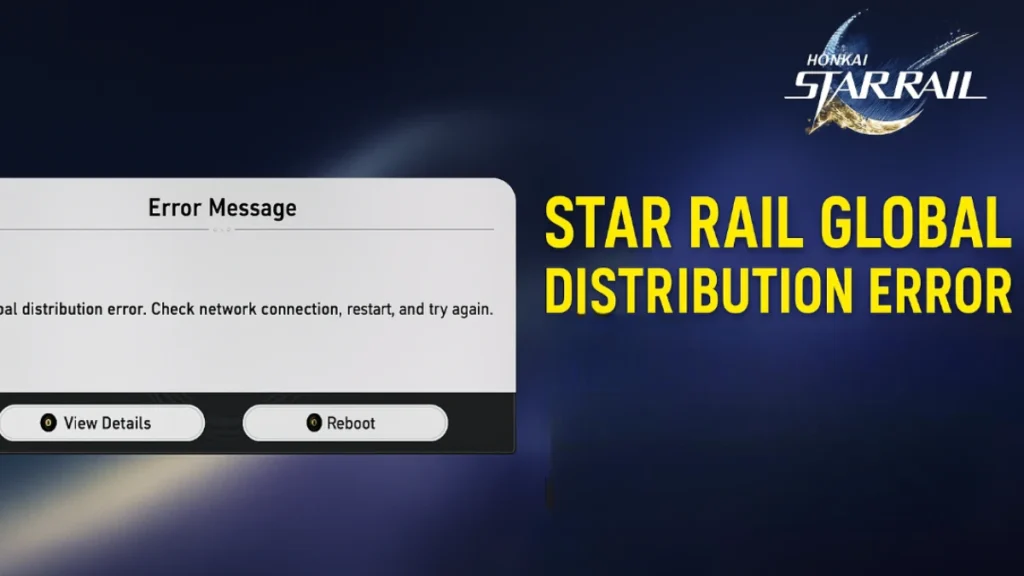
Global Distribution Error
This error typically occurs when the game client fails to establish a connection with Honkai Star Rail’s servers. Players see messages like “Global Distribution Error, check connection, restart and try again” upon login attempts. Key observations from user reports include:
- The issue is platform-center, affecting PS5, PC, and mobile users simultaneously.
- It often coincides with server maintenance or backend disruptions, though not always officially announced.
- Some players note unrelated games (e.g., Arknights, ZZZ) experiencing similar outages, suggesting broader infrastructure problems.
Confirmed Fixes and Workarounds
If you encounter this error, follow these steps to resolve it:
1. Verify Server Status
Before troubleshooting, confirm whether the issue stems from official server outages:
- Check Honkai Star Rail’s official X (Twitter) account or HoYoverse’s status page for maintenance announcements.
- Community reports (e.g., Reddit, GameFAQs) often provide real-time updates during widespread outages.
2. Basic Troubleshooting Steps
These steps address common local connectivity issues:
- Restart your device and router: Power-cycling refreshes network connections.
- Switch connection methods: Use wired (Ethernet) instead of Wi-Fi for stability.
- Disable VPNs: VPNs can interfere with server routing.
3. Advanced Solutions
If the error persists, try these platform-specific fixes:
PC:
- Flush DNS via Command Prompt: Type
ipconfig /flushdnsand restart the game. - Update GPU drivers (NVIDIA/AMD/Intel) and repair game files through the launcher.
Mobile:
- Clear the app’s cache (Android: Settings > Apps > Honkai Star Rail > Storage > Clear Cache).
- Reinstall the game if the error persists (ensure account is linked to HoYoverse first).
PS5:
- Rebuild the console’s database via Safe Mode (Settings > System Software > Reset Options).
4. Wait for Official Resolution
If the problem is server-side, solutions like reinstalling or DNS changes won’t help. Monitor official channels for updates. Historically, compensation (e.g., Stellar Jades) is distributed for prolonged outages.
Why This Error Occurs
The Global Distribution Error is typically caused by:
- Server Overload or Maintenance: High traffic or unannounced backend updates disrupt connectivity.
- Regional ISP Issues: Some players report localized outages, particularly in areas with unstable routing to HoYoverse’s servers.
- Game Client Bugs: Rarely, corrupted updates or version mismatches trigger the error.
Notably, Genshin Impact often remains unaffected during Honkai Star Rail outages, as the two games use separate server infrastructures.
Community Reactions
From Reddit and GameFAQs threads, it’s clear that this error wasn’t isolated. Multiple users mentioned:
- Fear their devices were broken
- Losing progress on time-sensitive activities
- Lack of an official status update early on
One player wrote:
“I was right in the middle of a Divergent Universe run trying to get the Mem-themed curio. When the servers came back, you bet I crushed the big boss with a vengeance.”
Another reported trying every fix from rebooting their PS5 to reinstalling the game on mobile, only to find out it was a global server problem.
Final Thoughts
Most cases of the Global Distribution Error resolve within hours, either through player-side fixes or server recoveries. If the problem persists after trying all solutions, contact Honkai Star Rail support with details about your platform, region, and troubleshooting steps attempted. For ongoing issues, community forums like the official subreddit or HoYoLAB can provide additional insights.

