WhatsApp rolled out new feature, “Chat Lock”, allows you to protect your private conversations behind one more layer of security. You can lock individual chats or group chats on your phone with device password or fingerprint/ face unlock.
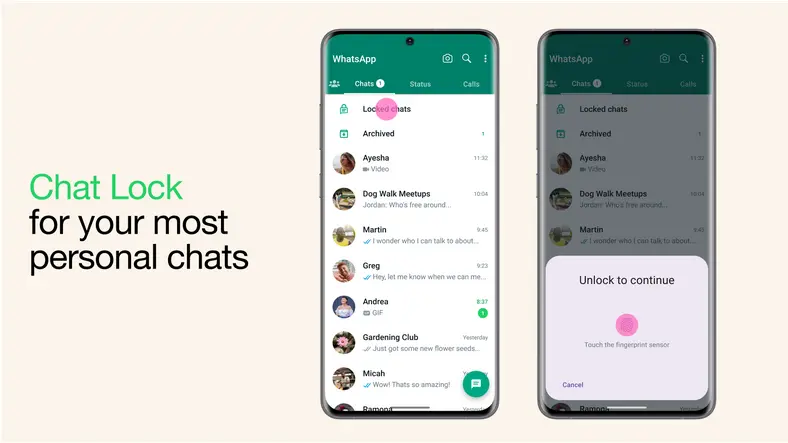
The locked chats will be hidden in a separate folder that can only be accessed by pulling down on your inbox and entering your password or fingerprint. Most importantly, the notifications for the locked chats will also hide.
The feature is rolling out to all users on iOS and Android phones. It was launched on May 15, 2023, by Meta CEO Mark Zuckerberg. More options for Chat Lock will be added in the future, such as locking for companion devices and creating a custom password for your chats.
Why we need Chat Lock?
If you want to make sure your personal chats/ conversations stay private and secure, then use Chat Lock. It helps you hide your chat messages, both individual and group chats, so that nobody can see them if they have your phone. With Chat Lock, you can have peace of mind even when someone has your phone, knowing that they won’t be able to read your private conversations.
How to lock a chat on WhatsApp:
To lock a chat on WhatsApp, you need to follow these steps:
1. Open the WhatsApp app.
2. Tap the name of a person or group chat.
3. Select “Lock.”
To reveal your locked chats on WhatsApp, you need to follow these steps:
1. Slowly pull down on your chats inbox.
2. Enter your phone’s passcode or your fingerprint.
3. Your locked chats will then appear.
Some of the other privacy features on WhatsApp are:
- End-to-end encryption: Protects your messages from being accessed by anyone else, including Meta..
- Disappearing messages: Earlier, Telegram had a similar feature that became very popular as it allowed messages to disappear after a set time. WhatsApp has also introduced a feature where messages can self-destruct after a certain period of time.
- End-to-end encrypted backups: We can securely save our chat history in clouds and can restore it if you lose your phone or switch devices.
- Block and report: This features helps you to block and report users who send you unwanted or abusive messages
- Screenshot blocking: Prevents others from taking screenshots of the photos or media we send, ensuring that they can only be viewed once by the recipient.
Learn More
Link: Latest Tech News






