Microsoft is making it easier to check your connection in Windows 11. A new feature currently rolling out in Insider builds adds a shortcut for testing your internet speed directly from the taskbar. But while the option looks handy, there’s more to the story than meets the eye.
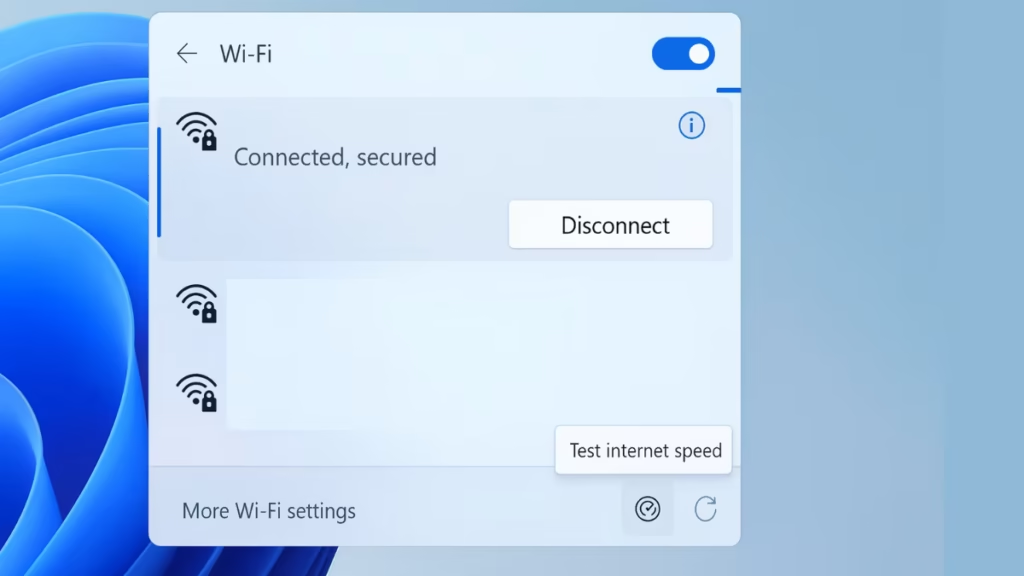
Where You’ll Find the New Shortcut
The update introduces a “Test internet speed” option in two places:
- Right-click menu of the network (Wi-Fi or Ethernet) icon on the taskbar.
- Quick settings flyout, where you usually connect to Wi-Fi or manage Airplane mode.
Clicking this button launches your default browser and runs a speed test using Bing’s built-in tool, powered by Ookla’s Speedtest framework.
Why It’s Useful
For everyday users, this shortcut is a fast way to confirm whether your internet is working properly without opening a website or searching for a tool. Instead of googling “speed test,” you can check your download and upload speeds in just a couple of clicks.
This is especially handy when you’re unsure whether laggy video calls or slow downloads are caused by your connection or something else.
The Catch: It’s Just a Bing Shortcut
Despite being called a built-in feature, the speed test is not truly integrated into Windows 11. Instead, it simply opens Bing in your browser.
That means:
- It won’t work if your browser or DNS is failing.
- It won’t help if you’re offline and trying to troubleshoot.
- It doesn’t provide deeper diagnostics like packet loss, traceroute, or Wi-Fi signal strength.
Many users on forums have already pointed out that this feels more like a promotion for Bing than a native utility.
Who Gets It Right Now
The shortcut is currently available only in Windows 11 Insider Preview builds (Dev, Beta, and Canary channels). Microsoft hasn’t confirmed when this will arrive in the stable release.
As with all preview features, it could be rolled out widely, changed, or even dropped depending on user feedback.
Other Insider Build Changes
Alongside the speed test shortcut, Microsoft is also testing other changes in the latest Insider builds:
- A new Keyboard section is being added to the Settings app, replacing some legacy Control Panel options.
- Haptics improvements have also been spotted, pointing to refinements in feedback and input experience.
These updates show Microsoft’s continued push to modernize Windows 11 by moving old settings into the new Settings app and enhancing user interaction.
See also: Install Windows 11 Without Microsoft Account (6 Easy Methods)
Best Alternatives to Test Your Internet Speed on Windows 11
If you want a more complete view of your network performance, you may prefer these tools instead:
- Ookla Speedtest CLI – Run speed tests directly from the command line.
- Fast.com – A lightweight, browser-based test from Netflix.
- Ping, tracert, and pathping – Built-in Windows commands for diagnosing latency and routing issues.
- Third-party apps like LibreSpeed or NetStress for local network checks.
These provide more detail and can still run even if Bing’s test isn’t accessible.

