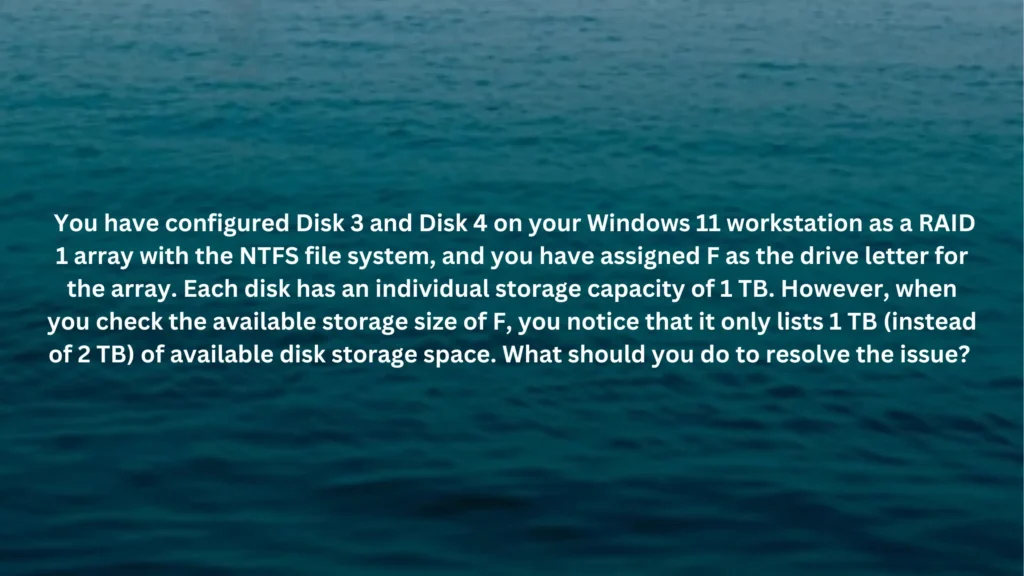Posted inStudy Guide
You have configured Disk 3 and Disk 4 on your Windows 11 workstation as a RAID 1 array with the NTFS file system, and you have assigned F as the drive letter for the array. Each disk has an individual storage capacity of 1 TB. However, when you check the available storage size of F, you notice that it only lists 1 TB (instead of 2 TB) of available disk storage space. What should you do to resolve the issue?
Homework Help: Questions and Answers: You have configured Disk 3 and Disk 4 on your Windows 11 workstation as a RAID 1 array with the NTFS file system, and you have…