Nothing ruins the excitement of dropping into Helldivers 2 faster than being greeted with a “request 2 error 0 status 504”. Instead of jumping into co-op chaos, you’re left staring at a cryptic loading screen. The error feels mysterious, but it usually comes down to something simple: a gateway timeout where the client fails to get a timely response from the servers.
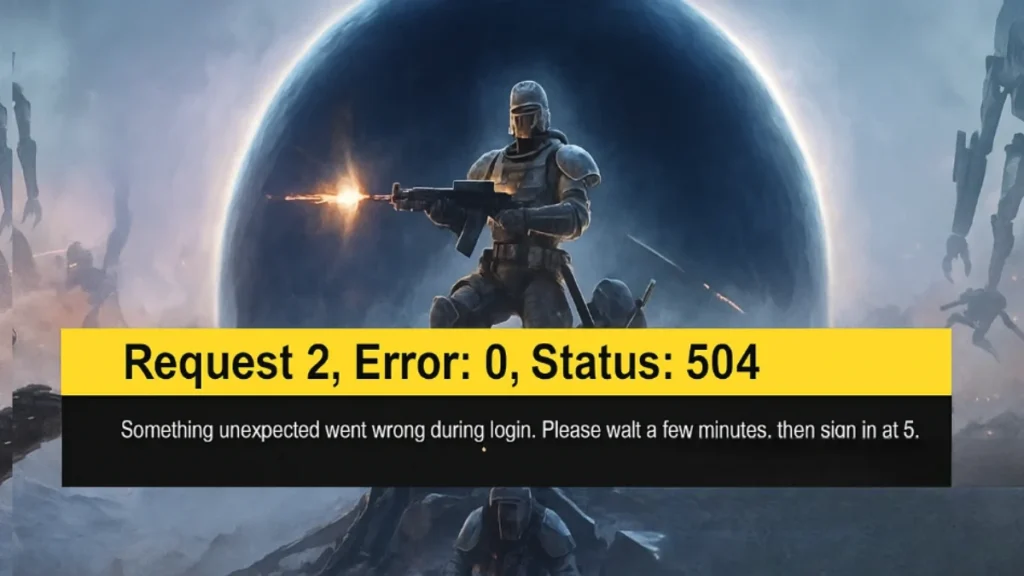
What Does Error 504 Mean in Helldivers 2?
The status 504 is a gateway timeout error. In simple terms, your game client sends a request to the Helldivers 2 servers but doesn’t receive a response back in time. This typically happens because of:
- Game client problems – corrupted cache, outdated files, or incomplete updates.
- Server overload – too many players connecting simultaneously.
- Scheduled or emergency maintenance – temporary downtime for updates or fixes.
- Local network issues – unstable internet, blocked ports, or VPN conflicts.
See also: Helldivers 2 Request 16 Error -1 Status 500 Explained & Fix
How to Fix Helldivers 2 Request 2 Error 0 Status 504
Follow these steps in order, starting from the simplest:
1. Wait and Retry
This error often spikes when servers are at maximum load. Waiting 5–10 minutes at the loading screen is sometimes all it takes for the connection to go through. If not, restart the process a couple of times—success often comes on the second or third attempt.
2. Restart Game and System
- Close Helldivers 2 completely.
- Restart your PC or console, and reboot your router.
- Relaunch the game fresh to clear any temporary connection glitches.
This may sound obvious, but a restart fixes more problems than most players expect.
3. Flush DNS and Reset Network
On Windows, open Command Prompt (Admin) and run:
ipconfig /flushdns
netsh winsock reset
netsh int ip reset all
netsh winhttp reset proxyRestart your system afterward.
Also:
- Turn off any VPN or proxy.
- Make sure your firewall/antivirus isn’t blocking the game.
4. Verify Game Files (Steam/PC)
Broken or outdated files can block connections. To fix this:
- Open Steam → Library → Right-click Helldivers 2 → Properties → Installed Files → Verify integrity of game files.
- Clear Steam’s download cache in Settings → Downloads.
- Ensure your client and game are fully updated.
5. Use a Stable Connection
A shaky connection is a silent killer for online games.
- Prefer wired Ethernet over WiFi.
- Avoid public or unstable networks.
- Run a speed test—stable ping matters more than raw speed.
6. Check Server Status
If nothing works, the issue is most likely server-side. In that case:
- Check Helldivers 2 Twitter/X, Discord, or downdetector.com for downtime or maintenance alerts.
- Server-related 504 errors are usually resolved within a few hours.
Quick Fix Checklist
| Problem Area | Fix to Try |
|---|---|
| Server Overload | Wait 5–10 minutes, retry multiple times |
| Local Glitch | Restart game, console/PC, and router |
| Network Configuration | Flush DNS, reset network, disable VPN/proxy |
| Game Data Issues | Verify files in Steam, clear download cache |
| Server Maintenance | Check official updates and try again later |
The Helldivers 2 request 2 error 0 status 504 is frustrating, but it’s rarely permanent. In most cases, it’s caused by server strain and resolves with patience. For issues on your end, applying quick fixes like restarting, flushing DNS, or verifying files usually does the trick.
When the problem lies with Arrowhead Studios’ servers, the only solution is to wait—but at least you’ll know the issue isn’t on your setup. Next time you see that cold “status 504” screen, you’ll know exactly how to respond and get back to fighting for Super Earth.

