Many players of Pokemon Sleep recently encountered a persistent disruption: Error Code 000500. This issue unexpectedly prevented users from accessing the game, often looping them back to the title screen. In this article, we break down what this error means, what caused it, and how you can handle it if it ever returns.
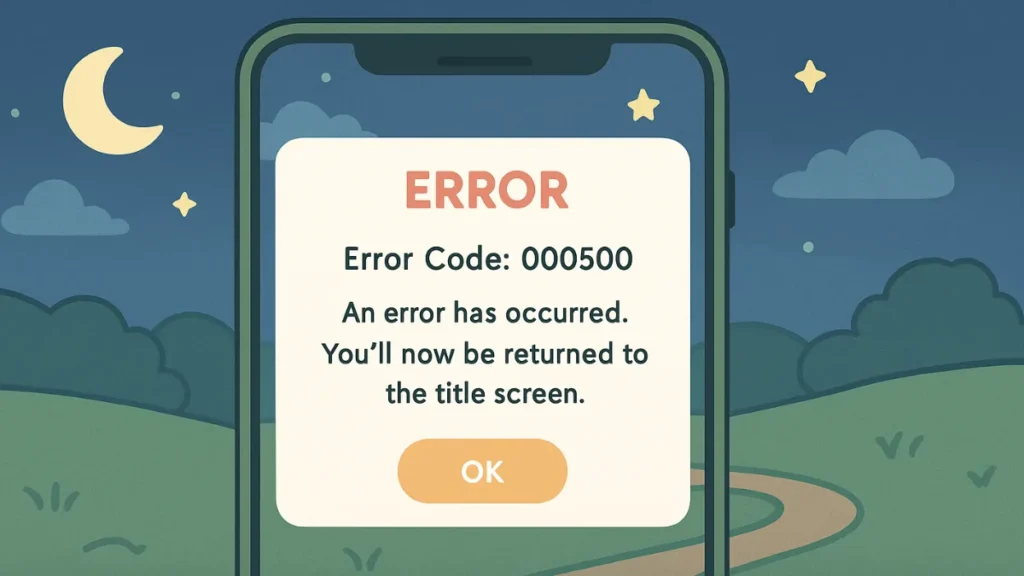
What Is Pokemon Sleep Error Code 000500?
Error 000500 appears with the message:
“An error has occurred. You’ll now be returned to the title screen.”
This error was not tied to player devices or settings but stemmed from a server-side issue on the part of Pokémon Sleep’s backend systems. Players across various regions reported being locked out of the game around the same time, indicating a widespread infrastructure issue rather than isolated incidents.
Why This Error Mattered to Players
This error occurred during active gameplay hours, specifically in moments critical to Pokémon Sleep’s core mechanics—bedtime, breakfast, and in-game feeding rituals. For a game that syncs closely with your real-world schedule, any login failure during key windows can disrupt sleep tracking and progression.
Here’s why the error was frustrating:
- It interrupted players preparing to end their sleep session.
- Users missed in-game rewards like Snorlax meals and sleep reports.
- Some feared data loss from reinstall attempts.
Player Reactions and Workarounds
Reddit and social platforms quickly filled with confirmations that others were experiencing the same error. Some users mentioned that:
- Force-closing the app did not help initially.
- Uninstalling and reinstalling often re-triggered the same error.
- Some users got temporarily locked out after trying to clear the cache.
- Rebooting the phone worked sporadically.
- A majority of users concluded the cause was “server overload or downtime.”
How to Fix Error Code 000500 (When It Happens)
Now that the error has been resolved by the developers, here’s what worked for some and can help in case the problem recurs in the future:
1. Wait and Retry
- Since this was a server-side problem, the best fix was simply to wait.
- Several users reported being able to log in again after an hour without doing anything.
2. Basic Troubleshooting (for future errors)
If you’re unsure whether the issue is on your end or the server’s, here are safe steps to try:
- Force close the Pokémon Sleep app.
- Restart your phone to reset the system cache.
- Ensure internet stability (Wi-Fi or mobile data).
- Avoid deleting the app unless you are certain your account is backed up.
3. Account Recovery After Reinstall
If you did delete the app:
- On reinstall, enter your birthdate and trainer info carefully.
- Use the account recovery option to restore your saved data.
- Do not rush through the intro screens—data recovery prompts appear early.
Final Thoughts
Pokémon Sleep’s Error Code 000500 highlighted how tightly gameplay is bound to real-world routines. For many, it disrupted not just game time, but actual sleep tracking. If you face similar issues in the future, patience combined with light troubleshooting is the safest path, avoid rash actions like uninstalling the app unless necessary.
Read More:
How to Fix Pokémon Center Error 15: Full Guide to “Access Denied” Issue on Web & TCG Live
Error 17 on Pokémon Center? Here’s How to Fix It
How to Fix Pokemon Bank Error 001-0803 on Nintendo 3DS (2025 Guide)
How to Catch Captain Pikachu in Pokémon Go: A Guide to the Timed Research Event

