Streaming anime on Crunchyroll is usually smooth, but sometimes errors can interrupt the experience. One such error is Crunchyroll Error Code PL18, which appears with the message “Oops! Something went wrong.” This issue is most commonly reported on smart TVs, though it may also occur on other devices.
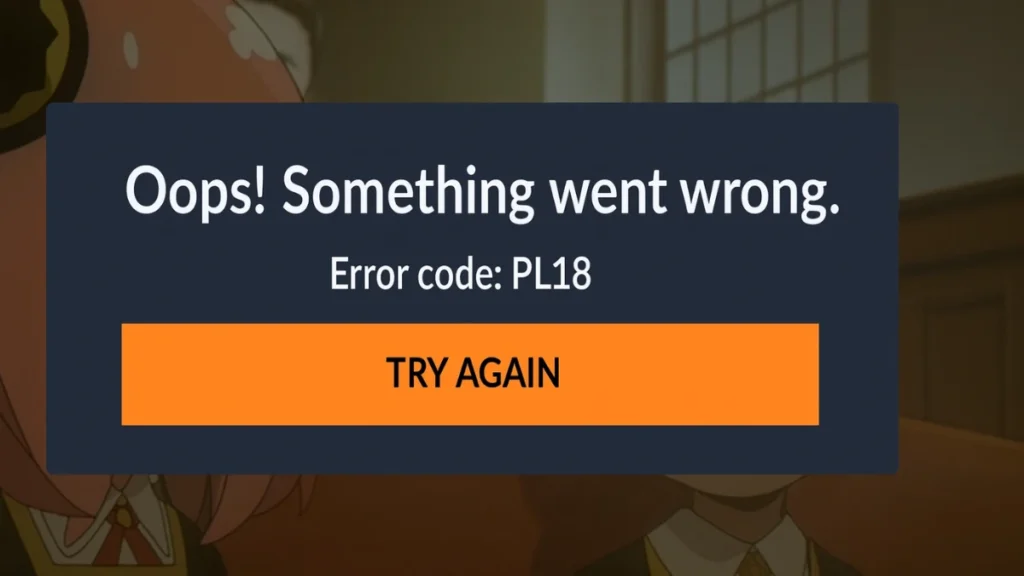
What Is Crunchyroll Error Code PL18?
The PL18 error signals that the Crunchyroll app encountered a playback or loading issue. It does not point to a single root cause but is generally linked to:
- Temporary glitches in the app
- Outdated app or player version
- Network or router issues
- Device firmware problems
This means the error could be as simple as a cache hiccup or as complex as needing a system update.
Common Causes of Error Code PL18
Before moving on to the fixes, it helps to understand why this error appears:
- App Bugs or Temporary Glitches – Sometimes the Crunchyroll app fails to load resources properly.
- Outdated App Version – Running an older version of the Crunchyroll app may cause compatibility issues.
- Device Software Issues – Smart TVs or streaming devices with outdated firmware can conflict with the app.
- Network Connectivity Problems – Weak or unstable internet connections may prevent the app from loading.
- Corrupted Installation Files – If the app wasn’t installed properly, errors like PL18 may occur.
How to Fix Crunchyroll Error Code PL18
Here are reliable troubleshooting steps you can try:
1. Power Cycle Your Device and Router
Unplug your TV or streaming device and your router. Wait at least 2 minutes before plugging them back in. This clears temporary glitches in both your hardware and network.
2. Check for Crunchyroll App Updates
Outdated versions often cause playback errors. Go to your device’s app store (Samsung TV Apps, Roku Channel Store, Google Play, etc.) and install any available Crunchyroll updates.
3. Reinstall the Crunchyroll App
If updating doesn’t help, uninstall the app completely. Restart your device, then reinstall Crunchyroll. This removes corrupted files and ensures a clean setup.
4. Update Device Firmware
Check if your smart TV, console, or streaming stick has a pending firmware update. Installing the latest system software often resolves app compatibility issues.
5. Test Crunchyroll on Another Device
If PL18 continues, try logging into Crunchyroll on your phone, PC, or another TV. If it works elsewhere, the issue is likely with your main device’s software.
When to Contact Crunchyroll Support
If none of the above steps resolve the error, the issue might be server-side or specific to your account. In that case:
- Visit Crunchyroll Help Center
- Provide details such as your device model, app version, and when the error occurs
- Mention that you’re experiencing Error Code PL18
This helps the support team troubleshoot more efficiently.
Frequently Asked Questions (FAQ)
Q1: What does Crunchyroll Error Code PL18 mean?
It indicates a communication failure between the Crunchyroll app and the streaming servers, often triggered by app or network issues.
Q2: Does Error PL18 only affect Samsung Smart TVs?
No. While it is most common on Samsung Smart TVs, other streaming devices and platforms can also experience this error.
Q3: Can a weak internet connection cause PL18?
Yes. If your internet connection is unstable or blocked by custom DNS settings, the app may fail to connect and show PL18.
Q4: Why doesn’t reinstalling the app always fix PL18?
Reinstalling clears corrupted files but won’t fix issues caused by outdated firmware, blocked services, or incomplete app updates.
Q5: Can ad blockers cause Crunchyroll PL18?
Yes. If you’re on a free account, ad-blocking software or network-level filters may prevent ads from loading, which triggers this error.
Q6: Does upgrading to Premium reduce the chance of PL18?
In many cases, yes. Since premium users don’t rely on ads, they’re less likely to encounter PL18 errors linked to ad delivery.
Q7: Is PL18 a server-side problem?
Sometimes. Even with correct settings, the error may persist if Crunchyroll’s servers are experiencing downtime or temporary issues.
Q8: Why does the app version and player version mismatch cause PL18?
If the installed Crunchyroll app doesn’t fully match the device’s supported player version, compatibility issues may lead to PL18 errors.
Q9: How do I fix PL18 if normal troubleshooting doesn’t work?
Try disabling network filters or ad-blockers, updating your device firmware, or performing a factory reset on your TV/streaming device.
Q10: Should I contact Crunchyroll or my device manufacturer?
If the error persists after updates and resets, contact Crunchyroll Support. For device-specific app issues, reaching out to your TV or streaming device manufacturer may also be necessary.
Related Guides Might Like:
- Crunchyroll SHAK-1001 Error Fix: 12 Proven Solutions to Stream Anime Without Issues
- Abyssus Keys Guide: How to Find, Use, and Farm Keys for Vaults and Chests
- 10 Best Anti-Heroes in Isekai Anime Who Outshine the Real Heroes
- Cursed Skull in PEAK Explained: What It Does and When to Use It
Crunchyroll Error Code PL18 is frustrating but usually temporary. In most cases, a restart or app update solves it. However, outdated TV apps, ad blockers, or firmware mismatches are often the hidden causes.
By following these steps and FAQs, you can resolve PL18 quickly and return to streaming your favorite anime without interruptions.

