Battlefield 6 takes multiplayer warfare to new heights — not just through massive maps and chaotic battles, but by finally letting friends from different platforms squad up together. Whether you’re on PC, PlayStation, or Xbox, crossplay ensures you can jump into the same match with your friends without worrying about platform barriers.

How Crossplay Works in Battlefield 6
Crossplay in Battlefield 6 connects players across PC, PlayStation 5, and Xbox Series X|S through EA’s online infrastructure. It’s enabled by default, meaning that when you log in for the first time, your matchmaking pool automatically includes players from all supported platforms.
However, there are a few important details to understand:
- Console Priority: When matchmaking, PlayStation and Xbox players are prioritized to play with others on console first. Only if there aren’t enough console players available will the game expand to include PC users.
- PC Always Crossplay: PC players cannot turn crossplay off. They’ll always match with a mixed pool of console and PC players.
- Skill-Based Matchmaking (SBMM): Battlefield 6 uses skill-based matchmaking to ensure fairer fights, even when mixing different platforms.
This system helps maintain balanced lobbies while still reducing wait times and keeping servers full.
How to Add and Invite Friends
If you want to team up with your friends, you’ll need to connect through EA IDs — these work across all platforms. Here’s how to add and invite friends step-by-step:
- Open the Friends Menu
- On the main dashboard, select the “+” (Add Friends) icon at the top-right corner.
- Search for Your Friend’s EA ID
- Enter your friend’s EA ID in the search bar.
- You can find your own EA ID on the right side of the “Add Friends” menu — share it so others can add you too.
- Send and Accept Friend Requests
- Once you send a request, your friend will need to accept it. After that, you’ll both appear on each other’s friend list.
- Invite to Party or Join Game
- Select your friend’s name and choose “Invite to Party” or “Join Game” to jump into the same lobby.
Tip: Make sure everyone has crossplay enabled — otherwise, you won’t be able to join across platforms.
How to Enable or Disable Crossplay
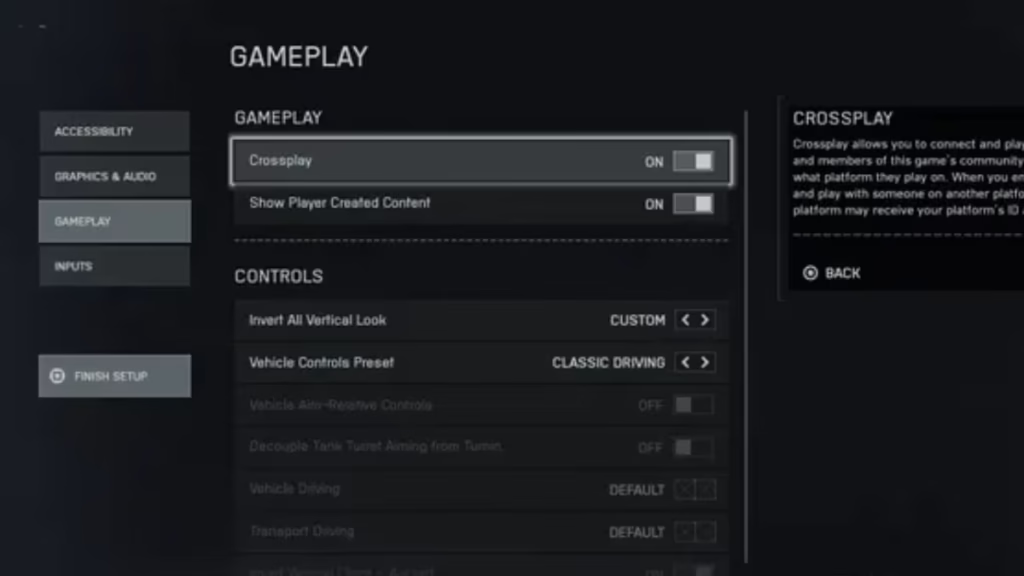
Crossplay is turned on by default, but if you’d rather limit your lobbies to your own platform, you can toggle it off. Here’s how:
- Open Settings from the main menu.
- Go to the System tab.
- Under Setup, find the Crossplay option.
- Toggle it On or Off depending on your preference.
Keep in mind:
- Consoles: Can turn crossplay off or on anytime (except while matchmaking).
- PC: Does not have the option to disable crossplay.
When disabled, you’ll only match with players using the same platform (e.g., PS5 with PS5, Xbox with Xbox).
Cross-Progression Explained
Battlefield 6 also supports cross-progression, allowing players to keep their progress, unlocks, and stats across platforms.
As long as you log in with the same EA account on each system, your data carries over seamlessly — including weapons, levels, and achievements.
However, note that Battlefield 6 does not support cross-purchase — meaning you’ll need to buy the game separately for each platform you plan to use.
Balancing and Security
To address concerns about competitive balance, DICE has introduced several measures for fair play:
- Input Detection: Icons in the scoreboard show whether players use a controller or mouse/keyboard.
- Anti-Cheat Enhancements: Crossplay servers include stronger anti-cheat systems to maintain fair competition.
- Player Choice: Console users can avoid PC lobbies entirely if they prefer controller-only environments.
These features ensure that the freedom of crossplay doesn’t compromise gameplay integrity.
Related Guides You Might Like:
- How to Unlock and Use the Deploy Beacon in Battlefield 6
- Battlefield 6: All Operation Ember Strike Collectibles
- Best PW7A2 Loadout and Class Setup in Battlefield 6
- All Battlefield 6 Campaign Collectibles & Dog Tag Locations
- Battlefield 6 Best Loadouts for Every Vehicle
- Battlefield 6 Escalation Mode Guide and Strategy Tips
- Battlefield 6 All Vehicles List: Every Tank, Jet, and Helicopter
- Nile Guard Collectibles Battlefield 6: All Dog Tag Locations
- Battlefield Pro Token in Battlefield 6: How to Get & Redeem
- Battlefield 6: How to Spot and Ping Enemies
- How To Use the Range Finder in Battlefield 6
- How to Activate XP Boosters in Battlefield 6
- All Battlefield 6 Operation Gladius Dog Tag Locations
- Battlefield 6 No Sleep Dog Tags: All Collectible Locations and Rewards
- All Dog Tag Collectibles in The Rock Mission – Battlefield 6 Complete Guide
- All Battlefield 6 Recon Class Challenges and Rewards Guide
- Battlefield 6 Review – The Best Entry in a Decade
Crossplay has become an industry standard, and Battlefield 6 takes full advantage of it. The benefits go beyond simply teaming up with friends:
- Shorter Matchmaking Times: A shared pool of players fills matches faster.
- Larger Community: Fewer fragmented player bases across systems.
- Seamless Coordination: Unified friends list through EA ID connects everyone under one network.
This design philosophy helps Battlefield 6 feel more like a global war zone — one community, regardless of device. Play Now!

