Rerolling in Stella Sora can make a big difference in how strong your early team becomes. Since the game features a gacha-based recruitment system, the first few summons you make will determine whether you start strong or struggle through early missions. If you’re chasing top-tier characters like Chitose, rerolling lets you reset your account and try again until you get them—without wasting premium currency later.
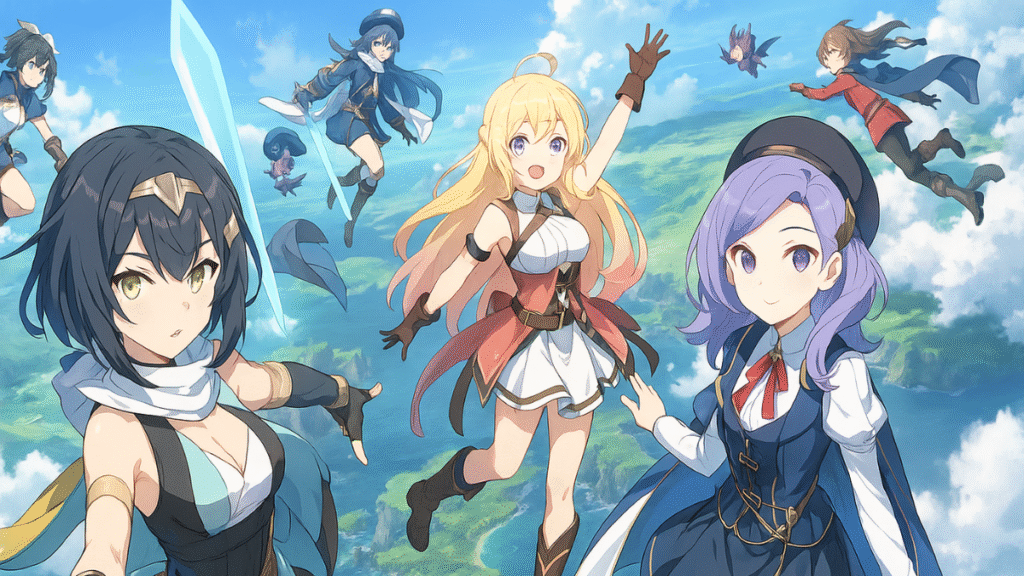
Why You Should Reroll in Stella Sora
Rerolling gives you a head start by securing powerful five-star Trekkers early. Since premium resources are limited in the beginning, rerolling ensures that your team is optimized from the start—saving time, effort, and currency in the long run.
Your ultimate goal is to pull Chitose from her limited banner. She’s one of the strongest openers in the launch lineup, combining excellent crowd control and high DPS.
Step-by-Step: How to Reroll in Stella Sora
The process is straightforward but requires patience and a few repetitions. Follow these steps carefully:
1. Start With a Guest Account
When you launch the game, choose “Guest Account” instead of signing in through Yostar or social media.
- On mobile, tap the rocket icon or “Guest Account” button.
- Avoid linking your email at this stage—this makes it easier to reset later.
Note: Guest login is available on mobile and tablet. Emulator users may need to reinstall the game if guest mode isn’t supported.
2. Complete the Tutorial
Play through the prologue and early tutorial until you reach the main lobby. This part usually takes around 10 to 15 minutes.
Once you finish, the game will automatically start a series of 20×10 pulls on the Opening Act Beginner Limited banner.
3. First Summon — Beginner Banner
This initial tutorial banner acts as a soft reroll phase:
- You can perform 20 ten-pulls (200 total summons).
- Save up to five different results before finalizing your selection.
- Focus on pulling Nazuna or Gerie, two of the strongest units available from this early pool.
If you don’t get any good five-star Trekkers after 20 rolls, you can still continue—but you may prefer restarting right away for a better start.
4. Claim Mail Rewards
After finishing the tutorial and returning to the main lobby:
- Tap the Mail icon in the top-right corner.
- Claim Pre-Registration and Official Release Rewards to receive 20 Cerulean Tickets.
These tickets allow two full ten-pulls on the main banner featuring Chitose (Blades Beneath the Moon).
5. Pull on Chitose’s Banner
Now go back to the Recruit section:
- Select the Chitose banner, which should be the default.
- Use both sets of 10x pulls with your Cerulean Tickets.
If you pull Chitose here, you can lock in your account and move forward. If not, it’s time to reset.
How to Reset and Reroll Again
If you didn’t pull your target character, here’s how to wipe your account clean and start over:
- Open the Menu (three horizontal lines at the top-right of the screen).
- Select Settings, then tap Go next to User Center.
- Choose Delete Account.
- Check the confirmation box and type DELETE in all caps when prompted.
- You’ll return to the title screen—select “Log into another account” and pick Guest again.
Repeat the same steps to re-run the tutorial and summon once more. Each full reroll cycle takes about 15 minutes once you get the rhythm down.
When to Stop Rerolling
You can stop rerolling when you pull:
- Chitose (Top-tier DPS unit)
- Nazuna or Gerie (Strong four-star options)
- A balanced team combination of Attacker + Vanguard + Support
Having at least one five-star and one reliable support will make early missions and boss fights much smoother.
How to Bind Your Account After a Good Reroll
Once you’ve pulled your ideal lineup, it’s important to bind your account to prevent losing progress:
- Open Menu > Settings > User Center (Go).
- Tap Bind Email.
- Enter your email and tap Send to receive a verification code.
- Enter the code and confirm.
Your rerolled account is now permanently linked and secure.
Reroll Tips and Efficiency Tricks
- Skip Cutscenes: You can safely skip all story cutscenes to speed up each reroll attempt.
- Use Guest Accounts Only: Avoid linking social media until you finalize your perfect reroll.
- Focus on Five-Star Attackers: They provide the biggest long-term advantage.
- No Reinstall Needed: Unlike many gacha games, you can delete your account directly from the in-game settings without reinstalling.
Rerolling in Stella Sora isn’t mandatory, but it’s a smart strategy for players who want the best start possible. With a short tutorial and easy reset process, you can cycle through rerolls quickly to secure characters like Chitose, Nazuna, or Gerie.
Take the extra 15 minutes to lock in a top-tier start—it’ll pay off as you progress through the roguelite missions and tougher challenges later on. Play Now!
Read More:
- EA FC 26 Keeper of the Goal Evolution: Best Players, Requirements, and Full Upgrade Guide
- Roblox Plants vs Brainrots Tier List: Best Plants Ranked by DPS and Rarity
- Fisch Headless Horseman Quest: Jack-O-Blazer Rod Guide
- Fisch Witch Quest: Get the Spooky Rod in FischFright 2025
- Best L110 Loadout Battlefield 6: Top Attachments, Class Setup & Recoil Tips
- Grow a Garden Halloween Event: All Candy Corn Rewards, Pets, and Seeds
- How the Battlefield 6 SOVIS Filter Changes Gameplay

