If you are trying to jump into Killing Floor 3 and suddenly face a Load Error 4 message, you are not alone. Many players across platforms, especially on PS5 and PC, have recently reported this error. It usually appears right after booting the game or when trying to join a session, leaving players unable to progress beyond the loading screen.
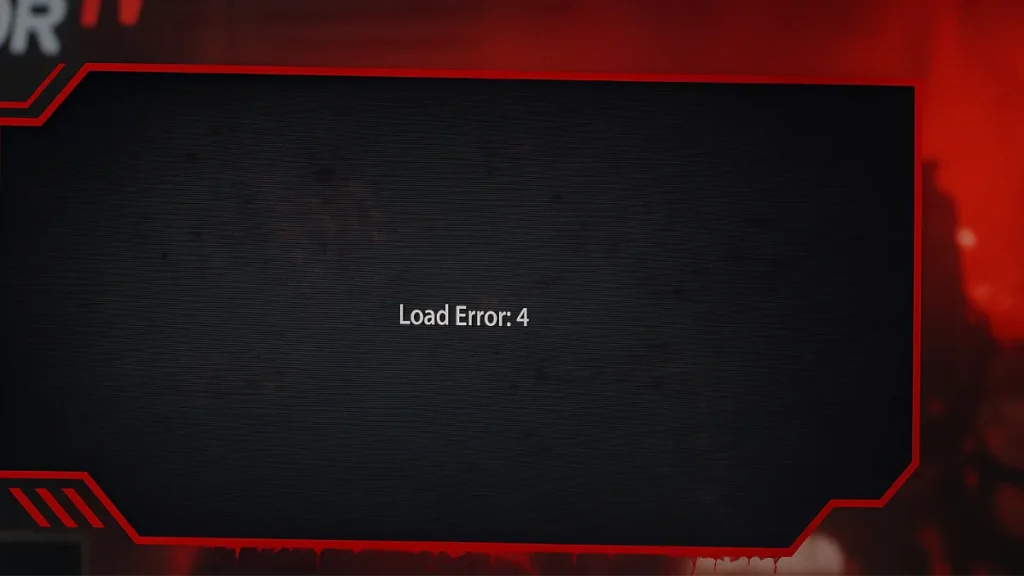
This guide breaks down what Load Error 4 means, its possible causes, and the most effective troubleshooting steps to get you back into the fight.
What Is Load Error 4 in Killing Floor 3?
Load Error 4 is a connection-related loading error that prevents the game client from successfully communicating with the Killing Floor 3 servers. In most cases, the error appears due to:
- Server-side issues (downtime or hotfix deployments)
- Corrupted local game files that stop the client from loading resources
- Connection instability between the console/PC and KF3 servers
The error typically isn’t caused by something you did wrong—it’s usually linked to either Tripwire’s servers or a temporary client failure.
Common Causes of Load Error 4
Analysis of recent issues shows that Load Error 4 is most often triggered by:
- Server maintenance or hotfix deployments – Error 4 frequently surfaces immediately after updates when servers are unstable.
- Client initialization failure – Similar to the known Hydra Error, the game fails to sync with the server properly.
- Connectivity interruptions – Packet loss or unstable internet connections can disrupt the login process.
- Desync or mid-wave crashes – Instability during gameplay sometimes results in Load Error 4 upon rejoining.
How to Fix Killing Floor 3 Load Error 4
While official patches are being worked on, these steps can resolve or work around the problem:
1. Restart the Game Completely
- Exit Killing Floor 3 and relaunch it.
- On console, fully close the application instead of putting it in suspend mode.
- On PC (Steam/Epic), restart the client to force a clean re-sync.
This often clears temporary connection states.
2. Return to the Title Screen
If you encounter Load Error 4 mid-session, back out to the title screen and reload. This forces the client to refresh its server handshake.
3. Toggle Crossplay Settings
In the Settings menu, turn Crossplay off (or on, depending on your current setup). This refreshes your matchmaking path and has helped some players bypass Load Error 4.
4. Check Server Status
Since the error is often linked to server downtime:
- Visit Killing Floor 3’s official Discord or Downdetector.com page for updates.
- If Tripwire confirms maintenance, waiting it out is the only option.
Usually, many Loads Error 4 cases cleared up once Tripwire pushed follow-up hotfixes.
5. Verify Game Files (PC Only)
If you’re on Steam or Epic Games Launcher:
- Right-click on Killing Floor 3 in your library.
- Go to Properties > Installed Files > Verify Integrity of Game Files.
- Restart the client once the process finishes.
This fixes any missing or corrupted files that may trigger Load Error 4.
6. Update Drivers and Firmware
- PC players: Update GPU drivers (NVIDIA, AMD, or Intel).
- Console players: Make sure your system firmware is up-to-date.
Driver and firmware mismatches can sometimes cause crashes that lead to load errors.
When to Wait Instead of Fix
Sometimes Load Error 4 is entirely server-side. If you’ve tried the above steps and nothing works, the issue is likely on Tripwire’s end. In this case, you’ll need to wait for an official hotfix or patch. Once hotfixes are applied, the error typically clears without additional steps.
Related Guides You Might Like:
- Netflix GPS-LEN Error Fix: Quick Troubleshooting Guide
- How to Fix Helldivers 2 Request 2 Error 0 Status 504 – Quick Troubleshooting
- How to Take a Screenshot on Mac: Quick & Easy Methods
- SSD Failure After Windows Update (KB5063878)? Here’s What You Need to Know
- How to Block AI Crawlers and Protect Your Website
Killing Floor 3’s Load Error 4 is primarily a server-to-client synchronization problem. Restarting the game, toggling Crossplay, or verifying game files can help resolve it locally. However, when the error stems from Tripwire’s servers, the most effective solution is simply to wait until services stabilize.
With patches and hotfixes being rolled out, long-term stability should improve, but until then these workarounds offer the best path to rejoining the action against the zed hordes.

