Minecraft is generally a smooth-running sandbox game, but sometimes players hit frustrating errors that stop access to online features. One such problem is Error Code C-0010, which often shows up when connecting to the Minecraft Marketplace or joining multiplayer servers.
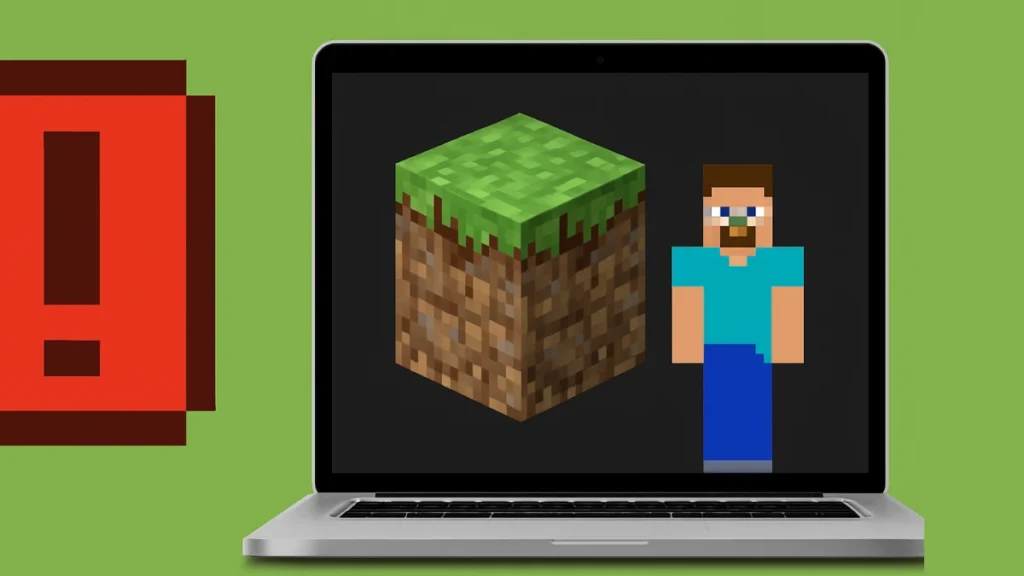
What Is Minecraft Error Code C-0010?
Error Code C-0010 is a connectivity error that prevents Minecraft from connecting to online services. Most players encounter it when trying to:
- Access the Marketplace for skins, maps, or add-ons.
- Connect to multiplayer servers.
- Sync custom skins or profile settings.
It does not affect offline gameplay, but it blocks all network-based features.
Why Does Error Code C-0010 Happen?
The error is usually linked to network issues or corrupted cached files. Some of the most common causes include:
- Weak or unstable Wi-Fi connection.
- Playing on the wrong Wi-Fi band (2.4 GHz vs 5 GHz).
- Corrupted Marketplace cache inside Minecraft.
- Temporary issues with Minecraft’s online servers.
- Outdated or corrupted game installation files.
How to Fix Minecraft Error Code C-0010
Here are all the methods you can try. Start from the top and move down until the error clears.
1. Restart Your Internet Connection
The simplest fix is often the most effective:
- Close Minecraft completely.
- Disconnect your device from Wi-Fi or mobile data.
- Wait at least 10–15 seconds.
- Reconnect and launch Minecraft again.
Many players have reported this alone fixes the problem.
2. Switch Wi-Fi Bands (2.4 GHz vs 5 GHz)
Wi-Fi stability depends on which band your device uses:
- 2.4 GHz → Slower but longer range.
- 5 GHz → Faster but shorter range.
If you’re on 2.4 GHz, try switching to 5 GHz for more stability. If already on 5 GHz, test 2.4 GHz instead. Many players fixed C-0010 just by switching.
3. Clear the Minecraft Marketplace Cache
Corrupted cache data can block Marketplace access. Clearing it often resolves the issue:
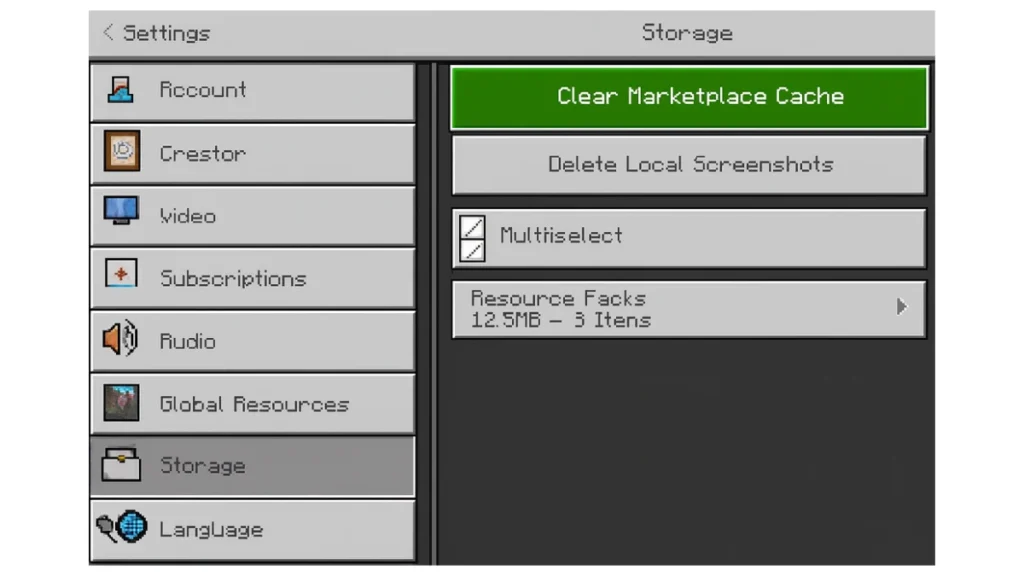
To clear the cache:
- Open Minecraft Settings.
- Go to Storage.
- Select Clear Marketplace Cache.
- Restart the game.
This forces Minecraft to rebuild fresh Marketplace data, which often fixes the connection problem.
4. Repair or Reset Minecraft (Windows Only)
If you’re on Windows 10/11, use the built-in repair/reset options:
- Press Windows + I to open Settings.
- Go to Apps > Installed Apps.
- Find Minecraft, click Advanced Options.
- Choose Repair (keeps your data).
- If that fails, choose Reset (this removes stored data).
5. Reinstall Minecraft
If none of the above methods work, a full reinstall is the safest option:
- Uninstall Minecraft from your device.
- Restart your device.
- Reinstall Minecraft from the official store (Microsoft Store, App Store, Google Play, etc.).
This ensures no corrupted files remain.
6. Wait for Mojang’s Servers
Sometimes the problem isn’t on your end. Mojang’s servers occasionally experience downtime, which can trigger C-0010 errors. If all fixes fail, it’s best to:
- Wait a few hours and try again.
- Check the Minecraft Server Status page.
Quick Fix Checklist
- Restart internet + Minecraft.
- Switch Wi-Fi (2.4 GHz ↔ 5 GHz).
- Clear Marketplace Cache (see screenshots above).
- Repair or Reset the app (Windows).
- Reinstall Minecraft if needed.
- Wait for Mojang servers to recover.
Minecraft Error Code C-0010 may look intimidating, but it’s almost always caused by temporary network glitches or a simple cache issue. In most cases, restarting your connection, switching Wi-Fi bands, or clearing the Marketplace cache is enough to fix it.
If the error persists, a full reinstall or waiting for server stability should get you back into the Marketplace and online play without further trouble.

